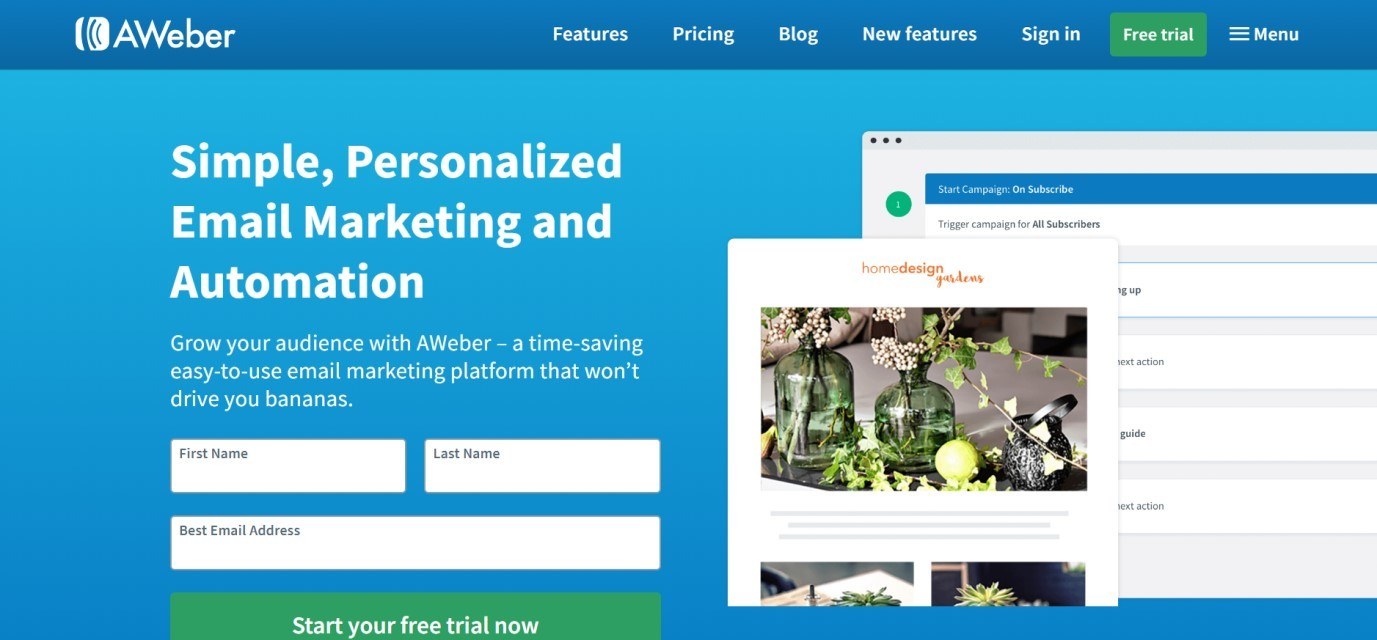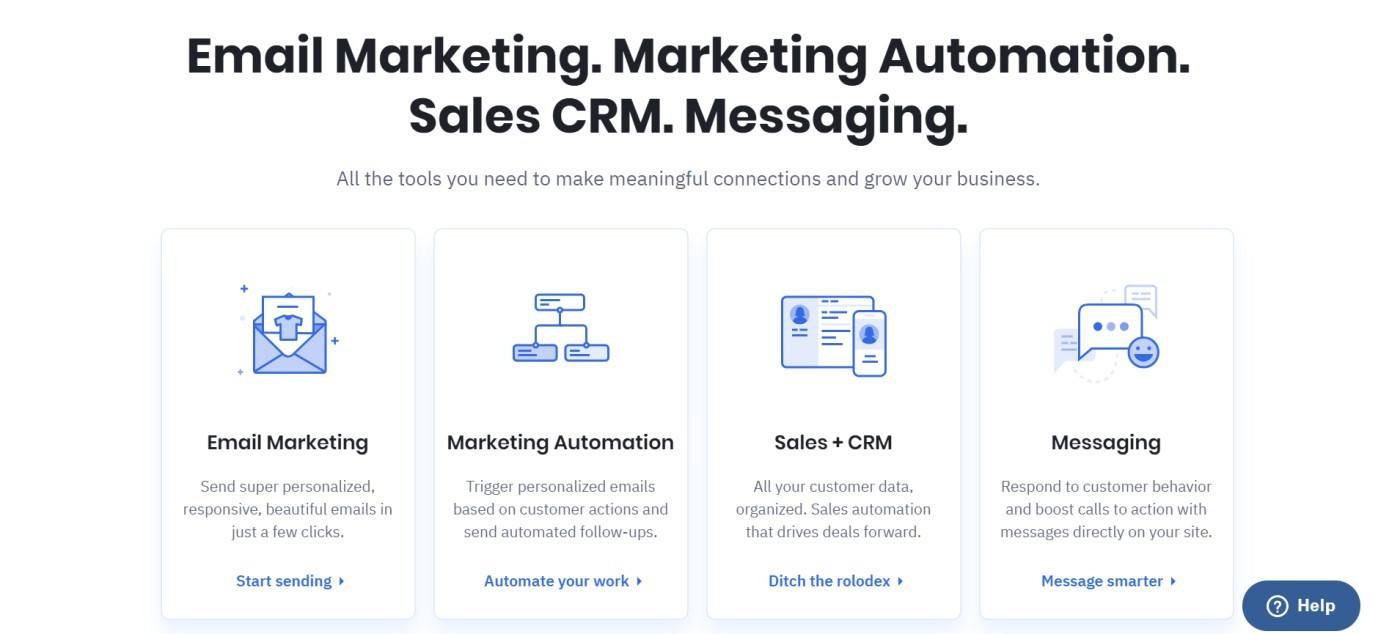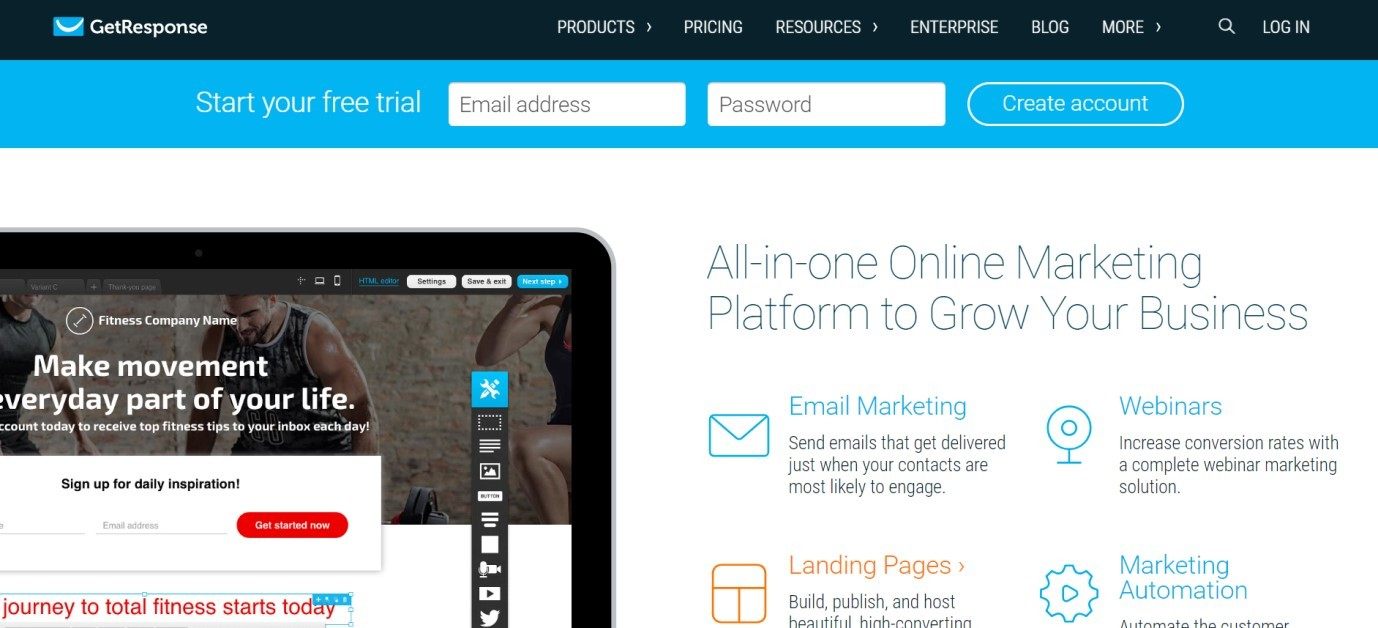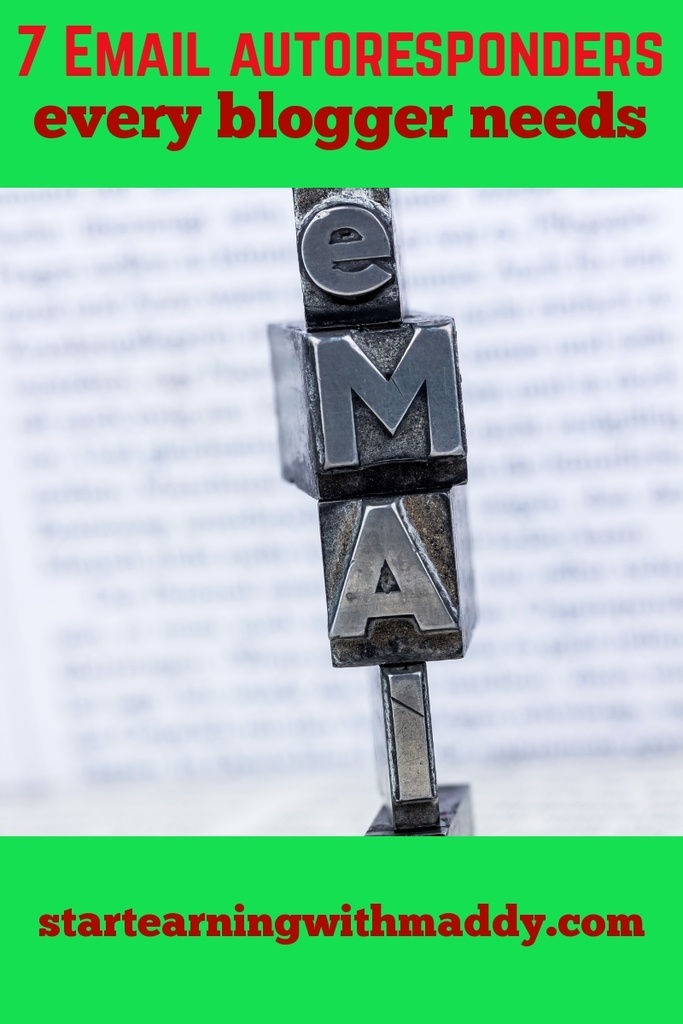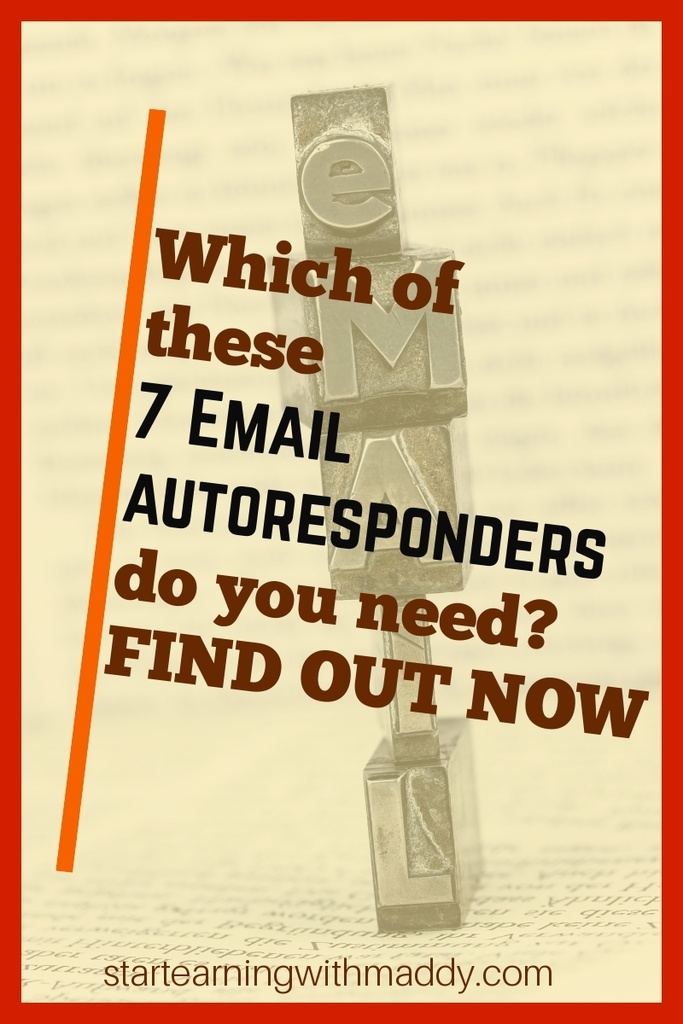7 Email Autoresponders To Boost Your Sales Without A Website
Are you still struggling to make money from your blog?
If you own a blog, you can’t just depend on advertising networks like Google Ads and Mediavines to make thousands of dollars every month. If you really want to make money from your blog, you need to promote a product or service. It can be your own product or an affiliate product.
That being said, an average customer needs to see the product at least 6 times before making a purchase decision. It means that, if you aren’t using email marketing to connect with your website visitors, you’re leaving money on the table.
Email marketing still occupies a large share of best marketing practices followed by top websites, because it is a non-invasive way to connect with your target audiences. Even with the rise of social media marketing, emails are still the best way to update your subscribers with a new piece of content or a product.
Email marketing is not only cost effective but also gives a very high return on investment. It is also easier to track emails and segment them for a specific set of target audiences. So, most website owners and bloggers still consider email marketing as the best way to market their blog or websites.

Automated email marketing also allows the website owners to use their time for something more productive while sending out personalized emails to their subscribers.
If these reasons are enough to convince you that email marketing is the way to go, it is time to discuss the best email marketing tools available in the market which make your work so simple with their customized templates and ease of integration. Since there are a lot of email autoreponders, I have shortlisted seven tools and compared them for easy understanding.
Affiliate Disclosure: This page contains affiliate links to products. We may receive a commission for purchases made through these links without any additional cost to you. However, this does not impact our reviews and comparisons. We try our best to keep things fair and balanced, in order to help you make the best choice.
7 Email autoresponders to connect with your subscribers:
Here are seven of the most popular email marketing tools which can take your online business to the masses with just a few clicks. I will discuss each of these tools in detail and will also compare them for you to sort them easily:
1. MailChimp:
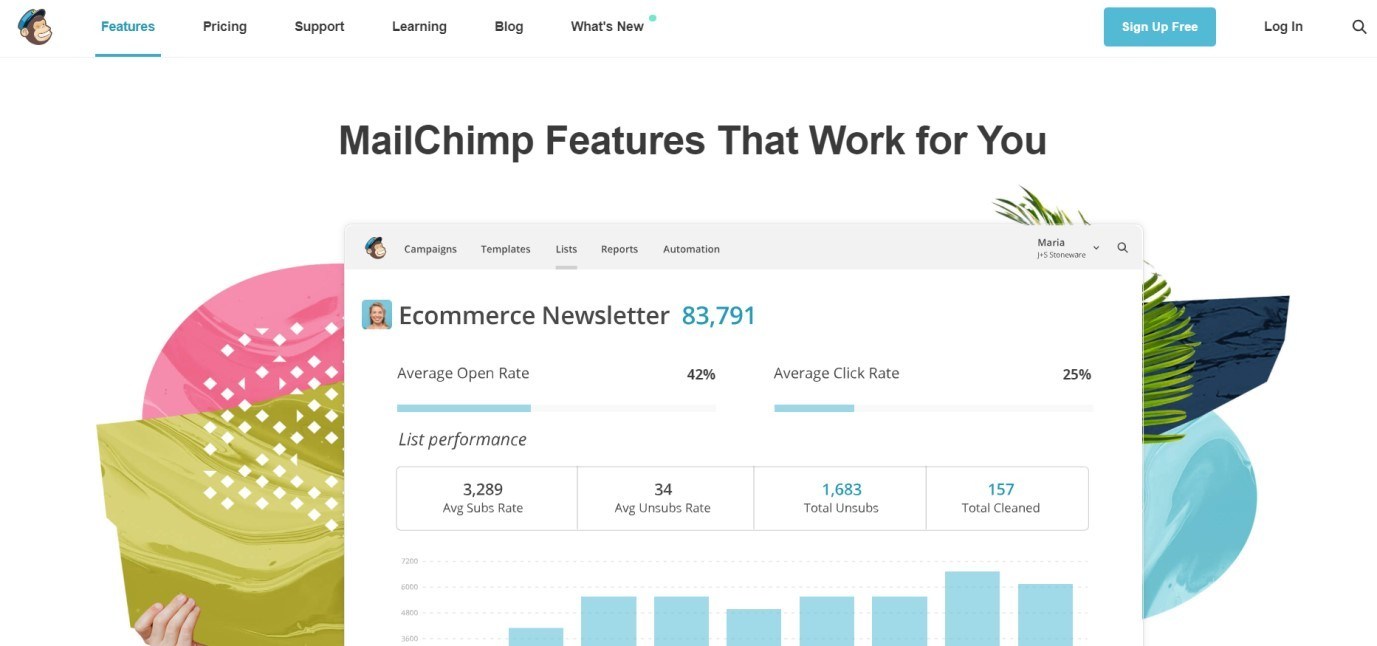
One of the most popular email marketing tools among bloggers and website owners, MailChimp is known for its well-designed user interface and ease of use. It is an excellent tool for creating newsletters to send to your subscribers or autoresponders for answering any mail query that comes in. It also gives you tips on how to improve your engagement rate.
MailChimp is considered to be the world’s largest marketing automation platform. You can easily integrate the tool with your website and import data from apps like Facebook, Shopify, Google, Twitter, etc. The campaign builder feature of the tool is popular for creating highly convertible campaigns and is extremely easy to customize.
MailChimp offers a free version as well as two paid versions for Growing Businesses and Professionals respectively. The features of all the three versions and the cost are included below for ease of comparison:
| Features | Free version | Growing business | Pro version |
|---|---|---|---|
| Subscriber limit | |||
| Email limit | |||
| Segmentation | |||
| Marketing automation | |||
| A/B testing | |||
| Landing pages | |||
| Chat & Email support | |||
| Multi-user accounts | |||
| Reports | |||
| Cost/month |
Who can use MailChimp?
Beginners who want a simple tool that works well for a small number of followers can definitely go for MailChimp. It can make your newsletters look very similar to others since the tool is used by a lot of people. On the other hand, it integrates well with all platforms and is a breeze to use.
Pros of MailChimp:
-
It is extremely easy to use this tool and can be used by small website owners as well as large companies.
-
It offers advice on how to improve conversion rate and create better campaigns.
-
The free account offers a lot of features and has a good email limit for beginners.
-
The tool integrates well with popular apps like Facebook, Twitter, Shopify and imports data seamlessly.
-
It is great for marketing automation and offers features like product recommendations, abandoned cart reminders, and order notifications.
Cons of MailChimp:
-
The tool needs double opt-ins which can cause a significant drop in the number of subscribers.
-
It can be a little expensive to use this tool if you have a large base of subscribers and send a lot of emails.
2. Aweber :
If you are looking for a cost-effective email autoresponder that is easy to use, Aweber is a good option to consider. The user interface of the tool is a bit old-school, but the features are quite attractive.
The tool offers marketing automation and unlimited emails in all plans. The number of subscribers you have, definitely plays an important role in which plan to go for. But if you are a beginner with just a handful of subscribers, it is a great tool for experiencing all the features of popular email marketing tools at a fraction of the price.
The tool offers a 30-day free trial to give you an experience of all the features. The basic plan starts at a great price. You can then upgrade your plan as your subscriber count increases.
A great advantage of this email autoreponder is that it offers all of its features in all plans and you can send unlimited emails in all plans. The only difference between the plans is the number of subscribers you can email to. The price range of the plans is from 19$ a month to 149$ a month. The upper limit of the subscriber base is 25000 and you can get a quote if you have more subscribers.
The subscriber limit of the plans is as follows:
| Price/month | $19 | $29 | $49 | $69 | $149 |
|---|---|---|---|---|---|
| Subscriber limit |
The features of this tool are summarized below:
-
Unlimited emails to all the subscribers under all plans.
-
Split testing feature to experiment with conversions.
-
Marketing automation and autoresponders.
-
Segmenting and detailed analytics.
-
More than 700 templates to customize emails.
-
Customer sign-up forms to place on different platforms.
Who can use Aweber?
People who prefer functionality and detailed reporting over user interface can go for Aweber. It is affordable and helps beginners learn the functions of all the features and their usage. It offers all the features in all plans and unlimited emails too.
Pros of Aweber:
-
The reporting structure of Aweber is way better than some other popular tools.
-
It is cost-effective and integrates well with most third-party applications.
-
The email campaign creator feature helps beginners learn the basics of email marketing quickly and create attractive newsletters.
-
The WordPress integration of the tool is seamless and you can create opt-in forms easily.
Cons of Aweber:
-
The user interface of the tool is not very attractive to use.
-
The number of email subscribers you have can largely influence your costs.
3. ConvertKit:
ConvertKit is a new email autoresponder which was introduced recently but has garnered quite a few rave reviews because it has been designed specifically for bloggers. It has a lot of features which can help you understand the growth in terms of subscribers, top posts, conversions, and more.
Convertkit offers a broadcast feature and automation for creating web campaigns for promoting web courses, new content, and offers. The detailed and easy-to-read reports generated by the tool are simple to understand.
The tool is a bit expensive as compared to other email marketing tools available in the market. It offers a free demo but does not offer any free version. It is more of a tool for content creators and web marketers.
Convertkit helps users to switch from other tools to its platform with detailed guides designed specifically for each popular tool available in the market. The defined plans are for up to 5000 subscribers, but you can contact the company for a quote for more subscribers.
Since the tool does not offer a free version, I will list down the features of the three premium plans to help you make an informed choice:
| Features | Basic | Premium | Advanced |
|---|---|---|---|
| Subscriber limit | |||
| Email limit | |||
| Automation | |||
| Chat & Email support | |||
| API | |||
| Cost/month |
Who can use ConvertKit?
Web course developers and bloggers who want a customizable email autoreponder with detailed reporting should go for this tool. It might be expensive, but it gives you a lot of options when it comes to automation and building email campaigns.
Pros of ConvertKit:
-
The user interface is well designed and shows you subscriber and conversion reports in a way that you understand.
-
You can build specific email campaigns for promoting web courses.
-
It is easy to create segmented drip campaigns using the drag and drop method.
-
You can find a lot of unique integrations on the platform apart from the usual ones.
Cons of ConvertKit:
-
There is no free version and it is an expensive tool for people with a large subscriber base.
4. Active Campaign:
Active Campaign is an email marketing tool which is combined with CRM to give you all the benefits under one roof. It is also affordable and helps you automate your marketing to convert leads.
A great feature of Active Campaign is that it helps you create customized emails and automation based on a customer’s behavior on your website. You can also track leads easily as they are segmented into hot and cold leads to help you identify potential buyers.
With a good customer support team and more than 1000 integrations available on the platform, Active Campaign has become one of the most popular email marketing and CRM tools for website owners.
Active Campaign does not offer a free version and has four paid versions to choose from. The price of each paid version increases as the subscriber base increases. The information and the cost give below is for 1000 subscribers for each plan.
The features of all the paid and free versions of this tool are summarized below:
| Features | Life | Plus | Professional | Enterprise |
|---|---|---|---|---|
| Subscriber limit | ||||
| Email limit | ||||
| Newsletters | ||||
| Marketing automation | ||||
| CRM & Sales automation | ||||
| Lead management | ||||
| Chat & Email support | ||||
| No. of users | ||||
| Custom domain & branding | ||||
| Reports | ||||
| Cost/month |
Who can use Active Campaign?
Website owners who are more focused on email conversions and sales should make full use of this platform for improving their conversions and targeting leads. It is more suited for marketing automation along with email marketing. So, if you are not selling any products and just want to market your content, the features might not be that useful.
Pros of Active Campaign:
-
It offers email marketing and CRM along with sales tracking rolled into one tool.
-
The tool enables you to create marketing automation sequences easily based on user behavior.
-
You can create conversion goals on the platform and target hot prospects.
-
The tool comes with a very responsive customer support team.
Cons of Active Campaign:
-
The tracking reports generated by the tool are not easy to interpret.
-
The paid versions are not segregated based on subscriber count.
5. GetResponse:
With more than 500 mobile-optimized email templates to design your campaign, GetResponse is another one of the most popular email marketing and automation tools used by beginners as well as professionals. They have a brilliant customer support team. It also has a feature where you can conduct webinars for your contacts.
Many top companies including Avon and Hilton use GetResponse to connect with their contacts and it has also been featured in Forbes and Huff Post. The drag and drop email builder makes it easy to create beautifully customized emails to send to your subscribers.
The tool offers a 15-day free trial and has four paid plans for beginners, professionals, and enterprises. All the plans are designed for different needs and the price for each plan increases with the number of subscribers. The plans are a little confusing at first as the Email plan can be chosen for any number of subscribers, the Pro plan can only be chosen only for more than 5,000 to 100,000 subscribers, the Max plan can only be chosen for more than 10,000 to 100,000 subscribers, and the enterprise plan can be chosen for more than 100,000 subscribers.
The features of the four premium plans are summarized below:
| Features | Pro | Max | Enterprise | |
|---|---|---|---|---|
| Subscriber limit | ||||
| Email limit | ||||
| Newsletters | ||||
| Marketing automation | ||||
| CRM & Sales automation | ||||
| Lead management | ||||
| Chat & Email support | ||||
| No. of users | ||||
| Landing pages | ||||
| Reports | ||||
| Cost/month |
Who should use GetResponse?
The basic plan is good for beginners who are more interested in email marketing than automation and CRM. The Pro plan is more popular among web marketers and works well as it offers all the features at an affordable price.
Pros of GetResponse:
-
Offers more than 500 email templates to customize email campaigns.
-
The basic plan is good for email marketing beginners and comes at an affordable price.
-
The A/B testing feature of the website offers great scope for experimentation.
-
The landing pages and the autoresponders along with single opt-ins make the tool very handy to use for subscribers as well as marketers.
Cons of GetResponse:
-
The form builder of the page is not very easy to customize.
-
The marketing automation feature does not have as many options as in some other tools.
6. Drip:
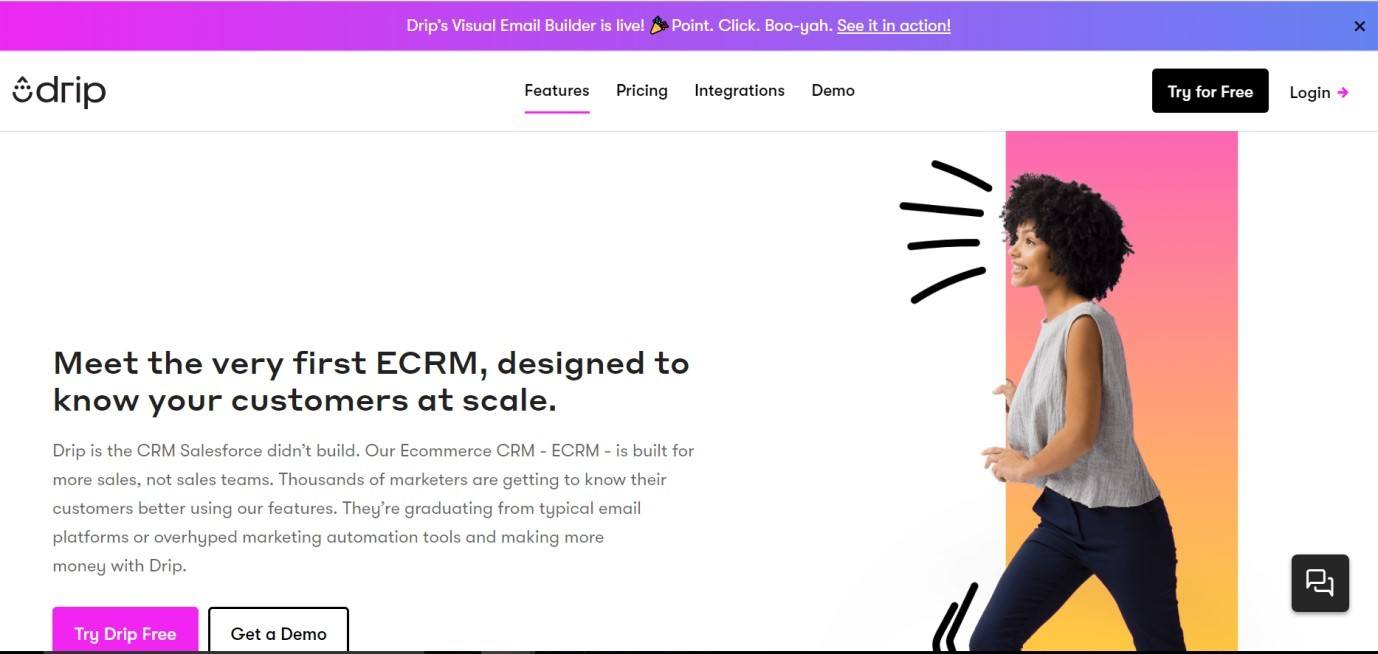
Drip has gained popularity over the years for its intelligent email campaigns and powerful marketing automation templates. The data reporting of the tool is also well-designed to help you convert more leads and generate more sales. With custom data tracking and advanced CRM integration, Drip can be your go-to tool for email marketing combined with sales generation.
Another great feature of this tool is that it offers seamless integrations with most apps and the visual builder allows you to design your workflows easily. The tool does offer a free plan for up to 100 subscribers and has two paid versions if you have more subscribers. There is also an enterprise version which is suitable for more than 5000 subscribers. It offers all the email marketing and automation features in all the plans.
The features of the three plans are summarized below:
| Features | Free | Basic | Paid |
|---|---|---|---|
| Subscriber limit | |||
| Email limit | |||
| Cost/month |
Who should use Drip?
Drip is a suitable email marketing and automation tool for bloggers and small businesses which can make use of the workflows provided by the tool. It helps you create intuitive workflows that allow you to convert leads into sales and conversions. .
Pros of Drip:
-
It has some powerful automation features and campaign builders for converting leads.
-
The price is affordable and all the features are provided in all plans.
-
The tool makes it very easy to design workflows and send customized retargeting emails.
-
The customer support of the website is good and responsive. .
Cons of Drip:
-
The tool does not support WYSIWYG editor so it can be a bit time-tacking to frame emails.
-
The subscriber limit of the free version is quite limited.
7. Constant Contact
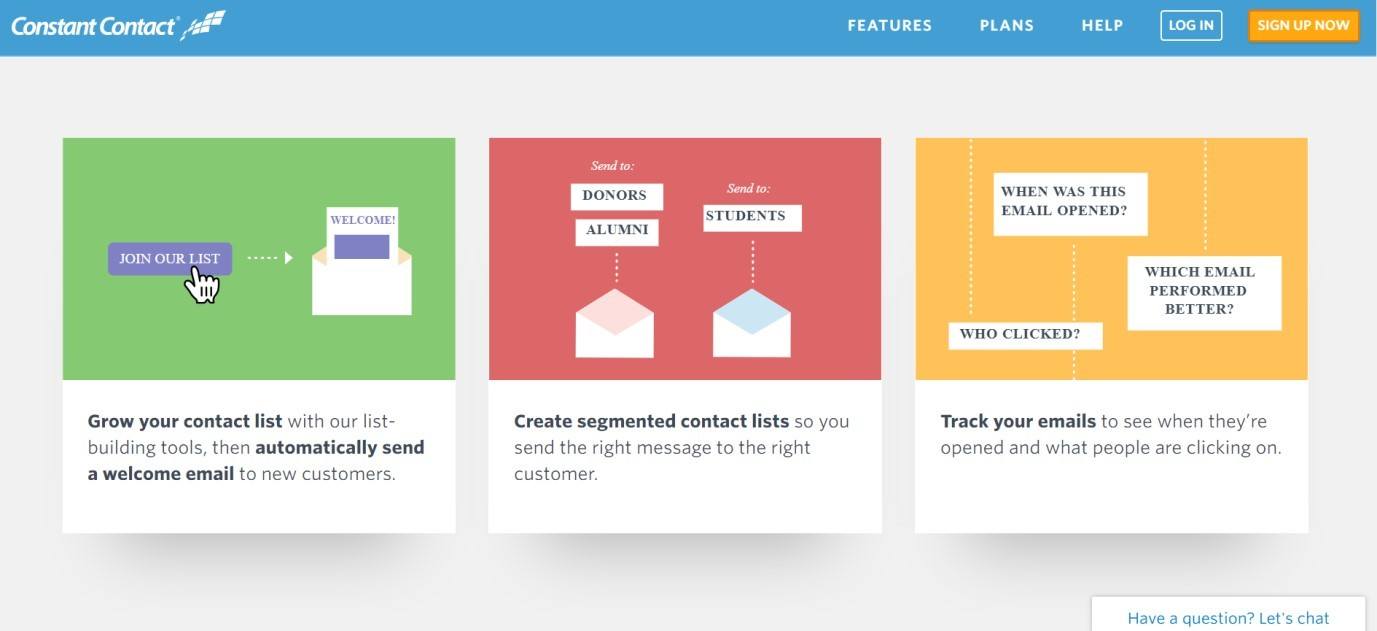
With a personal coach assigned for every customer, Constant Contact has redesigned their user interface over the last few years to compete with the new and upcoming tools. It offers real-time reporting and analytics and helps you turn contacts into customers with mobile-optimized email campaigns. It also offers event registration tools, conducts surveys, and segments your contacts into groups for ease of use.
There are two paid plans offered by this tool and there is no free version but the first month of each of the plans is free. The price varies according to the number of subscribers. The features of the two plans are summarized below:
| Features | Email plus | |
|---|---|---|
| Subscriber limit | ||
| Email limit | ||
| File storage | ||
| Event Marketing | ||
| Email Scheduling | ||
| A/B testing | ||
| Chat & Email support | ||
| No. of users | ||
| Landing pages | ||
| Reports | ||
| Cost/month Marketing |
Who should use Constant Contact?
It is a good tool if you are looking for a platform which can handle more subscribers and offer customizable templates to design emails for marketing your products. With a personal marketing coach, even beginners can learn the basics of email marketing and create more conversions. .
Pros of Constant Contact:
-
The tool has an experienced team which knows the ins and outs of email marketing.
-
It offers professionally designed and mobile-optimized email templates.
-
The event management feature and surveys allow you to gauge the public’s reaction easily.
-
The tool has a good deliverability rate and the email scheduling feature makes it easier for busy marketers to automate the job.
Cons of Constant Contact:
-
It does not offer a very detailed automation feature and offers only some basic tools.
-
The user interface of the website is a bit dull in comparison to other tools.
Comparative study of the 7 tools
These are the seven tools that made it to the list of best email marketing tools you should know about. Comparison of some of the main features of all the tools is summarized below:
| Feature | MailChimp | Aweber | ConvertKit | ActiveCampaign | Get Response | Drip | ConstantContact |
|---|---|---|---|---|---|---|---|
| Free Version | |||||||
| Affordable | |||||||
| UnlimitedEmails | |||||||
| Automation | |||||||
| CRM & Salesautomation | |||||||
| Easy to use | |||||||
| Multi-useraccounts | |||||||
| Cost/month |
Which tool should you buy? – My Recommendation
All these email autoresponders are designed for specific requirements and it is rare that you will find a tool which works efficiently on all parameters. It is better to first finalize your requirements from a tool before searching for the one which fits best. If we have to choose between all these tools, Active Campaign and MailChimp are good for beginners as well as professionals, as they have good plans for each requirement.
If you want to go for an affordable tool, GetResponse and Aweber are the ones to go for. They support more subscribers and also offer a host of other automation features that are really costly when bought separately through third-party apps.
Are you struggling to create effective opt-in forms? Read this blog post to get new ideas.

Email marketing is still considered one of the best methods to reach out to your contacts and build your email lists. With the advancement of the latest tools, it has become more automated than ever before. So, it is easier to send customized emails to your subscribers and contacts to enable more conversions and sales.
Do you use an email marketing tool? Which is your favorite tool?
If this blog post helped you, please share it in Pinterest, so that your friends can benefit from it too. 🙂