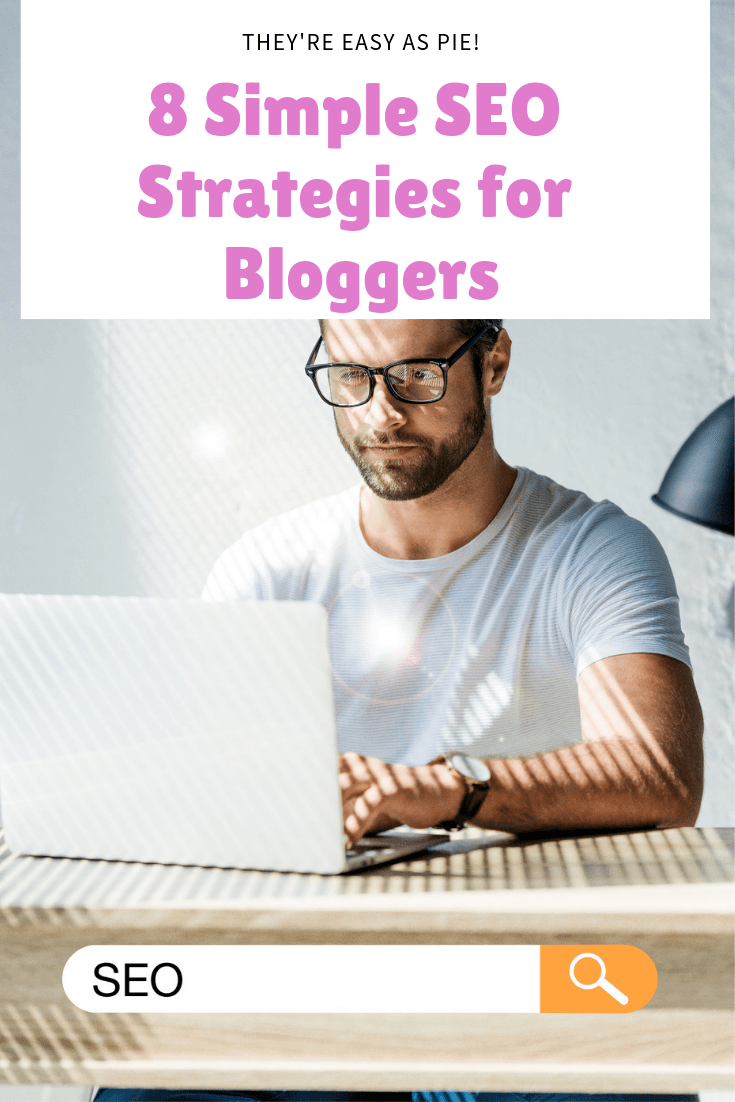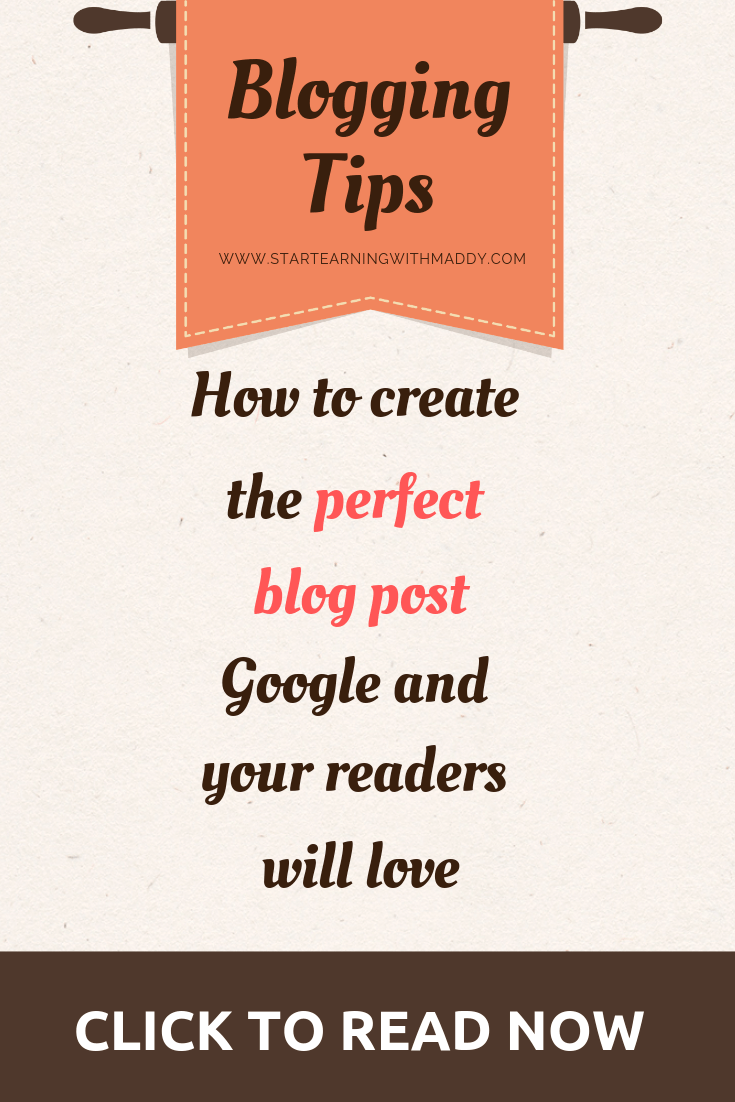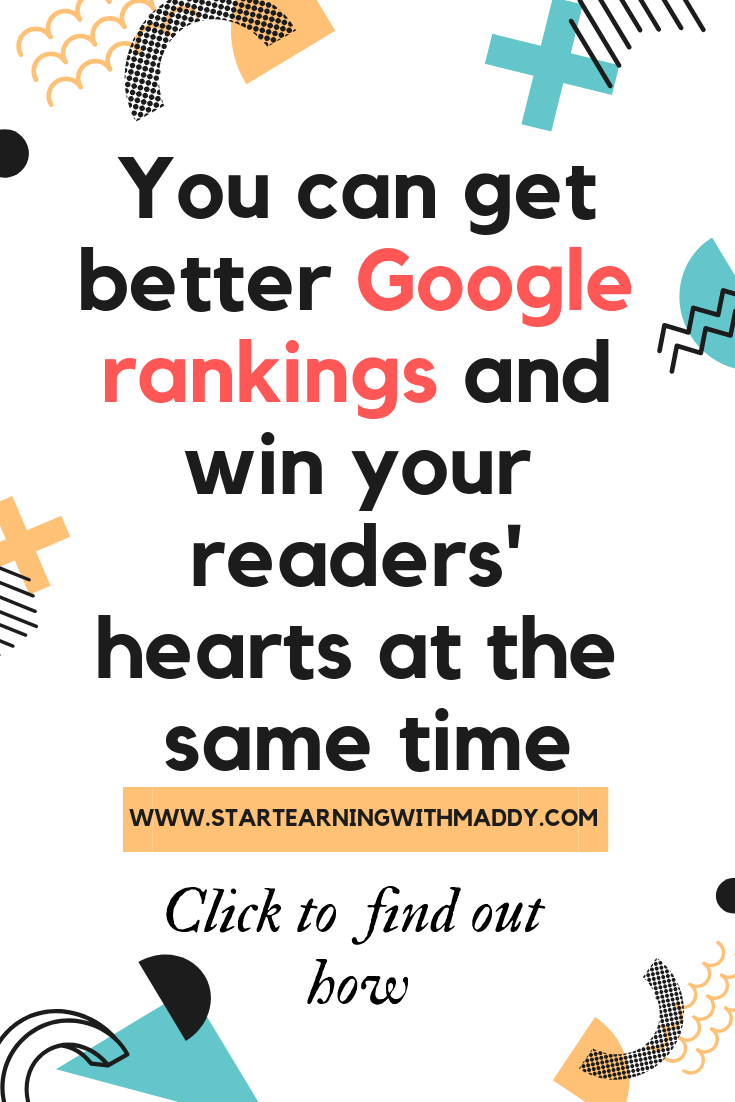How To Easily Conquer SEO And Your Readers’ Loyalty At The Same Time
Should you write for Google’s crawler bots or for real people?
There was once a time when winning in SEO meant fooling the eyes of the search engines, especially Google.
These days, it doesn’t work that way. You cannot fool Google, and Google has made it clear that it will only favor websites that offer real value to the visitors.

Credits: http://wpcookhouse.com/seo-quotes/
So, if you focus on providing value to your readers, you will automatically have an edge over other websites which don’t.
After all Google doesn’t subscribe to your newsletters, website visitors do; Google doesn’t buy your products, website visitors do; Google doesn’t make you richer, website visitors do. So, if you’re faced with a dilemma of writing for Google vs. writing for your audience, always choose the latter.
On-Site SEO can be tiresome sometimes.
You have to decide if you should highlight your keywords in Bold or Italics, how many times should you use your keyword in your blog post, how you should write the meta description, etc.
That’s why I wrote this article explaining some tips to write for your audience, but improve your On-Site SEO in the process.
Factors that impact your On-Site SEO and how to Easily improve them
1. Content length
This is the most pressing question every one of us has before writing a blog post, “How long should the blog post be?”.
Backlinko conducted this study by analyzing more than 1 million Google search results.
According to the study, the average first position for a search term in Google was 1890 words.
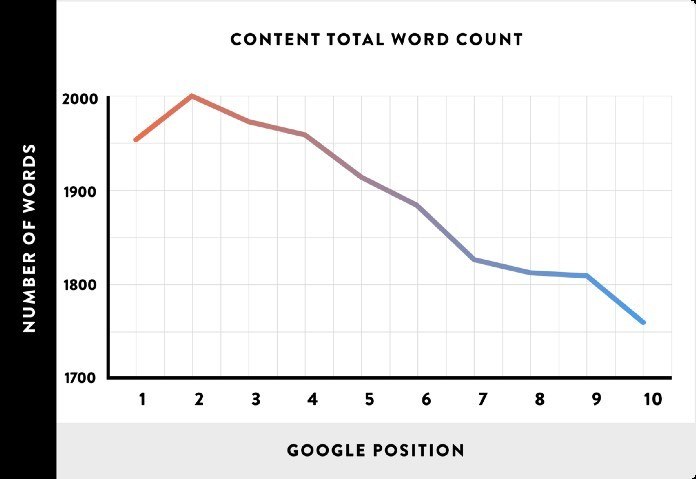
Credits: https://backlinko.com/search-engine-ranking
Simply put, focus on writing long-form in-depth blog posts. The more relevant and detailed your blog post is, the easier it is to reach the first position in Google.
Even though writing a 2000+ word blog post won’t guarantee you first page results automatically, it is a start. Also, if you write 2000+ word blog posts consistently, you will become extremely knowledgeable in your field and become an authority in your niche soon enough.
2. Bounce rate
Bounce rate has become an important factor in improving your SERPs (Search Engine Ranking Positions).
Bounce rate indicates the number of users who leave your website after visiting your landing page.

For example, bounce rate is 100% when a visitor visits your landing page and leaves without visiting any other page. If a visitor visits a second page after visiting your landing page, bounce rate becomes 50% for that visitor. The overall bounce rate for your website is the average of the bounce rates of all individual visitors.
Simply put, the lower your website’s bounce rate is, the higher your visitors engage with your content. This tells Google that the content in your landing page is more relevant to the theme of your website/blog and hence it ranks your website higher in the search results.
3. Site speed
The same study conducted by Backlinko also found a strong correlation between site loading speed and the average Google SERP.
On an average, websites that managed to stay at the first position had a loading speed less than 2s.
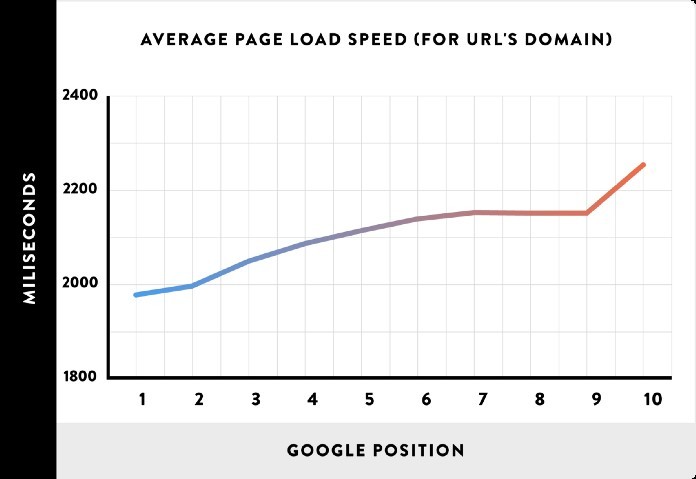
Credits: https://backlinko.com/search-engine-ranking
This is not surprising, seeing that 64% of the mobile users leave a page if it doesn’t load within 4s.
This infographic from Hubspot created from 12 case studies clearly proves the point.
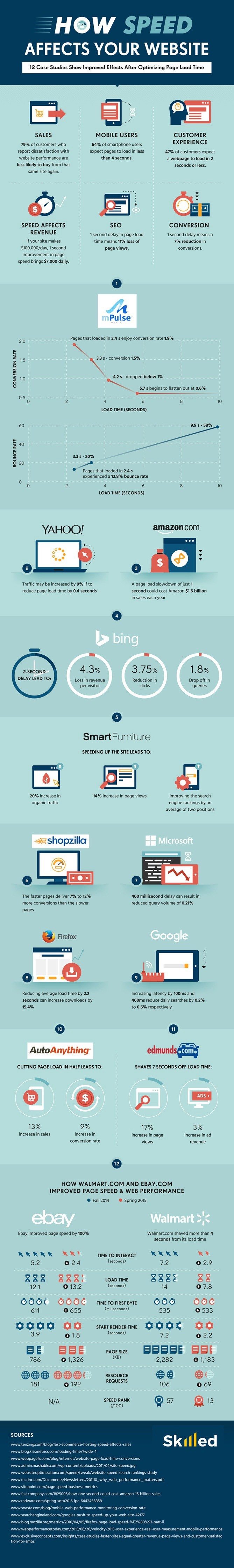
Credits: https://blog.hubspot.com/marketing/page-load-time-conversion-rates
As expected, site loading speed also affects your bounce rates inversely thereby affecting your SERPs proportionally.
4. HTTPS
Some 68% of internet users believe current laws are not good enough in protecting people’s privacy online. – Source.
So, in order to provide improved security and better experience for its users, Google included HTTPS as a ranking factor since 2014.
In 2014, Cloudtec witnessed almost double the number of search engine rankings after switching to HTTPS. – Source .
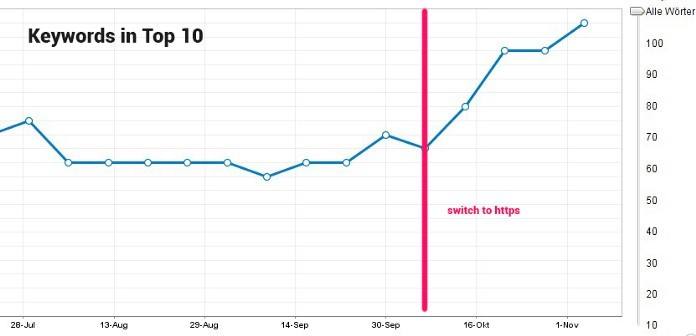
Credits: https://www.cloudtec.ch/blog/web/2014/will-switching-to-https-affect-my-seo-ranking
So, if you’re not using a secured connection, make a switch from HTTP to HTTPS as soon as possible.
Even though this update came in 2014, it is still relevant today.
5. Images and Videos
Using at least one image in your blog post can help improve your SERPs.
Even if it doesn’t improve your SERPs, you should still consider using images and videos in your blog posts.
The important visual content marketing statistics of 2018, a blog post published by Hupspot will tell you why:
We are incredible at remembering pictures. Hear a piece of information, and three days later you’ll remember 10% of it. Add a picture and you’ll remember 65%. – Source
Users pay close attention to photos and other images that contain relevant information but ignore fluffy pictures used to “jazz up” web pages. – Source
Tweets with images receive 18% more clicks than those without. – Source
Facebook updates with images had an amazing 2.3x more engagement than those without. – Source
If these aren’t enough to convince you to use relevant images and videos in your blog posts to increase engagement and conversions, the following image, which details the results of a research made by Hubspot, should.
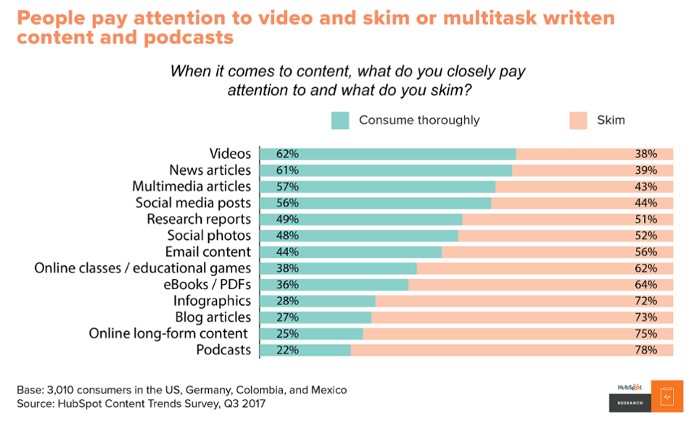
Credits: https://research.hubspot.com/content-trends-preferences
So, use images that are relevant and add to your blog posts.
6. Title
The most important part of any article is its headline.
On an average 8 out of 10 people will read your headline, but only 2 out of 10 will read your body.
As you can see, if you want 6 people to read your headline, you can either spend 3x the time, effort and money to bring in 30 visitors, or you can write an awesome headline that makes 6 out of 10 visitors read through the body.
So, spend some time to write a great headline.
Before writing a headline remember that you have to please Google as well by placing your keyword in your headline.
So let’s get this straight…
Your Title should contain your keyword, but also intrigue, engage and empathize with your reader.
This is how you can do it easily:
Choose a problem in my niche: In this article, improving SEO and your website’s conversions at the same time. It is a common problem that every blogger faces.
Find the keyword related to the problem: In this case, the keyword is SEO.
Create an awesome headline: This is most probably the toughest part. I always seek the help of Coschedule’s headline optimizer for this part. It ranks your headline after testing it for various important factors. For example, I used it to improve the headline for this article.
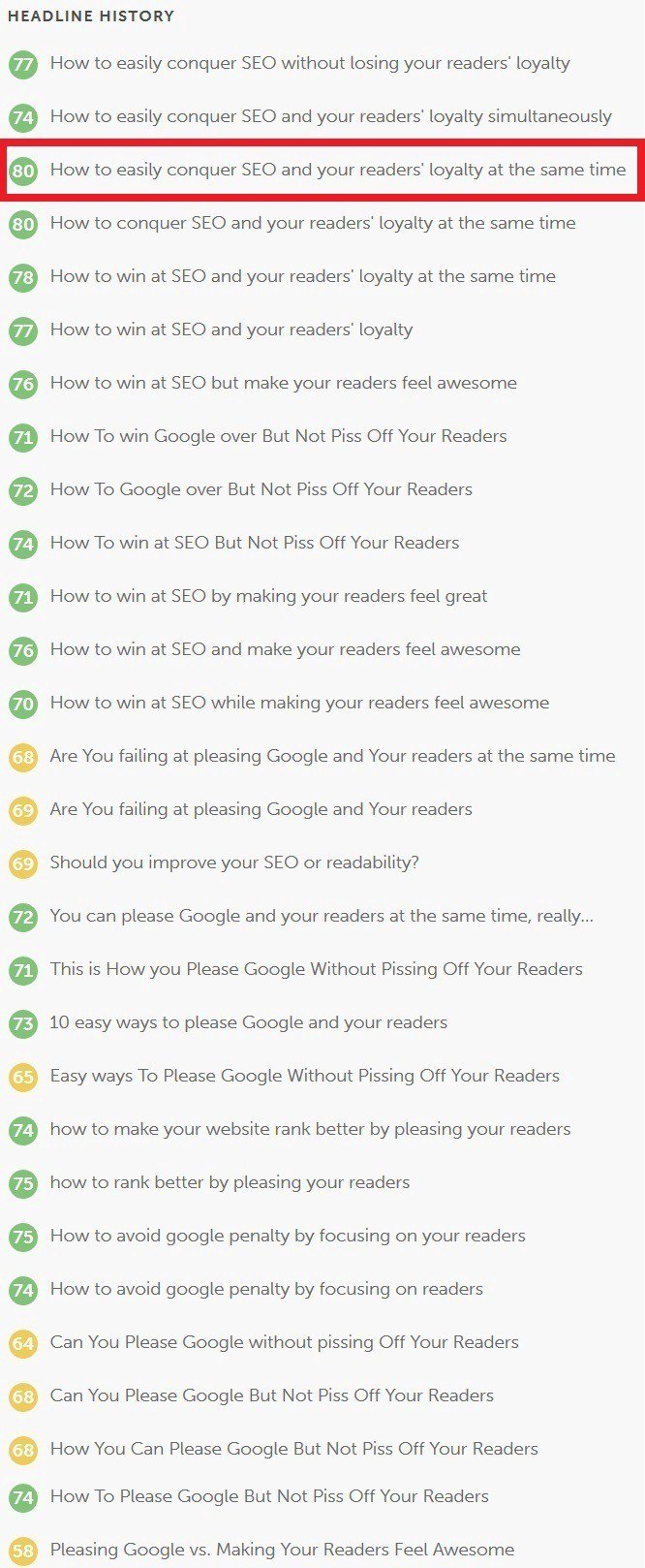
As you can see, I tried several variations before finding the winner that scored 80/100.
7. Meta description
In order to write a good meta-description, include your keywords at least once in it.
This is the section which will be displayed in the search results immediately below your headline.
So, to get best click-through-rates, include a practical benefit and an emotional benefit of reading your article.
For example, for this blog post I would say something like, “Simple strategies to win at SEO and improve your conversion rate, learned after years of failing at SEO. You can get this checklist and avoid all your future failures by reading these success strategies”.
This would tell anyone looking at the search results that I have failed at SEO for years and by reading it they can avoid failures. -> Emotional benefit.
They also get a checklist that they can store and use anytime. (Of course, they have to sign up to my newsletter for this.) -> Practical benefit.
8. Proofread your blog post
Last but not the least, don’t forget to proofread your blog posts.
Even if your blog post conveys great information, in a reader’s eyes, there is nothing that lets you down as much as a simple grammatical error.
I don’t know how many times I have read an influencer’s blog post and thought, “How can someone like him make such a silly mistake. It only proves that he didn’t put in enough effort to write it. May be he just hired someone to write it. I want to learn from his experience, not from a ghostwriter. No, thank you.”
So, don’t skip this step. If you think you are not good at it, or can’t get another pair of eyes to read it, this blog post comparing the 6 best proofreading tools will help you out.
Summary
These are the 8 simple steps you can take to get better at SEO and improve your conversions at the same time.
If you’re interested in taking your SEO game to the next level, read this blog post about 10 never-seen-before tips for improving your SEO in 2018.