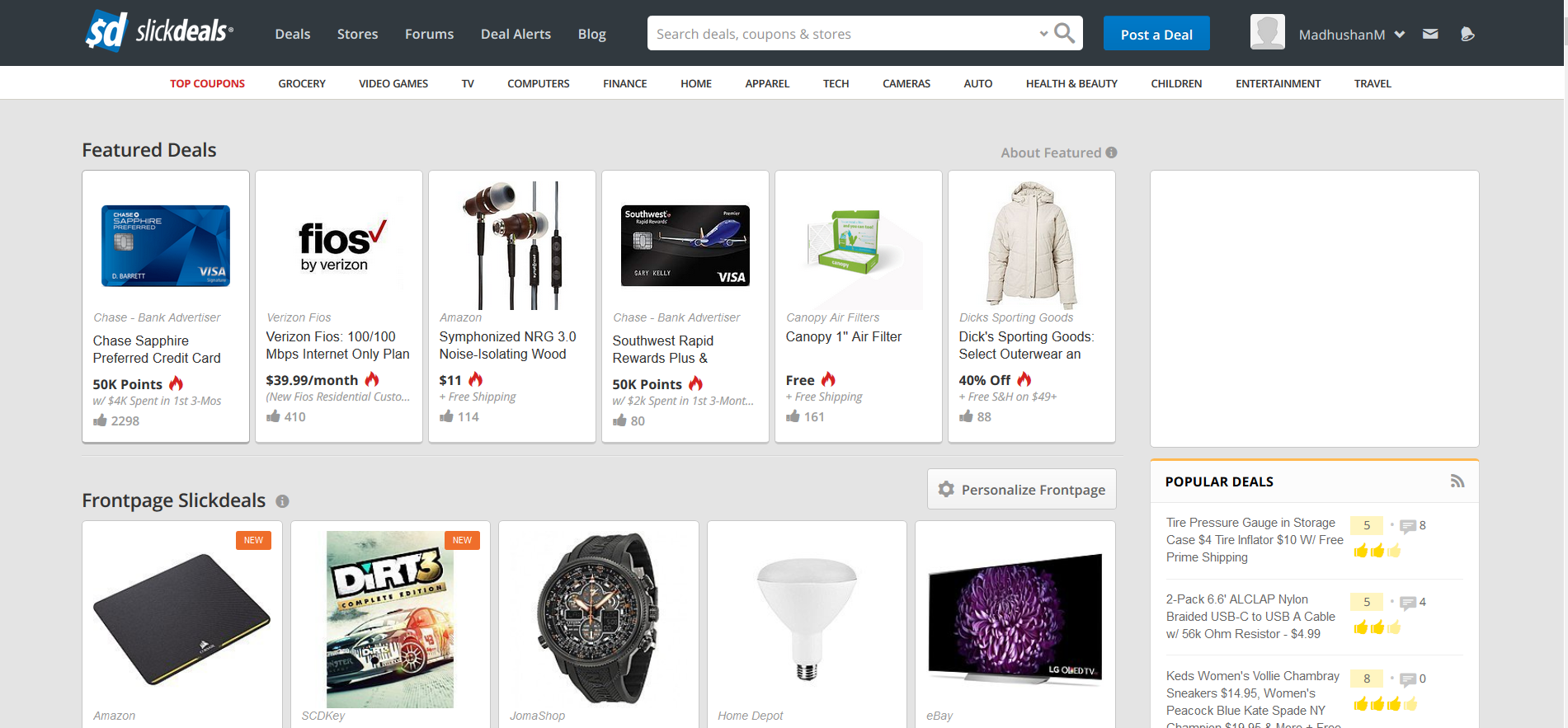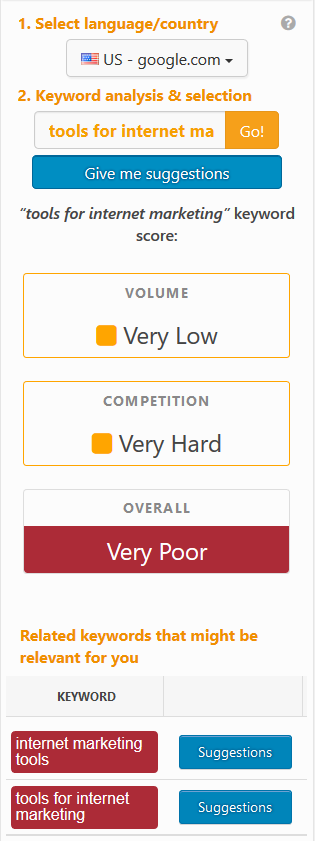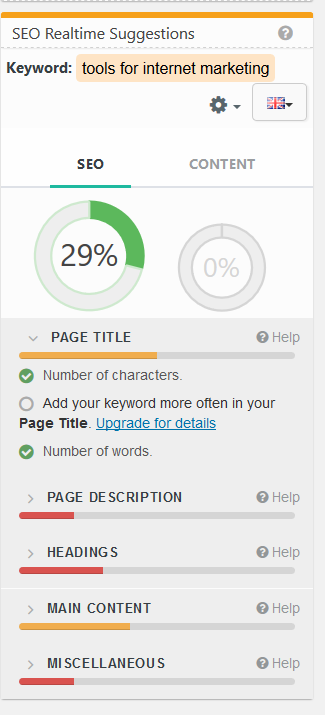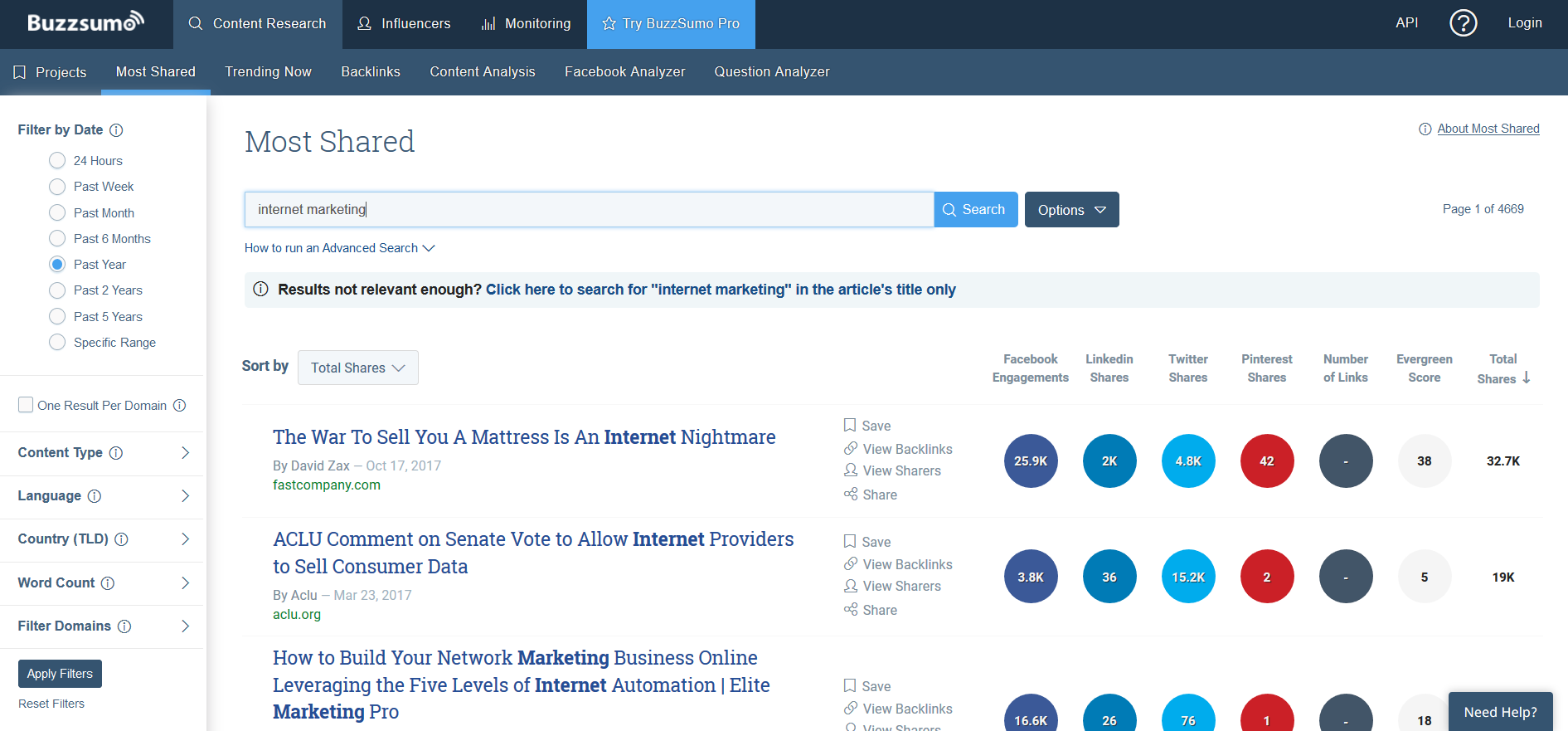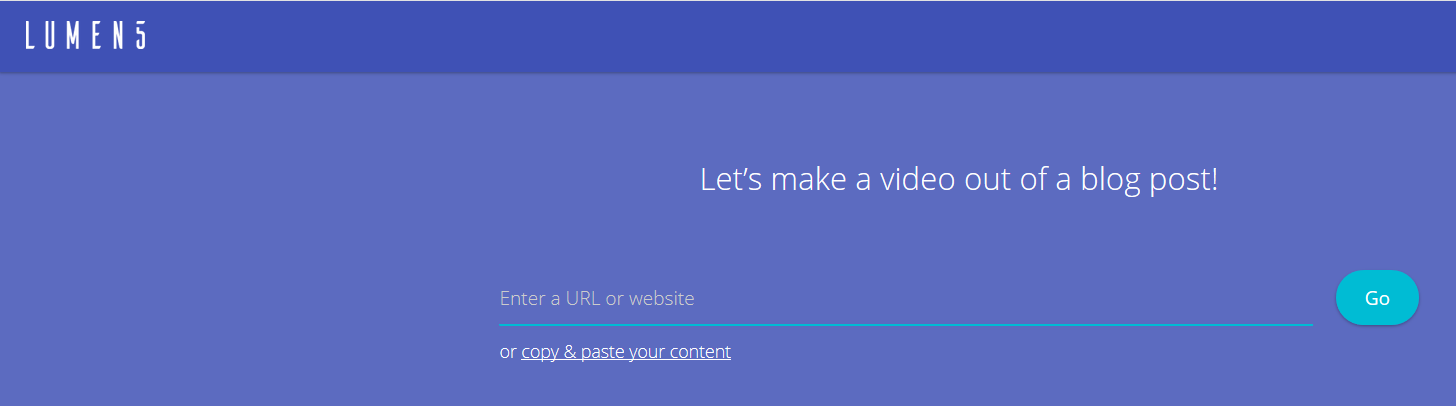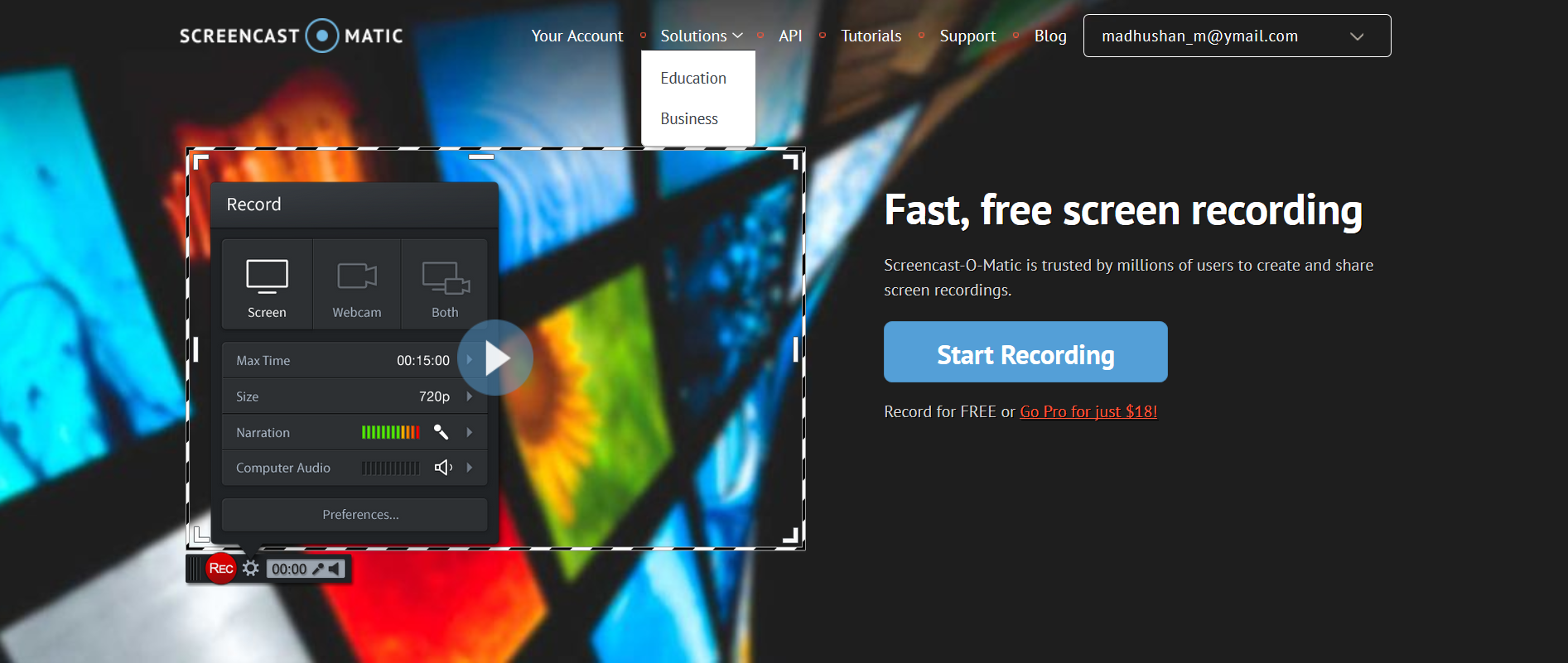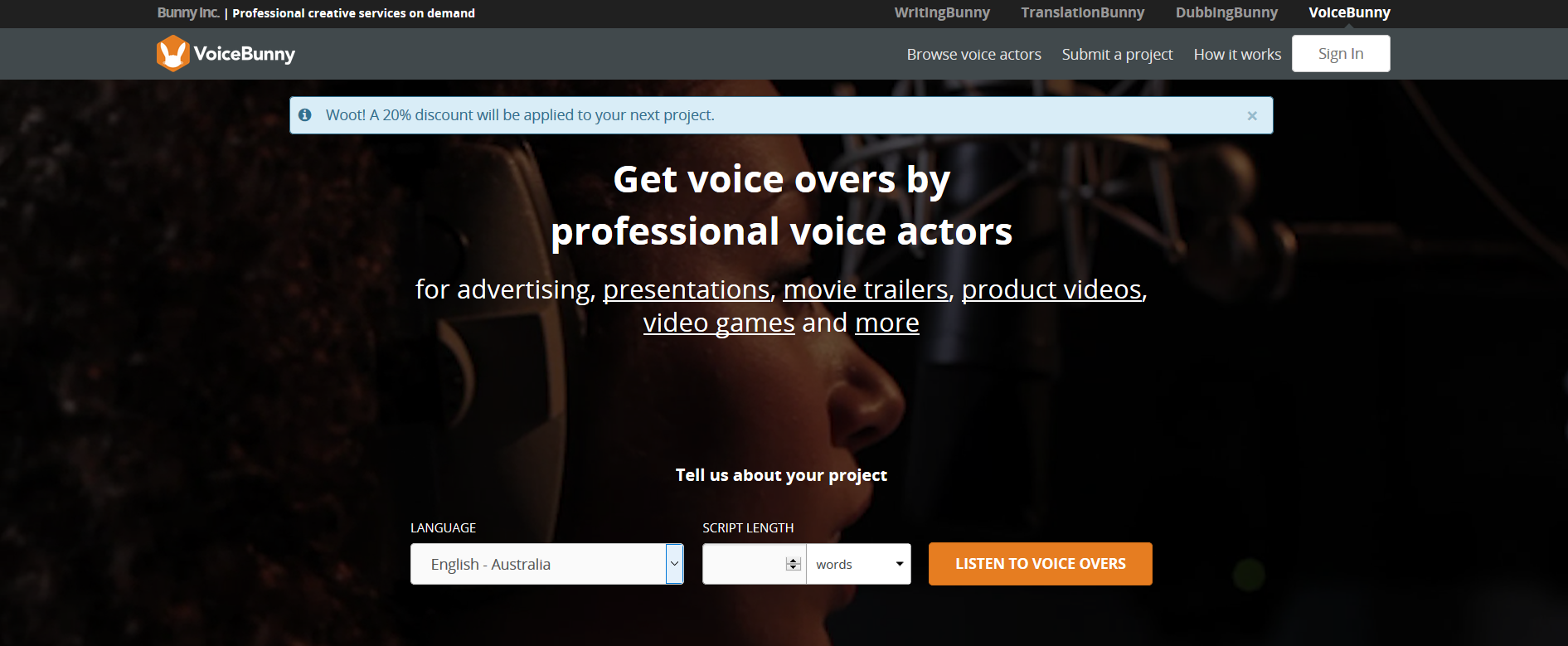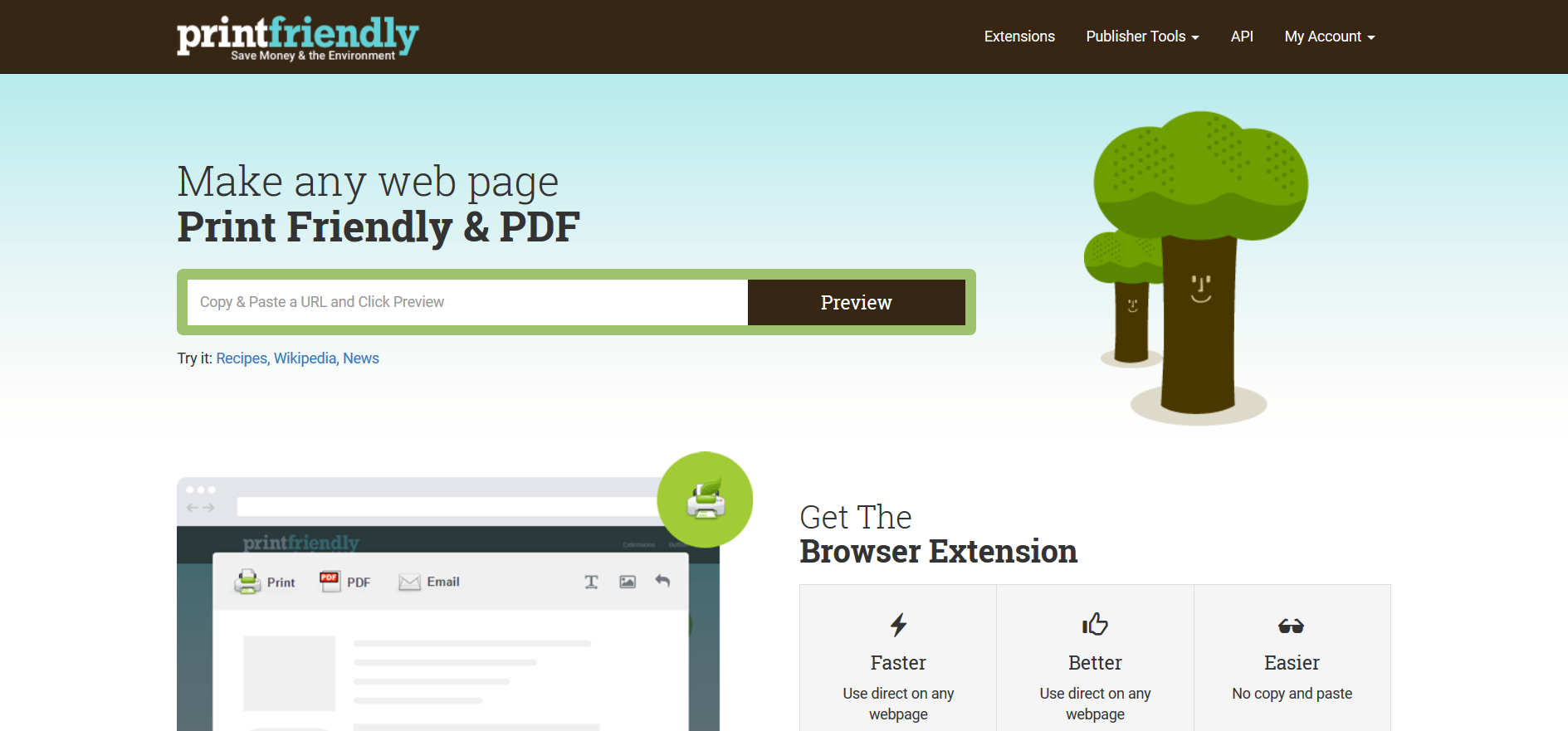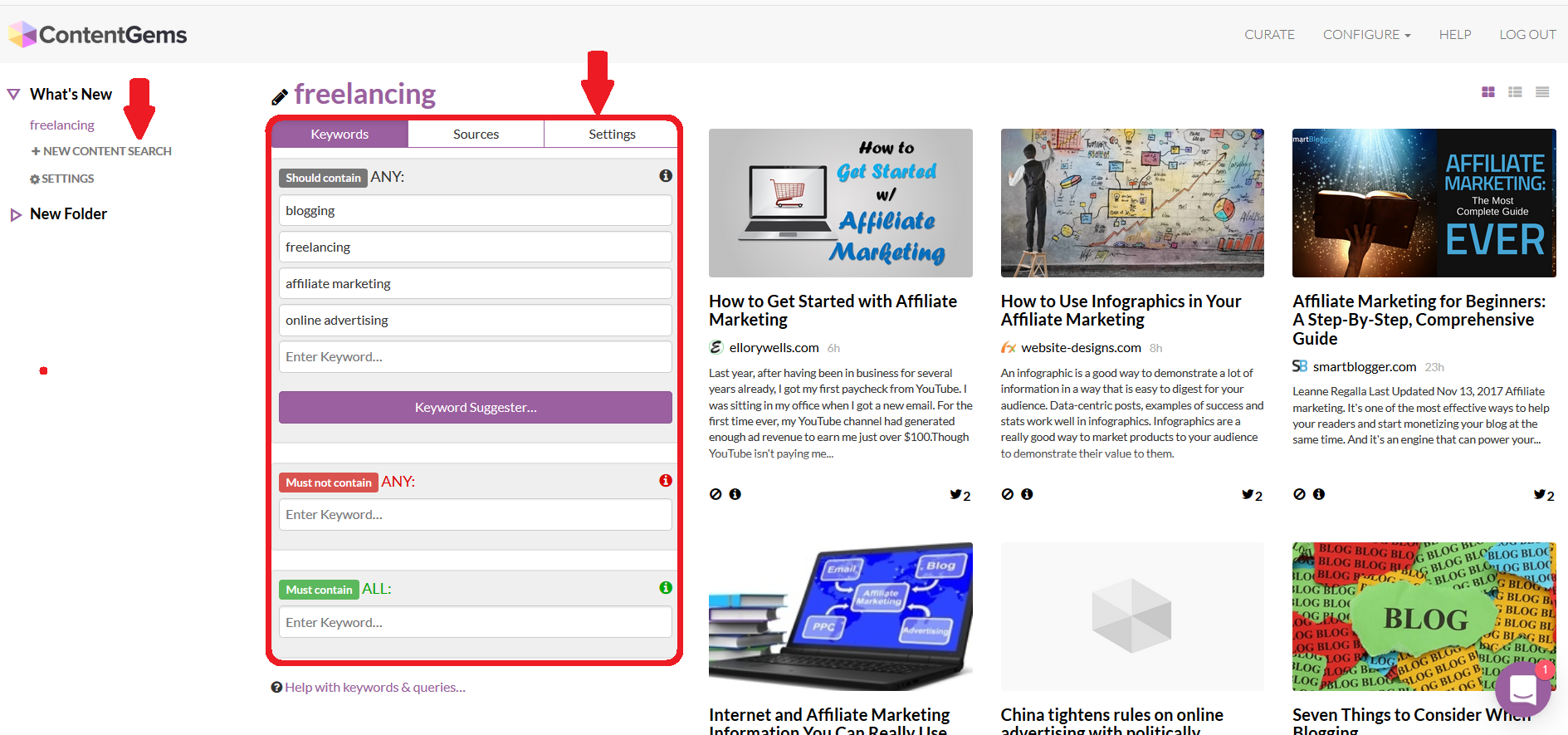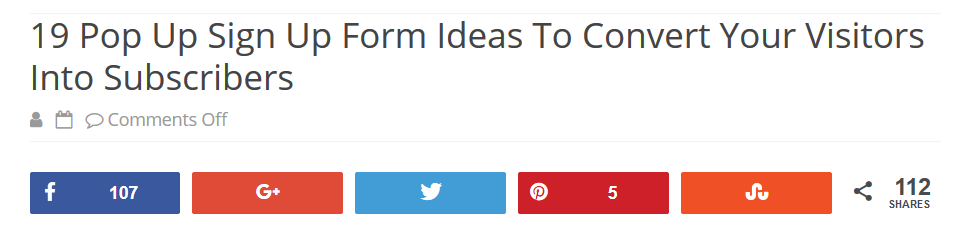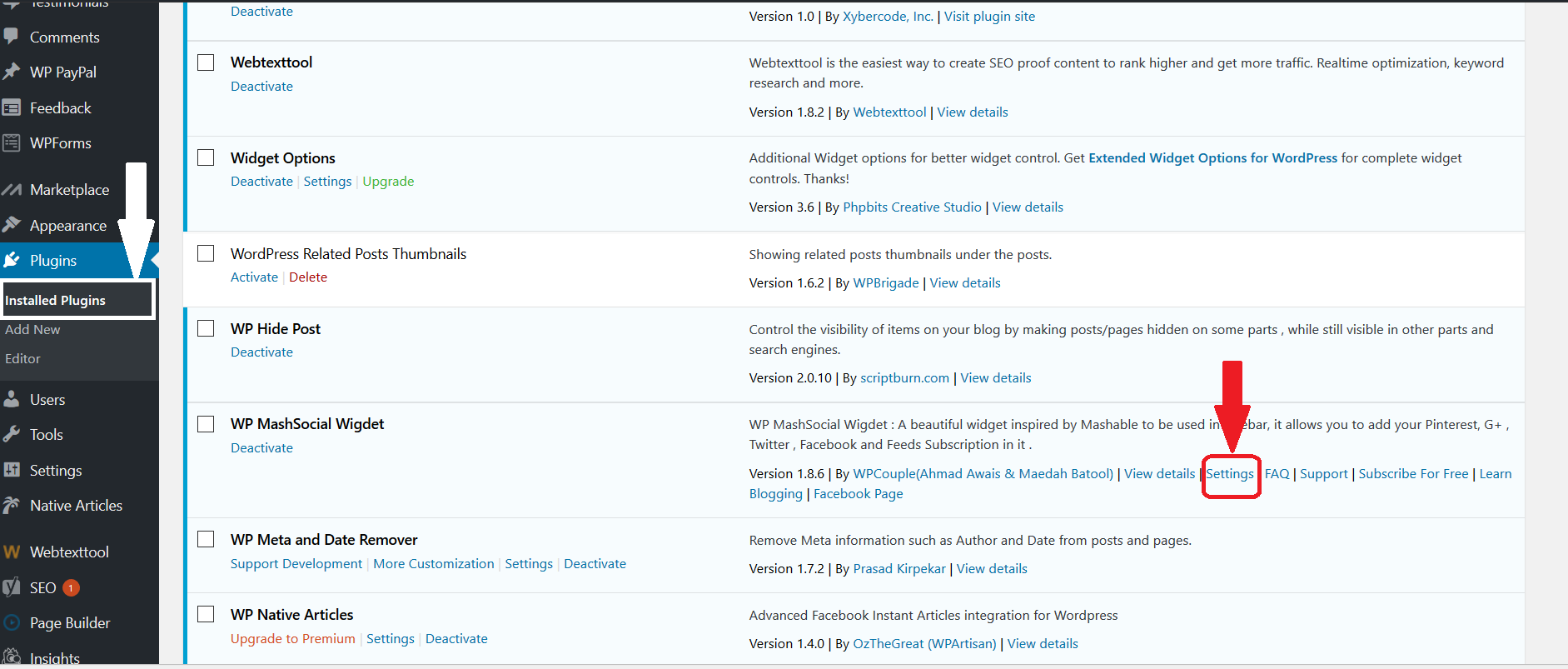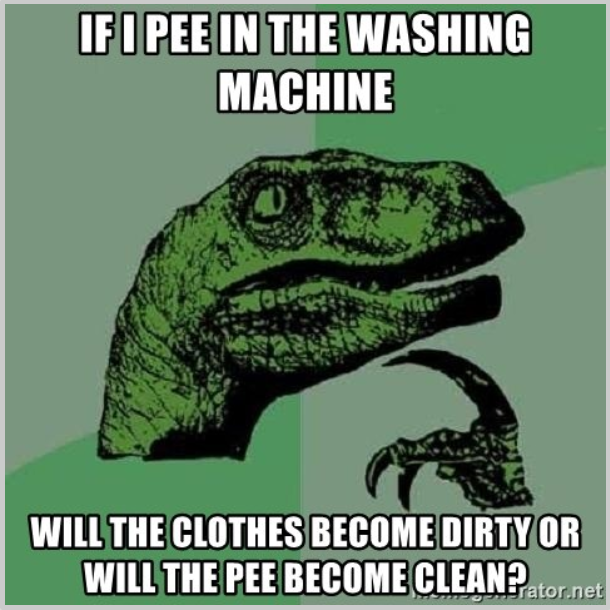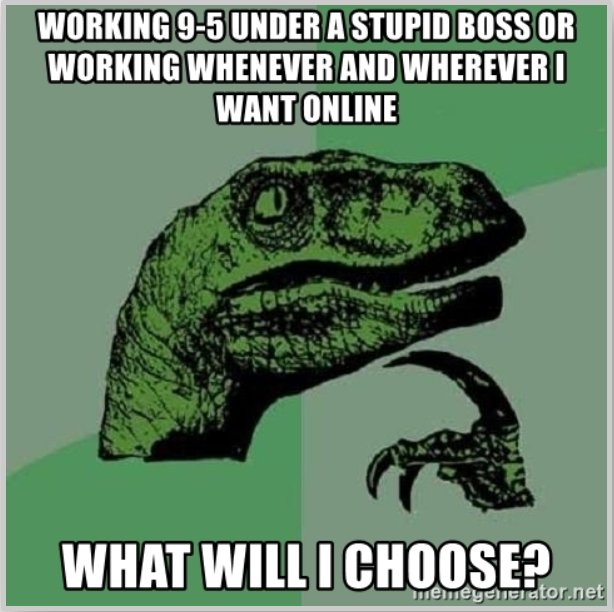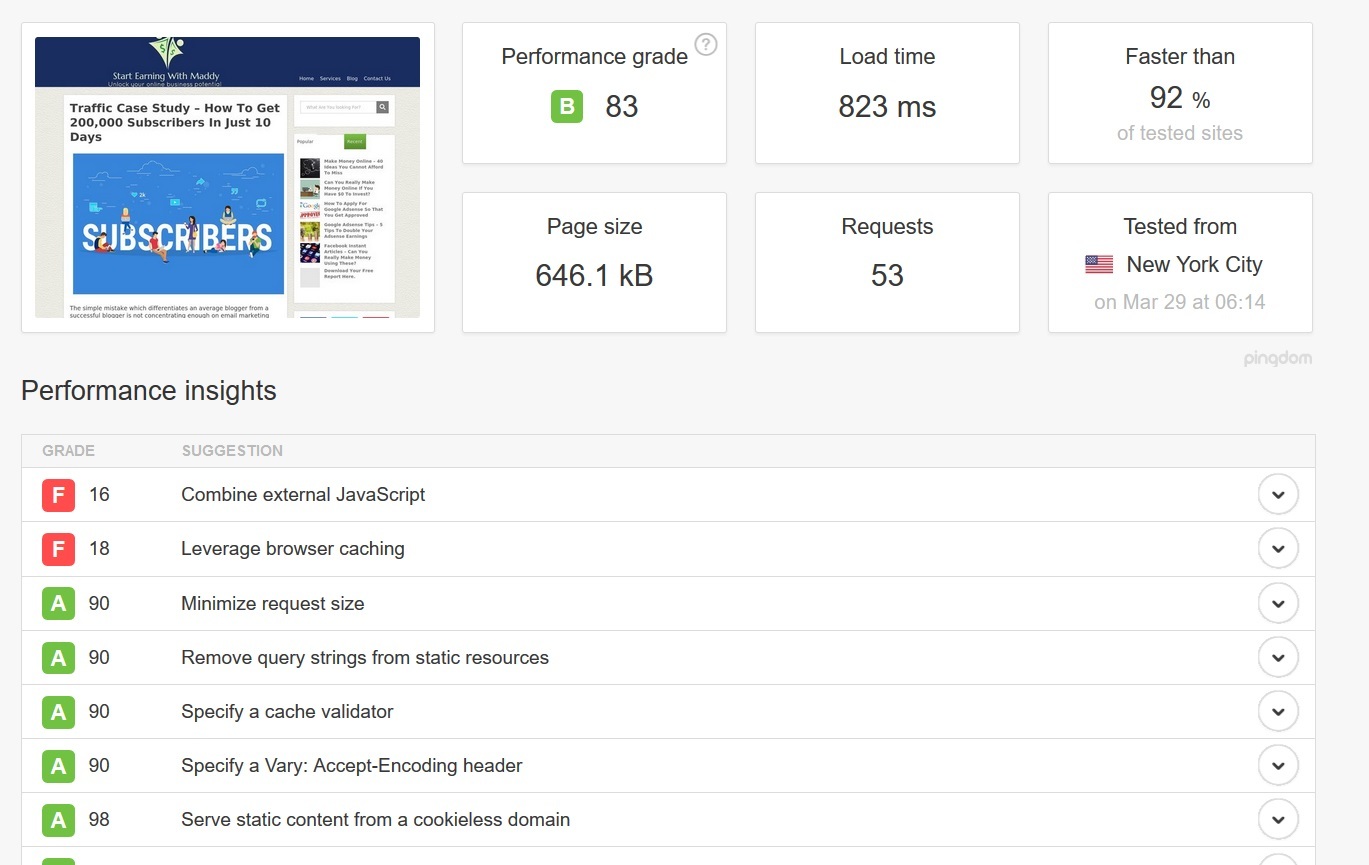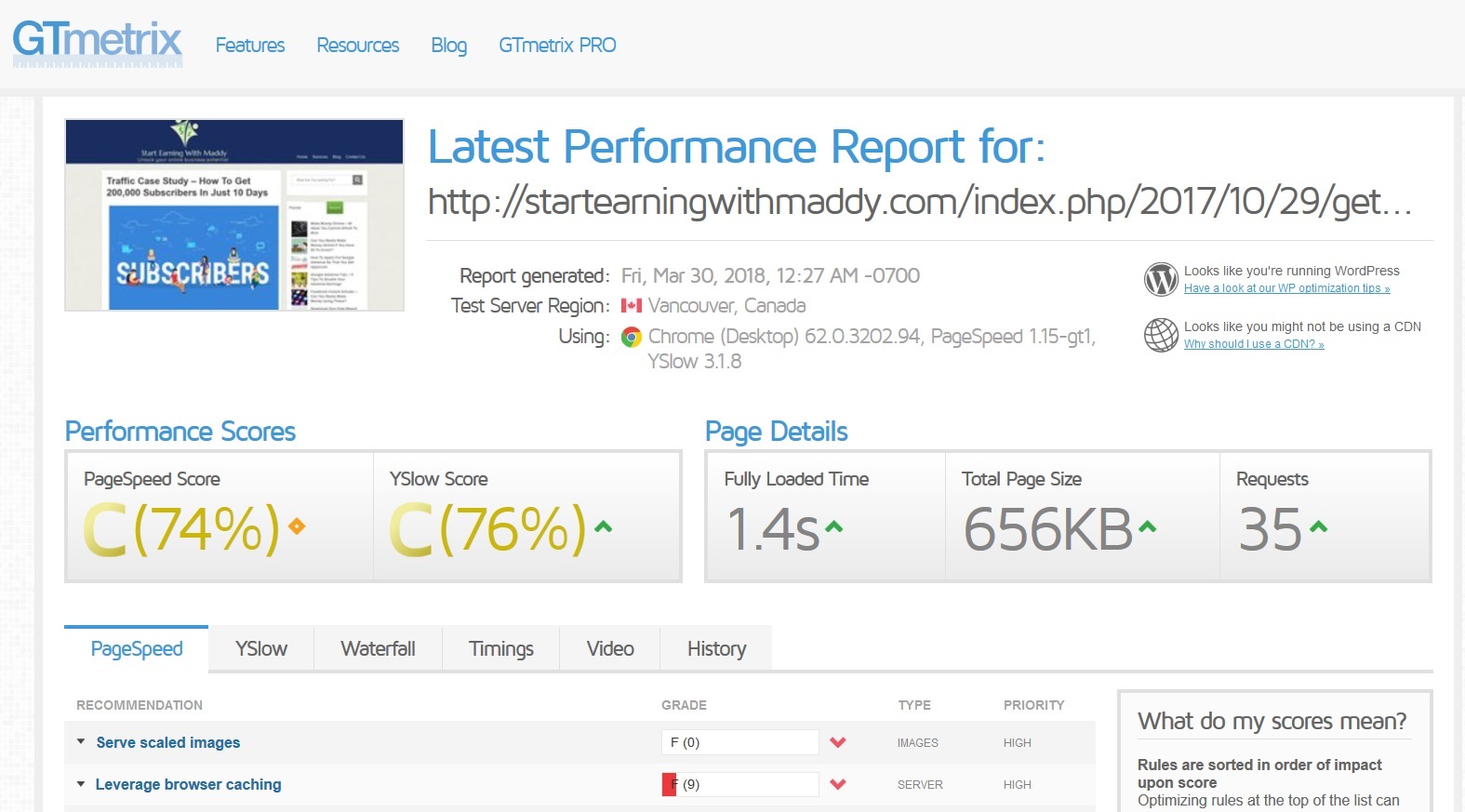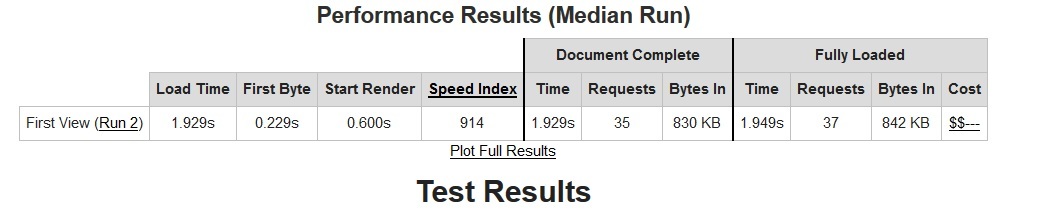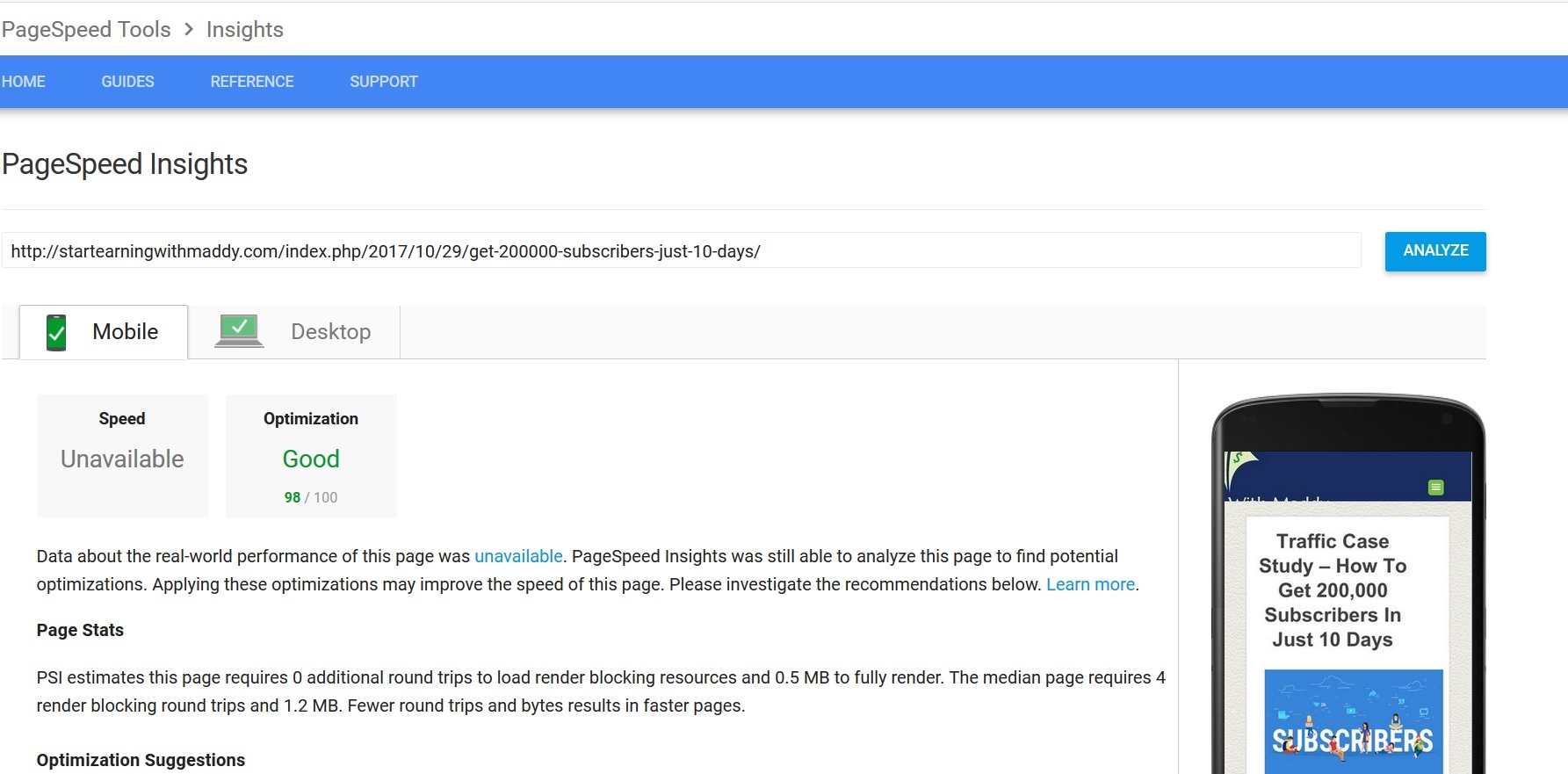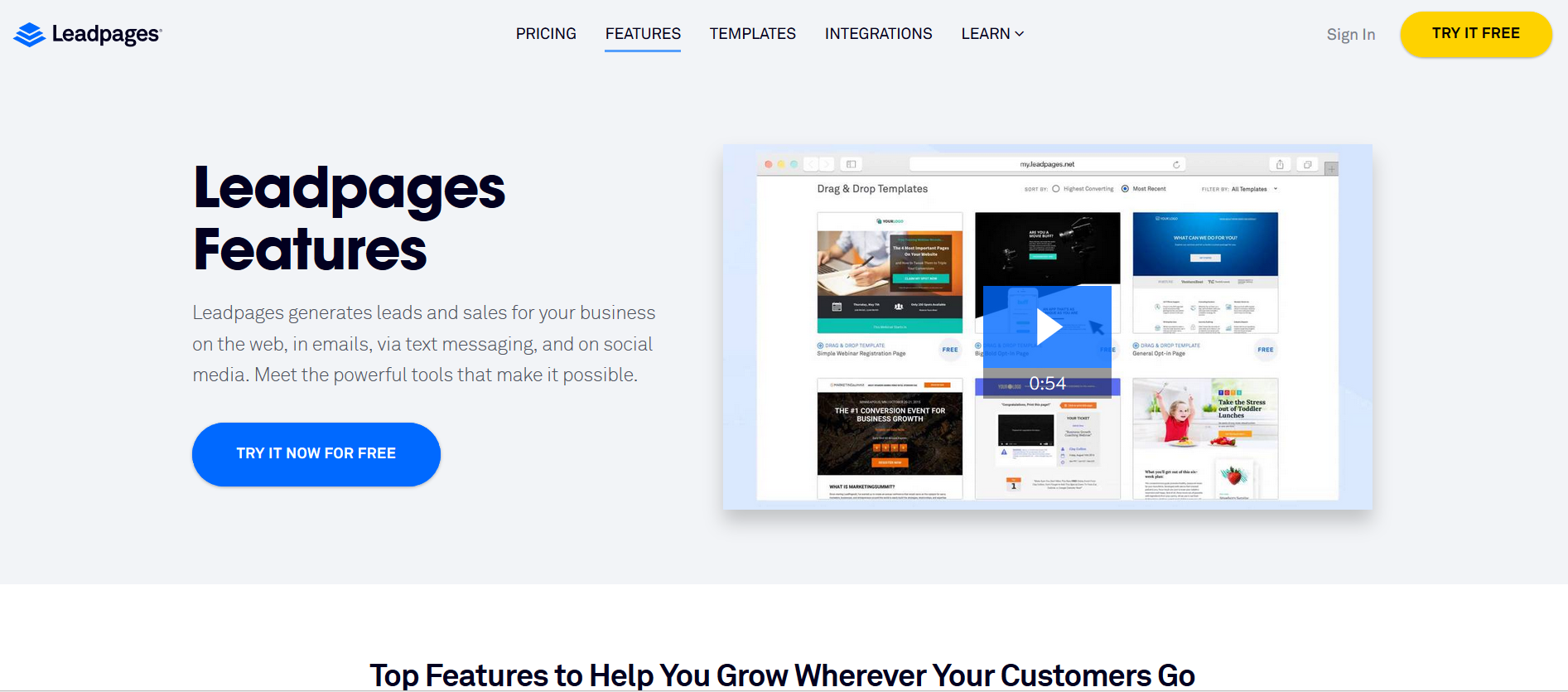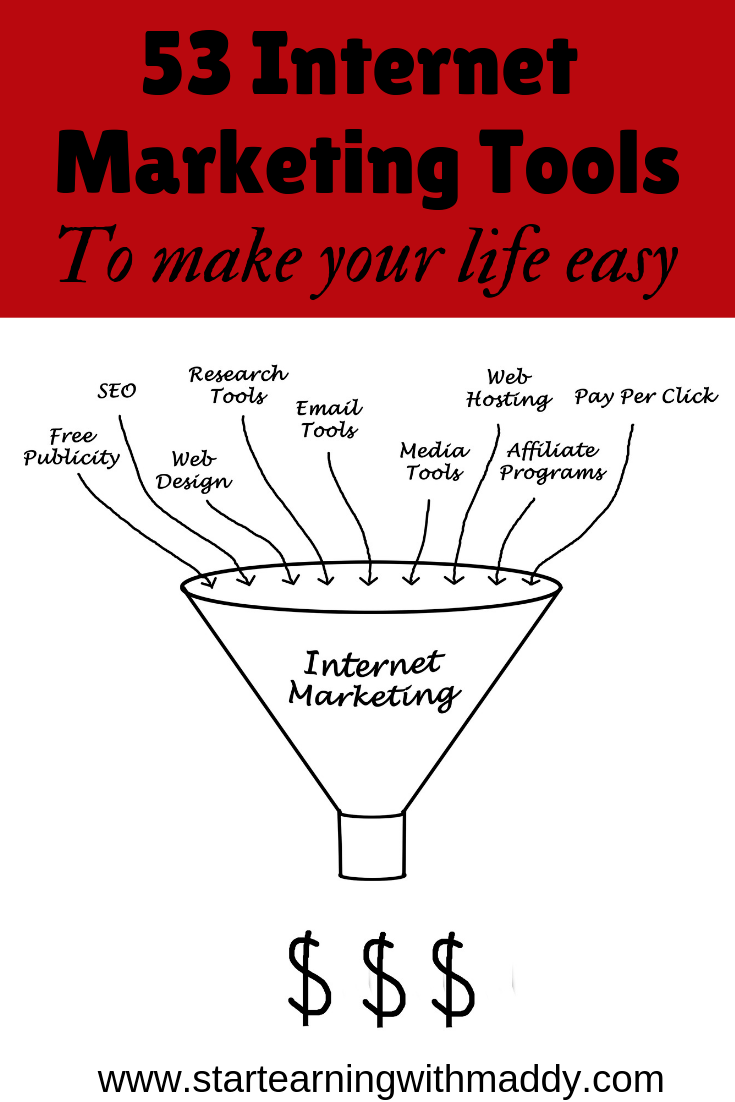53 Digital Marketing Tools Every Internet Marketer Needs

WAIT… DON’T TELL ME… Because, I know already… What’s on your mind, that is.
You read the title and now you’re thinking: “I have read hundreds of blog posts on the same topic. How is this gonna be different?” Isn’t that what you’re thinking? (If I am wrong, let me know in the comments what you were thinking ;p)
If that’s what you were thinking, then you are wrong. This blog post will not only list the tools you need to succeed online, but also explain you how to use many of these. In addition to it, I have also tried to list almost every useful tool out there. More importantly, I will keep updating this blog post often. After this, you won’t need to read another blog post on the same topic. So, without further ado, let’s get into the topic.
Affiliate Disclosure: This page contains affiliate links to products. We may receive a commission for purchases made through these links without any additional cost to you. However, this does not impact our reviews and comparisons. We try our best to keep things fair and balanced, in order to help you make the best choice.
Table of contents
- Enhancing productivity
- Tracking time
- Password manager
Tools for saving money
- Finding deals for physical products
- Finding deals for digital products
Tools for blogging
- Content Management Systems
- Blog post ideas generator
- Writing better headlines
- On-Site SEO
- Keyword suggestion & On-Site SEO
- Analytics software
- Domain analytics
- Finding latest trends, Competitor Analysis and Influencer Search <
Tools for graphic design and video creation
- Graphic design
- Video creation
- Animation videos creation
- Screen recording
- Voice over
Tools for getting traffic
- Sending press releases
Content syndication tools
- Republishing blog posts
- Convert blog posts into PDF
- Republishing blog posts as PDF
- Republishing blog posts as powerpoint slides
- Republishing blog posts as infographics
- Q&A Forums
Curation Tools
- Curation
Advertising tools
- Grading your Adwords ads
- Creating better Facebook ads
- Grading your Facebook ads
- Tracking Clicks
- Social sharing buttons
- Follow_buttons
Social media marketing tools
- Social media management and automation
- Social media management for Pinterest and Instagram
- Twitter analytics
- Displaying related posts at the end of blog posts
- Creating quizzes and surveys
- Creating polls
- Creating memes
- Running contests
- Grading website’s performance
Tools for reducing bounce rates
- User session recording
- Content delivery network
- Image compression
- Caching plugin
- Finding the resources that overload your server
- Testing your website loading speed
- Cross-browser testing
- Autoresponders
- Creating landing pages
- Creating pop-up forms
- Push notifications
- Ecommerce plugins
Tools for improving productivity
Social sharing tools
Tools for improving user engagement
Tools for Email marketing and getting subscribers
E-commerce tools
Go to Top
Tools every internet marketer needs
- Enhancing productivity- Forest
-
In Forest’s own words, “Have you ever been addicted to your phone and just cannot put it down?”
Forest provides an interesting solution to beat your phone addiction. You can plant a seed in Forest. In the following time, this seed will gradually grow into a tree. However, if you cannot resist the temptation and leave this app to check Facebook or play a game, your tree will wither away.
With this interesting mechanism, the sense of achievement and responsibility will drive our users to stay away from their phone with no pain. -
Bottom line – If you’re a person addicted to social media and want to get out of that addiction, don’t miss Forest.
- Tracking time spent- Rescue time
-
Tracking the time you spend on various activities can help you spend your time more wisely as well as plan effectively.
This app can help you monitor all the time you spend. From tracking time you spend on various websites and recognizing if you were watching a video on Youtube or creating a slideshow for a webinar and labeling them as productive or distraction, this app literally does everything. -
Bottom line – A tool to make you productive, Rescue time can help you plan and get more done in a short while.
- Password manager- Dashlane
-
Dashlane is pretty good. Dashlane can generate, store and manage passwords, save all your bills and alert you if one of your accounts is compromised. It can also sync the data with all your devices. However, this feature costs $3.33/month
-
Bottom line – Tired of forgetting, or writing down passwords? Get Dashlane now.
- Finding deals for physical products – Slick Deals
- If you’re into local marketing or selling things offline, Slick Deals/ is a website where you can place your Coupons to get a lot of traffic and sales. Regardless of whether you have an online store or have an affiliate website, you can get a lot of traffic.
-
Tip – You can find deals on this website and sell them at a higher price in Ebay. Ebay gets a lots of traffic. So, initially, if you list a lot of items for sale, you will start making profits in due time. Once you get enough good reviews, Ebay will start sending you more traffic.
-
Bottom line – Do you have an online store, and need traffic? or, are you trying to make it big in Ebay? Regardless of your purpose, Slick Deals offers a solution for everyone. You just have to think differently to make money using this website.
- Finding deals for digital products- AppSumo
-
If you’re like me… trying to purchase software to take your business to the next level, only to find out these are too costly, AppSumo/ will save you a lot of headache. Appsumo specializes in finding discounts and deals on major software products. Most of the time, they manage to get you 90% discount, which you can’t find elsewhere.
-
If you’re wondering how they can get such outrageous deals, you can read their FAQ here.
-
Bottom line – Are you a blogger or an Entrepreneur? Have you always wanted to buy a software even though you couldn’t afford it? Have you clicked on the order button many times only not to complete the purchase because it will burn a hole in your pocket? Then just subscribe to AppSumo’s newsletter here (Go to ) and get notified of new deals. Maybe the software you have always wanted to buy will provide you an unbelievable discount. Enjoy.
- Content manage systems –
-
- WordPress
- Drupal
- Joomla
-
If you want to create a website or blog, the biggest decision you have to take is, which platform you will use to create it. This platform is called content management system. There are several content management platforms available, but the most famous ones are WordPress, Drupal and Joomla. WordPress is the most famous one. Once you buy your hosting and register your website, you can install WordPress in your website. How to set up a WordPress website is a discussion for another day, though. However, you can read Makeawebsitehub.com’s comparison of these three content management systems here.
- Blog post ideas generator- Hubspot’s blog idea generator and Portent’s title maker
-
We have all been there. Done that.
I want to write about something today. I have a blog after all. I have to write about something at least once a week.
Well then… What should I write about?
…
…
15 minutes later…
…
…
Well then… What should I write about? -
If you have ever done this, don’t worry. You are not alone. It happens to everyone at some point of time.
This is exactly when Hubspot’s Blog Ideas Generator comes in handy. All you have to do is enter three nouns, and it generates 5 topics for you to write about. It could save you a lot of time and energy. -
Portent is a little bit different. You enter a noun and it generates a single title. However, you can click on the refresh button to generate a new title.
The awesome thing about this is that, it also explains you why that title is so great. -
Bottom line – Hubspot’s blog post generator and Portent’s title maker are both great tools that make you more productive. The best part – Both the tools are FREE. So, why not check them out now?
- Writing better headlines – Coschedule.com & Thrive Themes
-
What is the purpose of a headline? Is it to make people subscribe to your newsletter or Is it to make them purchase your product? The answer is neither. The purpose of your headline is to make people interested enough to read your first line. The purpose of your first line is to make them read your second line, and so on.
Coschedule.com offers a headline analyzer that helps you write powerful headlines targeted to the right audience. You don’t have to just guess while writing headlines anymore. -
How does it work?
-
First type in the headline in the tool.
-
Next, your headline is analyzed to test for three different success factors – 1) The right words, 2) The correct length, and 3) The targeted keywords. A score is assigned to your headline based on the words you’ve used. Then, some tips and examples of better headlines are provided so that you can improve it.
-
Thrive Themes offers a headline analyzer that helps you split test different headlines and choose the one that converts the most. The best part is, everything is set and forget. You set up ten different headlines for your blog post. This plugin displays these headlines and after a set amount of time, automatically chooses the one that performs the best.
-
Bottom line – If you would rather test your headline for efficiency instead of guessing it, go for the headline analyzer from Coschedule.com or Thrive Themes.
-
Which one to choose? – If you are just starting out and your blog/website doesn’t have a lot of visitors yet, go for Coschedule.com (FREE). On the other hand, if your website already attracts more than 100 visitors/day, go for Thrive Themes ($67/website).
- On-Site SEO- Yoast plugin
-
Yoast is the online SEO tool unanimously recommended by almost every IM GURU, and there is a reason for it. Yoast provides a checklist to optimize your content for readability and On-Site SEO. To help you get the feel of using Yoast, I have a video showing me use it. If you don’t know what SEO is, watch the first video. If you already know what SEO is, just jump to the second video.
- What is SEO
- Watch me use Yoast plugin to improve my On-site SEO
-
Bottom line – Yoast is one plugin where the free version is almost as good as the premium version. Free version is a necessity, whereas the premium version is a luxury. You can start with the free version and upgrade to the premium version when you want to get serious and focus on more than one keyword/blog post.
- Keyword suggestion & On-Site SEO- Web Text Tool
-
Web text tool is a tool that gives real-time optimization suggestions to improve your blog posts as you type them. The goal here is On-Site SEO. I normally find Web text tool’s ‘Keyword analysis and suggestion’ feature to be extremely valuable.
Of course you can go to Google Adwords and find the correct keywords to use in your blog posts. But, if you are a lazy blogger like me, you would want to do that as you start typing your blog posts. This is exactly where Web text tool’s ‘Keyword analysis and suggestion’ feature comes in handy.
For example, in the example below, I wanted to find keyword suggestions for ‘Tools for internet marketing’. As you can see, writing a blog post on ‘Tools for internet marketing’ may not yield good results as search volume is very low and the competition is very hard. So, any efforts at optimizing the content for On-Site SEO is worthless. However, since I am creating this content for social distribution, I don’t care about it much. -
It also provides suggestions on improving the SEO as well as the readability of the content. For example, I wanted to optimize the page title below. As you can see, even though I have a title with the correct number of characters and words, I haven’t used the keyword in my title. So the progress bar is orange. The progress bar’s color indicates how good your content fares in the particular test: Red->Bad, Orange->OK, Green->Good.
-
Bottom line – If not for anything, you can use Web Text Tool for dynamic keyword suggestion to find the correct keywords for your content. There is a paid version, but you don’t need it when you start.
- Analytics software- Google Analytics, Moz Pro and Kissmetrics
-
Tracking where you are right now is an integral part of growth. When it comes to blogging, you can’t ignore analytics. Google Analytics offers several basic functions like tracking your traffic sources, user demographics, user flow and even goal conversions. When you are starting out, you can use Google Analytics and when you are ready to take it up a notch, you can move on to Kissmetrics or Moz Pro.
If you are new to Google analytics and don’t know where to start, Google provides the tutorials to get started. You can access them here. If you want to learn more about data analytics and other advanced concepts, go to your google analytics software and click on ‘Discover’. -
Bottom line – If you are really serious about internet marketing or blogging, Google Analytics is a tool you just can’t simply ignore.
- Domain Analytics – SEM Rush
-
If you’re a blogger, you have to monitor your blog to find out how you are progressing. It is very important to track your progress so that you know where you are doing well, and where you have to improve.
Starting from backlink analysis to brand monitoring, tracking your organic traffic to social media traffic, SEM Rush has everything covered. -
Bottom line – If you are a novice blogger, you don’t need this tool. However, if you already have some traffic on your blog and want to take your blog to the next level, SEM Rush can help you achieve it.
- Finding latest trends, Competitor Analysis and Influencer Search – BuzzSumo
-
Why find latest trends?
To find blog post ideas to write about. -
Why find competitor analysis?
To find places to get backlinks from, for SEO and traffic. -
Why find Influencers?
To build your brand. If the influencers recommend/write about your product/brand, a lot of people will read about it, and your brand awareness and reach will improve. -
Some of the features are free of cost, while some of the features are paid.
-
Bottom line – If you are just a novice in blogging, you don’t need this tool. However, if you already have a running blog and are looking to take your blog or website to the next level, Buzzsumo is a tool you need to have a look at.
- Graphic design- Canva
-
Regardless of whether you want to design graphics for social media, banners for advertisements or presentations to create a video, Canva is a great tool that comes in handy. They have several templates you can start with. I created the graphic below using Canva in 10 minutes and I am not an expert. It’s my third time using Canva.
-
Watch the video below to see how I created the graphic within 10 minutes and how you can do it too.
-
Bottom line – If you are serious about making money online, you need Canva. There is no doubt about that. Heck, you could even sell your graphics in a freelancing website like Fiverr and make money easily.
- Video Creation – Lumen5.com
-
Lumen5.com is an amazing website that lets you create free videos. Their paid version is much better if you plan to sell your videos or create higher quality videos. If you’re a solo entrepreneur like me and you’re just starting, this is a great video creation tool you cannot miss.
-
Once you create a free account, type in the URL of the blog post, or copy and paste your content.
-
In the next window, you can select parts of the text (on the left side of the screen) by clicking on them and adding them to the video (on the right side of the screen).
once you are done, click on the menu item called ‘Media’ on the left side of the screen. Now, enter a keyword and choose from the list of royalty-free pictures and videos on the topic. Click on the picture/video and add it to the right side of the screen.
Finally, you can either create a voice-over or choose from their wide collection of royalty-free music tracks. Once you are done, you can render the video to create it.
You can also save the video and come back any time to edit it again. -
Watch the sample video I created
-
Bottom line – If you are into content syndication and want to convert your blog posts into video, Lumen5.com is a great place.
- Animation – Videos and Infographics – Powtoon
-
Powtoon is an amazing website that lets you create free videos. Their paid version is much better if you plan to sell your videos or create higher quality videos. If you’re a solo entrepreneur like me and you’re just starting, this is a great video creation tool you cannot miss.
You can choose one of the 5 Powtoon looks: 1) Modern Edge, 2) Whiteboard, 3) Cartoon, 4) Infographic and 5) Corporate
Once you log in, Powtoon offers a video tutorial on getting started. Be sure to watch it.
Watch this sample video I created, to test Powtoon -
Powtoon offers several plans -1) Free plan, 2) Pro ($19/month), 3) Business ($59/month) and 4) Agency ($299/month). Free plan is enough to get started. However, as you can see from the video above (created using the free plan), the video quality is not that great and Powtoon’s logo will also be displayed in the video. If you need to create HD videos and remove Powtoon’s branding, upgrade to any paid plan.
-
Bottom line – Powtoon offers a lot of freedom in creating your video. You can control the size, animation effects and the timings of all the objects in the scene, not just the text in the scene. If you want to create a professional video and have fun while doing it, Powtoon is the tool for you.
- Screen Recording – Screencast-O-Matic
-
There is a free as well as a paid version. The free version lets you take videos that are no longer than 15 minutes and also have the Screen-O-Matic watermark. In the paid version that costs $18/year, both these limitations are removed. The paid version gives you several other benefits as well.
-
Bottom line – If you want to create training or tutorial videos to teach people Screencast-O-Matic is a tool you cannot miss.
- Voice Over – Voice Bunny
-
I know we all love ourselves, the way we look and the way our voice sounds. However, not all of us are good at talking in front of a camera. For all those people, including me, this is a website that can come in handy.
-
They have hundreds of voice-over actors from various countries around the world, who can talk the script you give them. Then you can use this audio as the background for your videos. Look at the reviews a voice-over actor has, before ordering.
Bottom line – If you want to create a sales video that stops your visitors in your tracks and sells your products like hot dogs, hire a professional voice over actor at Voice Bunny. - Sending press releases – Price Release Jet
-
You can try sending a press release, if you have newsworthy content. Are you launching a new product? Are you offering a great discount for a high-ticket software? These incidents are examples of newsworthy contents. If you have newsworthy content and want traffic and backlinks to your blog/website, sending press releases is a great idea.
Your press release will be sent to several media websites that publish your press release. If it suits the market, people who read these media websites will take your press release and publish them on their sites.
Don’t know how to write a press release? Don’t worry! Press Release Jet offers a press release writing service as well. You can even order a Press release writing + distribution bundle and save big. -
Bottom line – Have a newsworthy incident that needs a lot of traffic, and a hundred bucks to spare? Try Press release distribution.
- Republishing your blog posts as blog posts – Medium and LinkedIn
-
If you don’t know what content syndication is, in its simplest terms, content syndication is taking your blog post, and publishing it in some other established high-traffic website to get a tiny share of its traffic. Read more about content syndication here.
Right now, Medium is the best for syndicating your content and getting traffic back to your blog. However, don’t forget that LinkedIn is good too, if you utilize it correctly. -
Bottom line – There are a lot of people making a killing in Medium . If you don’t make your presence felt in Medium now, your competition will. So, don’t miss out. Don’t forget to follow me in Medium.
- Convert blog posts into PDF Files – Print friendly
-
Why? Just Why would anyone want to convert their blog posts into PDF? If that’s the question in your mind, you should do more of content syndication and Content upgrades.
-
Content Syndication – Whenever you publish a blog post, you can take the same content and publish it in some other medium, that has an established reader base, in the same or some other format. For example, Medium, Slideshare, etc.
Content upgrade – You have written an awesome blog post. You can provide an upgraded version of your blog post (PDF or video) for your readers, in exchange for their email addresses. That is the right way to do email marketing. -
Watch this video about how to use PDF Friendly
-
Bottom line – Whether you want to submit your blog post to PDF directories for content syndication or you want to do content upgrades, Printfriendly will make your task easier. What’s more? They even provide a button that you can add to your blog/website. Your visitors can now click on the button to convert your blog post into PDF and read it later.
- Republishing your blog posts as PDF
- Republishing your blog posts as Powerpoint slides
- Republishing your blog posts as infographics – Visual.ly
- Q&A forums – Quora and Inbound.org
-
Quora is pretty good, because there are actually people with pressing problems asking questions there. If you have already written a blog post on a similar topic and feel that it would genuinely solve their problem, you can write an answer linking to this blog post. There are people who use Quora to drive massive traffic to their websites thereby generating a lot of sales.
Inbound.org is good, if you want to make connections with fellow bloggers. If you want to develop a community around your blog/website, then Inbound.org will help you do that. -
Bottom line – Blogging is a slow game. Quora and Inbound.org can go a long way in helping you win that game in the long run
- Curation- Content gems
-
If you want to find blog posts or blogs related to your niche, then Content gems is a good place to start. I know Buzzsumo is also a curation tool, but I haven’t mentioned it here, because frankly Buzzsumo does so much more and Content gems focuses more on curation and it can also archive your searches. So, it is much better than Buzzsumo in my opinion.
You can sign up for free and add up to 10 keywords. Everyday 10 articles (1 content search) that are most relevant to your keywords across the web will be emailed to you. The best thing is that all your content searches are archived so that you can refer to them later.
You can also instantly share these to any sharing destination you have set up (social media, WordPress blog, etc) and you can even schedule them.
-
If you are active in more than one niche, you may have to set up more content searches. With a paid account (costs $99/month), you can do exactly that. You can set up ten content searches with a paid account.
-
Read this page to understand how Content gems work and to have some fun with your content searching.
-
Bottom line – If Curation is your game, Content gems can help you get better at it.
- Grading your Adwords ads- Wordstream’s free Adwords grader and Adwords landing page grader
-
Wordstream’s Adword grader reviews your Adwords accounts based on several factors like wasted spend, CTRs, etc and generates a free report.
-
Bottom line – Wordstream’s Adwords grader and Adwords landing page grader come in handy for a hardcore Adwords advertiser.
- Creating better Facebook ads – Adespresso.com
-
If you’re new to FB ads and want to see how the pros create FB ads to promote their products, Adespresso.com is a great place to start.
-
Adespresso is a website that helps people manage their Facebook ads and optimize them. When you upload an FB ad, it can create several variations of the same Ad. You can then split test these ads to find the best variation.
-
Bottom line – If you plan to get into FB advertising, Adespresso.com is a great tool
- Grading your Facebook ads- Wordstream’s Free Facebook grader and Facebook opportunity calculator
-
Wordstream’s Facebook grader reviews your Facebook account and generates a final grade based on your Facebook advertising performance.
-
Bottom line – If you’ve been advertising on Facebook for a while without seeing any results, Facebook grader and Facebook opportunity calculator can help you figure out where you’re going wrong.
- Tracking Clicks – Clickmeter
-
The goal of advertising is to maximize the ROI (Return On Investment). You need to find out which of your advertisements perform well. Or maybe you are an affiliate marketer who promotes other people’s products. But regardless of who you are, if you want to increase the conversions, you need to track the views and clicks on your links.
-
Clickmeter helps you track all your links in one place. In addition to that, you can also shorten your links, so that your links are not too long.
- Social sharing buttons- Social Warfare
-
If you think it doesn’t matter which plugin you use, to create social sharing buttons for your blog, you can’t be farther from the truth. Social warfare is the best social sharing plugin out there. For creating highly engaging shares, social warfare is the best out there.
-
It comes with a free and paid version. The paid version costs $29/year and it is the cheapest out there for the services they provide. It gives you complete control over the appearance of your social sharing buttons with over 5000 styles to choose from.
You have full control of how your readers share your content. You can decide which title, description and title appears on Facebook and Google+ when someone clicks the share button. In Pinterest, you can also upload a custom image to be used for pinning. In Twitter, you can add a custom text to be tweeted when someone tweets your content.
Note: If you are interested, read this blog post by Social Warfare on measuring your social media ROI using Google Analytics. -
Bottom line – Even though the free version is pretty good, the paid version of Social Warfare really takes your game a notch higher.
- Follow buttons- WP Mash Social and Get Site Control
-
If you have a following in social media and want to show it off or build a social following from your website readers, follow buttons are pretty useful.
WP Mash Social is a simple plugin that you can embed in your sidebar widget easily after downloading and installing the plugin. You just have to type in your social media usernames by clicking on the settings (See picture below).
-
This plugin also displays the amount of followers your page has in Facebook and Twitter. So, if you have a good following in these social media platforms, you can show off your authority to your readers. This is one of the triggers to convert your readers into buyers.
Get Site Control, on the other hand, gives more control by displaying the follow buttons in a floating toolbar or a pop-up form. It also lets you customize the display options so that you show these buttons only to selected readers. You also have access to the analytic data like the number of people visiting your site, number of people clicking through these buttons, etc - Create a free account here.
- Create a profile for your website under the ‘General’ tab.
- Under the ‘Install’ tab, click on ‘Download the plugin’.
- Go to WordPress, upload the zipped folder you just downloaded, install it and activate it.
- Click on ‘Get Site Control’ among the left-hand side of your WordPress admin window.
- Click on Login.
- Once you are logged in, click on ‘Go to dashboard’.
- Create your widget
- Activate the widget you created
- Reload any page in your website/blog and you should see the follow-buttons there
-
Bottom line – This is not an essential tool you need to have in your toolkit. However, if you aim to convert your readers into loyal followers, WP Mash Social and Get Site Control can get you there.
- Social media management and automation – Buffer, Hootsuite and Meetedgar
-
If you have a blog/website/business that needs online presence, you can’t skip social media marketing. That being said, social media marketing can be very time-consuming and suck out your energy.
These social media automation tools come in handy by scheduling your posts at once. What’s more… they automatically post the content when they are most likely to be noticed. These tools also provide analytics on how your posts perform, so that you can improve upon them. -
Bottom line – If you really consider building a brand and growing a following online, social media marketing is something you cannot avoid. That’s why you need Buffer, Hootsuite or Meetedgar to reduce your time and efforts, while increasing your ROI and profits.
- Social media management and automation for Pinterest and Instagram- Tailwind
-
Even though Buffer (see social media management and automation for Pinterest) lets you schedule pins for Pinterest, Tailwind is a tool dedicated to Pinterest and Instagram. It comes as a browser extension. It has so many impressive features specifically for Pinterest and Instagram. The most impressive feature is that, Tailwind automatically finds the best time to post your content depending upon the content you post and when your target audience is active.
Watch this video to see how to set up Tailwind:
-
In addition to that, Tailwind also has several tribes. Tribes are basically groups of people with similar interests. They post content that they created and are relevant to the topic. So, once you join a tailwind tribe, you can get a lot of information. You can then schedule these to be posted in Pinterest to keep your audience engaged. Once you join a Tailwind tribe, you will never run out of pins to post.
Watch this video to understand how Tailwind tribes work:
-
Bottom line – Tailwind is not a must-have tool in your inventory. But, it can really help you, if you’re trying to get traffic using Pinterest or Instagram.
- Twitter analytics- Followerwonk and Tweroid
-
Regardless of whether you are a business looking to get clients in Twitter or a blogger looking to gain followers and fans in Twitter, Followerwonk and Tweroid can help you get better results
-
If you want to dig deeper into your twitter account, find who your followers are, where they are located and when do they tweet, then you need one of these tools.
-
Bottom line – If you plan on using Twitter to generate leads and sales, don’t ignore Followerwonk and Tweroid. Oh, it’s FREE.
- Displaying related posts at the end of blog posts- Contextual related posts
-
I have tried to install and make so many ‘relates posts’ plugins work. But, for some reason, none of them worked. This is the only plugin that works seamlessly and gives a lot of control to you.
You can choose a custom thumbnail image and do a lot more with this. However, it doesn’t offer any analytics on how many people clicked on the related posts. If you want more analytics, go for Add This. Add This, however, doesn’t give so much freedom to the design. And, it didn’t work on my blog.
I have created a video to explain how you can install and set up the plugin. (I am not so good at speaking what I think so fluently, but I promise, if you watch the video till the end, you can so much time when you install the plugin. It is far easier that way, than figuring it out yourself.)
-
Note: Now, Contextual related posts has an add-on to select related posts based on Tags and/or categories.
-
Bottom line – If you are a blogger, Contextual related posts is one of the tools that you should definitely have in your arsenal.
- Creating quizzes and surveys – Quiz and Survey Master and Survey monkey
-
I could have grouped quizzes and surveys under polls, but they offer so much additional functionalities, that I decided to make this a separate point.
Quiz and Survey Master is a great plugin you can use, to create surveys and quizzes that deliver. The plugin itself is free to use, but they have premium add-ons. Each premium add-on implements a specific functionality and costs $20. You can find all the add-ons here.
Instead of telling you what you can do using this functionality, I thought it would be easy if I showed you a demo. Take a look at the demo below:
-
You can use these email addresses to build your list. Most of the important functionalities are free of cost. However, I recommend buying 2 add-ons:
-
Integrating your autoresponder to the plugin so that the email addresses are added automatically to your email list. You can even add them to different lists based on their answers.
-
Pop-up add-on, so that the quiz/survey can be displayed in a pop-up. Think about how effective this can be. Your visitors are reading blog post. After they finish reading… BOOM A pop-up appears asking them to take part in a quiz or survey in exchange for something valuable. Sometimes, the lead magnet (what you’re offering in exchange for their email addresses) is not so attractive in itself. However, if you combine it with the power of a survey, most people will be enticed to try it out. And this is so much more effective if you integrate your autoresponder because, then, you can easily add them to list suitable to the answer they provided. Tip – Promise to reveal something about them from the results of the quiz, not the same boring survey to improve the website usability. Everyone wants to find something about them, and they will love you if you can help them do it.
-
-
Bottom line – They say a picture is worth a thousand words. Well… guess what, a quiz/survey is worth a thousand pictures or a ten thousand words. (Wait, what? Did I really do the Math wrong there? 😮 ) So, go get this plugin today.
- Creating Polls – Poll Wp
-
Polls are a very good way to engage your visitors. If you use polls the right way, you can even impress your visitors and make them consider coming to your website a second time.
Poll Wp is a pretty good plugin that lets you create visually enticing polls like the one below. As you can see, the results of the poll, namely the number of people who clicked on various options is also displayed at the end of the poll.
-
Bottom line – If more than a 50 people visit your blog every day, you need this plugin for improving visitor engagement.
- Creating memes – Meme Generator
-
Memes are a good way to get the message to your right audience in a fun way. When used correctly, you can generate viral traffic to your products or affiliate offers. A meme can make you smile like this:
-
But, using Meme Generator, you can take the same meme and convert it into something like this. If you’re into internet marketing, it might help catch the attention of people who could be your potential customers.
-
You see the potential of memes. When used correctly, it can bring a lot of new buyers to your or your affiliate offers.
-
Bottom line – If you need viral traffic, you can give memes a shot.
- Running contests – Rafflecopter
-
If you have a blog and have always failed in generating traffic, running contests is a great way to generate viral traffic. All you need is a great idea, a valuable giveaway and a great tool. Some of their features are FREE to use, while others are paid.
You can run the giveaway on your blog or your Facebook fan page. If you have neither, Rafflecopter lets you run the contest on their website. However, you have to bring the traffic yourself. One big disadvantage is that, the Refer-A-Friend option, which has a great potential to make your contest go viral, is not Free.
Look at a sample contest I created using Rafflecopter below:
a Rafflecopter giveaway
-
King Sumo is a pretty good alternative that charges only a one-time-fee for everything. Check out some of the other alternatives here.
Alternatively, if you want a free viral traffic tool, I am giving away one. This is how it works: You lock one/more products with this tool. You can decide the number of unique visits to unlock each product. The tool then generates a unique link for each visitor. The visitor can then share the link with their friends. Once enough people visit the page through the link you provide, the tool will unlock the gift for the referrer. You can get it for FREE here. -
Bottom line – If you need viral traffic, you can run a contest. If you have some money to give away, you can order a premium account in Rafflecopter along with Refer-A-Friend feature. However, if you’re just starting out and need to test out things, go for the FREE Rafflecopter account or get my FREE Viral Traffic Tool
- Grading website’s performance- Website grader
-
Even though Content is still the king, Performance, safety, SEO and mobile performance are the queens. Take out one of the queens, and the king will fall. (No male chauvinism intended. You could say it the other way too, with one queen and four kings… I don’t have a problem)
-
Website grader grades your entire website based on how good the queens are.
-
Bottom line – Got a minute? Go check out how your website grades against the other popular websites.
- User session recording- Hotjar, Mouseflow and Inspectlet
-
Do you have an awesome blog, but people leave your blog increasing your bounce rates?
Do you have an awesome online store, but people leave without making any purchase?
Do you offer an awesome service, but people don’t even contact you through your Contact form in your website?
Having a user session recording plugin can help you record your user’s sessions on your blog/website. You can then look at these sessions and understand what you are doing wrong. It is just like looking over their shoulder.
Recording videos of users’ sessions, mouse clicks and heatmaps ,showing which part of your blog post your prospective customers spends most time on, are some of the features offered by Hotjar, Mouseflow and Inspectlet. All of these offer a free version as well. So, you can easily give it a try without losing any money from your pocket. -
Bottom line – Not an essential tool. But, if your customers are responding to your campaigns, the way you want, Hotjar, Mouseflow and Inspectlet can give you a hand.
- Content delivery network – Cloudfare, KeyCDN and MaxCDN
- What happens when a visitor requests to view your blog post?
-
Several requests, corresponding to the elements in your blog post, are sent from the visitor’s browser to the server. If the user is in Australia and the server is in USA, the requests travel all the way from Australia to USA. The server reponds and all these responses travel back from USA to Australia.
This affects your blog post’s loading time for different users, depending on their geographical location. While it might take 2s for your blog post to load in USA, it might take 4s for your blog post to load in Australia. If your blogpost is not optimized for speed, the difference in loading times might be even more dramatic. - What is a Content delivery network
-
A content delivery network stores cached copies of your web pages in servers across the world. When someone requests your webpage, a cached version, from a server close to the reader’s geographical location, is served to the reader.
This improves the website’s loading speed drastically, sometimes reducing the load time to less than a second. This improvement in speed is global, i.e., the website loads at almost the same speed for users all over the world. -
Cloudfare (free starter version), KeyCDN ($50/year) and MaxCDN ($9/month) are the best content delivery networks in the market today. If you are just starting out and want to experiment things, you can go with Cloudfare.
-
Bottom line – If you have global customers, using a Content delivery network would help you strengthen your brand by improving user experience for users all over the world. Cloudfare, KeyCDN and MaxCDN can really help you take your business to the next level.
- Image compression – WP Smush
-
I use images generously in all my blog posts. So, I had humungous web pages. One of my blog posts was 20MB big and took 20s to load.
WP Smush has helped me decrease the page size of almost all my web pages by compressing the images. I was able to bring down the size of this 20MB blog post all the way down to 787kB.
Even though the paid version will be a lot better, I find the free version to be sufficient. The free version lets you compress only 50 images in one go. This means if you have 200 images, you’ve to run this process our times. For me this wasn’t such a big deal-breaker.
With the paid version, costs $49/month, you also get access to all the plugins from WP-Dev -
Bottom line – If you are into blogging, WP SmushWP Smush is a tool you simply can’t ignore.
- Caching plugin – WP Rocket
-
Why do you need a caching plugin?
Nowadays, images, audios, infographics and videos are all embedded within blog posts. Therefore, the size of an average webpage has increased from 702kB in 2010 to 2.2MB within a few years. So, it takes more time for your blog post to load. -
A caching plugin can help resolve this issue by storing a local copy of your blog in your visitor’s browser and serving this cached version, when they visit again. This means that, a blog post that takes 7s to load can be served to the visitor in 2s when they visit again. Want to read this in detail? Read this article by WP Rocket.
Of all the caching plugins I have tested personally – Hummingbird, WP fastest cache paid version and WP Super cache, I have found WP Rocket to be the best one. Its ability to improve your website speed is unparalleled. - How to set up WP Rocket
-
Bottom line – WP Rocket costs $39 but it is well worth the cost.
- Finding out which resource overloads your server – Javascript usage tool
-
If some plugin is consuming too much of your server resources, this tool will help you find it. This tool lists the java scripts that slow your webpage. If a plugin is the reason for that, you can easily deactivate the plugin and install a counterpart. For example, using this tool, I found that, the One-signal push notifications plugin was taking up too much of my server resources. By deactivating it, I saved 2s of my loading speed.
-
Bottom line – Only for advanced users who know at least a little about javascript and why they slow their websites.
- Testing your website loading speed – Pingdom, GT Metrix, Web page test and Google page insights
-
You can test your web page’s loading speed for free using Pingdom and GT Metrix. In Pingdom, there are four cities you can test from: Melbourne, New York, San Jose and Stockholm. In GT Metrix, the test is run from Canada. Both of these websites also display the loading speed, a score depending on how optimized the webpage is and some tips to optimize the webpage.
Webpagetest offers 38 test locations, several devices and several browsers you can choose from. It displays the average result based on 3 test runs.
On the other hand, Google page insights assigns a score for your webpage for the mobile desktop versions.
A snapshot of the website loading speed test of my blog post regarding improving traffic is displayed below:Pingdom
GT Metrix
Web page test
Google page insights
-
Bottom line – If you are a newbie and just starting out, then you don’t need to worry about these. However, if you ever want to improve your website’s speed, Pingdom, GT Metrix, Web page test and Google page insights will come in handy
- Cross-browser testing- Browsershots and Browserling
-
If you want to do an online product launch or send out a press release or send customers to a new sales page you designed, testing if your page works in all browsers and across all platforms maybe a good idea.
-
Browsershots and Browserling are two tools that you can use to test cross-browser compatibility. Broswershots creates a screenshot of your website on different browsers,except internet explorer, and displays it to you.
On the other hand, Broserling lets you load your webpage on different browsers one by one. Browserling can also help you understand how fast/slow your website is, in different browsers. Broserling has a paid version that lets you test on mobile platforms as well as different versions of popular browsers. -
Bottom line – Depending on your need, Browsershots and Browserling can be indispensable or useless tools.
- Autoresponders
-
An autoresponder is a software which you can use to send automated email messages to people who have opted in to receive those messages. With so many autoresponder in the market today, it is difficult to just pick one. However, the most famous ones are
Aweber – One of the best email autoresponders in the world, Aweber’s pricing starts from $19/month for up to 500 subscribers. The price increases depending upon the number of subscribers you have. Aweber offers a 30-day trial program.
Getresponse – Trusted by many internet marketers around the world, Getresponse’s pricing start from $15/month for 1000 subscribers. Getresponse offers a 30-day trial program.
Mailchimp is the best for you if you are starting out. Mailchimp is free up to 2,000 subscribers and 12,000 emails per month.
Constant Contact is a growing autoresponder service. The pricing starts at $18/month for up to 500 subscribers. They offer a 60-day trial program.
Bottom line – If you want to create a sustainable, passive income online, you need to build an email list. An autoresponder is a small but necessary investment to build your valuable asset called Email list. - Landing page creation- Lead Pages
-
Lead Pages is the best landing page creation software out there. If you are serious about making money online, it is a wise idea to sell digital products.
-
Regardless of what you plan to sell – a stand-alone digital product, a product bundle, a product with upsells and downsells, or a membership site, you have to create the sales pages, affiliate pages and other relevant pages. Lead Pages is the software that is unanimously recommended by all IM GURUs for creating landing pages.
-
Bottom line – Is your goal creating visually-appealing as well as high-converting landing pages? Don’t worry. Lead Pages will take you there.
- Creating pop-up forms – Thriveleads
-
Do you have a blog/website? Do you want it to generate passive income for you when you sleep? Then you need different pop-up forms in place to convert your eager readers into loyal subscribers. When the reader is completely immersed in your content, suddenly a window pops up and asks the reader to perform a preferred action. This method is very effective in building your email list because, it captures the attention of the visitor.
-
The biggest fish in this market is Opt in Monster.
-
Watch this video from Optinmonster to understand why pop-ups are important for your website.
-
Prices start at $19/month, but do not offer the full features. To get access to all the features, you have to pay $49/month.
-
If Optinmonster appears a little too expensive, it is because it is expensive. A cheap yet wise alternative is Thriveleads by Thrive themes. It offers everything Optinmonster offers for a low one-time fee of $67.
-
However, if you are just starting out, and want to play with various pop-ups Sumo is a very nice place to start.
-
Bottom line – If you want to build a real business online, you need to have a system in place that converts your readers into subscribers. Thriveleads is a system that is well worth the investment. It also integrates seamlessly with all the major autoresponders.
Recommended Reading: 19 Pop Up Sign Up Form Ideas To Convert Your Visitors Into Subscribers - Push notifications – Push Assist, Push Crew and One signal
-
I am sure you know how push notifications work. When a user visits your website for the first time, you ask his/her permission to notify him/her of future blog posts.
If you have a blog catering to your readers’ needs, push notifications can improve readership, trust and loyalty. Trust and loyalty are deciding factors in making a sale. So, if you plan to sell something to your readers in the future, push notifications can help improves your conversions and profits.
Even though a lot of people prefer One-signal, I prefer Push Assist because, One-signal actually slowed my blog by 2s. However, Push Assist doesn’t slow my website that much. -
Bottom line – If you have a blog/website and update it regularly, you have to use Push Assist, Push Crew or One signal. There are no two ways about it.
- Ecommerce plugins –
-
If you want to read more about this, read this article by Ecommerce-platforms.com about the best WordPress plugins here.
Improving productivity
Go to Top
Saving money
Go to Top
Blogging
Go to Top
Go to Top
Go to Top
Graphic design and video creation
Go to Top
Go to Top
Traffic
Go to Top
Content Syndication
With content syndication, the best strategy is to ‘Pick a medium, get better at it, and repeat it in other platforms’.
Go to Top
Go to Top
Curation
Go to Top
Advertising
Go to Top
Go to Top
Social sharing
Creating follow buttons using Getsitecontrol:
Go to Top
Social media marketing
Go to Top
Improving user engagement
Go to Top
Go to Top
Go to Top
Reducing bounce rates
Everyone wants to reduce their blog’s bounce rate. It not only improves your SEO, but tells you how good your blog is. There are several factors that affect your bounce rate. However, one of the factors that is often overlooked is website loading speed.
Just a month before finishing this article, I found that most of my web pages took more than 16s to load. Just think about the amount of effect this had on my bounce rates. I spent 3 weeks modifying my website, from the theme to the plugins and what not. I managed to bring down the loading speed from 16s to less than 3s in most cases.
Below, I will share the tools that helped me succeed in this journey.
Go to Top
Go to Top
Go to Top
Email marketing and getting subscribers
Go to Top
Go to Top
Ecommerce
Go to Top
If you liked reading this blog post, please share it with your friends so that they can benefit from it too. 🙂