This is how Google auto ads can increase your revenues
Every publisher who owns a website or a blog knows the importance of Google Adsense. It is one of the biggest ad networks in the world. This ad program from Google is also one of the major sources of income for many blogs, because of its high-quality ads and easy user interface.
Google constantly releases new updates regarding this ad program. The latest update has taken the online world by a storm, because it eliminates the need to place ads manually on your blog or website. Let us take you through the latest update in the Adsense world called Google Auto ads. This update has set a new landmark in terms of innovation.

Can’t get your Adsense account approved? Read our article on How to apply to Google Adsense, to get approved
New to Adsense? Read our article on 5 tips to double your income from Google Adsense.
What are Google Auto ads?
Earlier, every publisher had to manually place ad codes on their websites or blogs after getting approved by Adsense. This was a major hurdle, since nobody knew which ad sizes or ad types would perform better. They didn’t even know where the ads should be placed to improve the click -through rate of the page.
The publishers had to manually add the codes using the theme editor or plugins. They used trial and error method to maximize their revenue without hurting the layout of their blog or hampering the user experience.
With the latest update introducing Google Auto ads to the world, Google aims to change the way Google Adsense works. This, in turn, will improve the experience for both the publisher and the reader. Auto ads completely eliminate the need to add codes manually to any website.
The publisher only needs to place one single code in the header of the blog or the website. Google will then automatically place ads on the website and optimise them to generate maximum revenue.
These ads are displayed using artificial intelligence. So, the publisher doesn’t have to worry about any placement issues or size issues.
Google studies the website’s layout and places the ads in areas which perform better in terms of clicks or impressions. This improves the revenue for the publisher and user experience for the readers. This means that the website’s layout will keep on changing for every viewer as the ad placements keep on changing.
How to add Google Auto Ads to your website:
It is very easy to add these ads to your website. It takes only a few minutes to enable Google auto ads on any website. Just follow these simple steps and enjoy all the benefits of this new feature:
-
Go to your Adsense dashboard and open ‘Auto Ads’ under ‘Ads’ in the left sidebar..
-
Click on ‘setup auto ads’ and enable all ad types on the screen. .
-
Enable the ‘Automatically add new formats’ button, so that any new ad types can directly be displayed on your website..
-
Click on save and add the generated code to the header area of your website between < head > and </head > tags.
Can the publisher control any ad-related settings in Auto ads?
Yes, the publisher can control:
-
the global settings, to select which types of ads they want to display on their website
-
the domain settings, to display different ads on different domains and sub-domains
-
the directory settings, which will help them improve their user experience further.
Do I need to remove all manually placed ad codes before introducing auto ads?
No, this is not necessary. You can choose to remove all the ads to allow Auto ads to work on their own. However, you can also choose to keep the manual codes on the blog. In this case, Google will detect those ads. Depending on your site layout and the number of ads already being displayed on your website, Google may or may not add more ads.
This feature will only detect the Adsense ads on your page and not ads from other ad networks.
I have not added any code to my website but why it is still displaying auto ads?
The page level ad codes are added to the same header portion of the website as the auto ad codes. So, all publishers, who have already enabled page level ads on their blog earlier through the old Google Adsense program, have been automatically migrated to Auto ads. This is the reason why some websites have been migrated to Auto Ads automatically.
Do the Auto ads support all types of ads and are the ads displayed immediately?
Yes, Google Auto ads support all types of ads. This include text ads, display ads, anchor ads, vignette ads, matched content, in-feed, and page level ads. All these ads are displayed through a common code which can be placed on the website to start displaying ads. You can check the performance of these ads by clicking on the statistics button on the auto ads page.
Once you add the code, it may take a few minutes to a few hours for Google to start displaying auto ads. It might also take some time for the ads to display properly, as this feature is still new and is being updated very often.
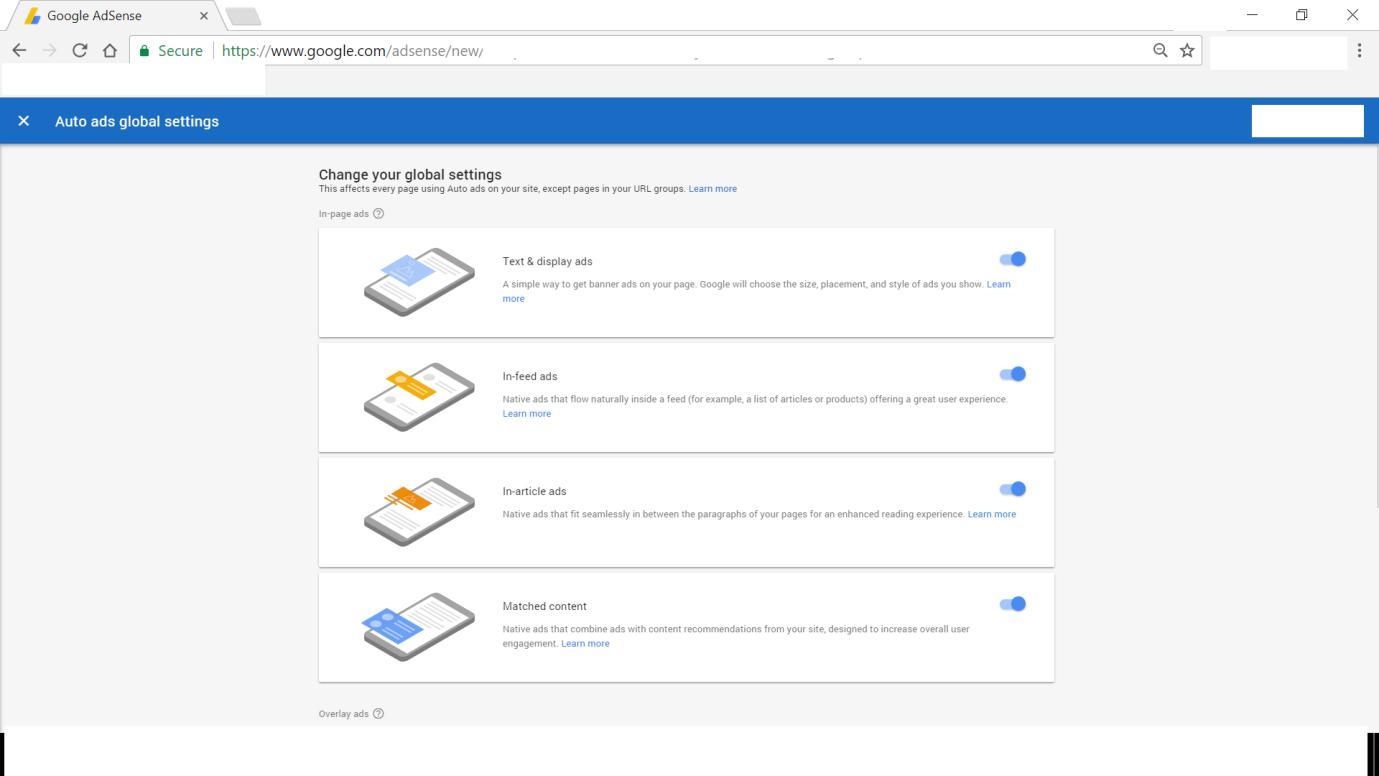
Are auto ads better than manual Google Adsense ads in terms of performance?
Since this update is quite new, there is no official statement from Google regarding their performance. However, most publishers have seen a significant increase in their revenue using introducing auto ads on their website.
This feature is particularly more beneficial for new publishers who do not have much experience in ad placement and optimization. It is also helpful for people who often struggled to earn even a few dollars before this update.
As more and more features and ad types are rolled out by Google under auto ads, the revenue will also substantially increase along with impressions. Some publishers feel that the number of ads on their page have increased and this might hamper their user experience. However, the number of ads displayed by Auto ads depends on the length of the content and not all publishers are facing this issue.
The best part of this feature is that, it brings all small and big publishers on a levelled playing field. So, you do not have to worry about not doing something which other publishers are doing or doing something which they are not.
So this was all about the newest feature of Google Adsense which truly revolutionizes the way publishers use Google Adsense. These ads are so simple to integrate into any website and offer a much better user experience in addition to additional revenue. It might take some time for the feature to show some great results, but publishers across the world are ready to face some initial teething issues before they can truly enjoy all the features of this new update.
Have you tried Google Auto ads? How was your experience?
About the author

When not writing or working, Maddy can be found working out, swimming, sketching or sculpting chalk pieces.
Click here to read his blog post on 50+ methods to make money online.
