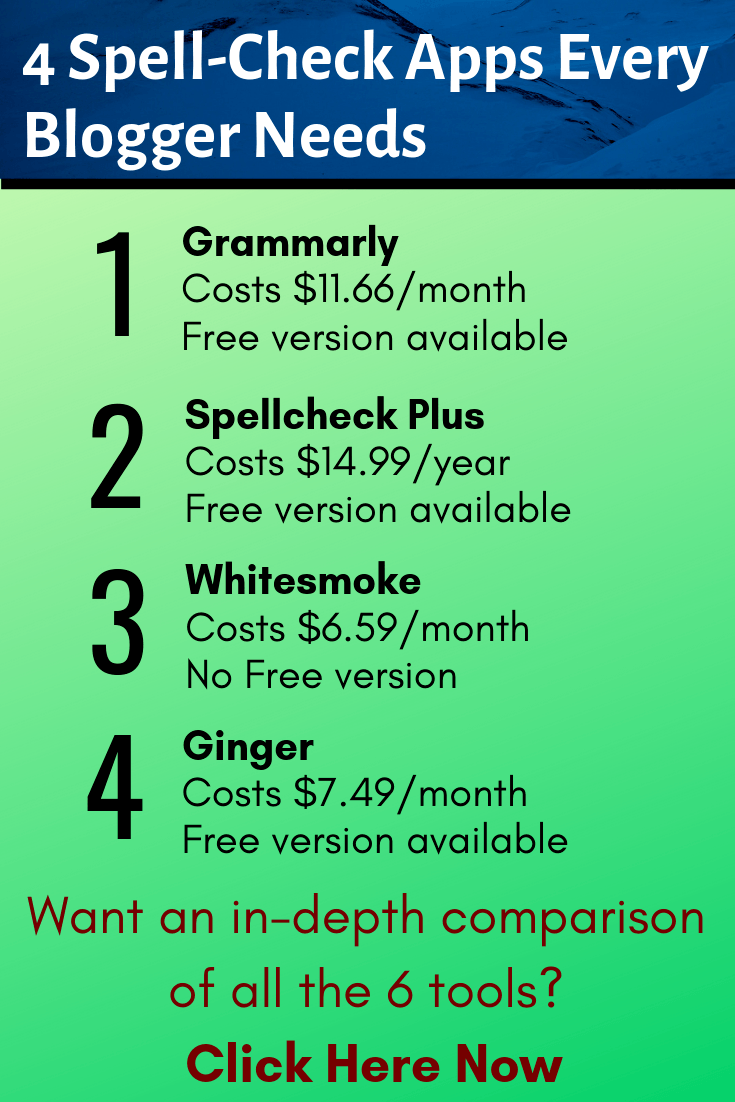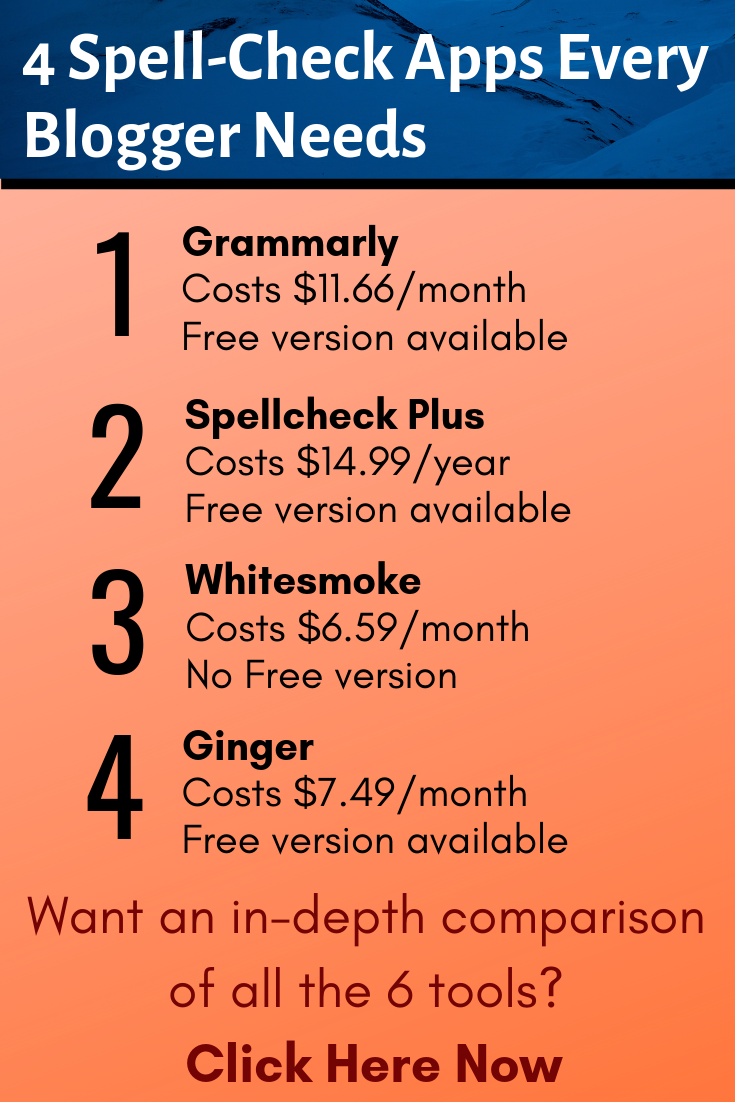6 Spelling-Checking Apps To Make A Good First Impression
Have you ever written a cover letter for a job, which you were certain you would get, but didn’t even get a reply from the company?
Or, have you written a well-researched thesis, which you were certain would fetch you very high grades but got you lower grades than you anticipated?
Or, maybe an informative blog post, which you were certain would make the readers purchase the product you were promoting, but only ended up getting an insignificant number of social shares?
If you have encountered at least one of these situations, the real reason might be your standard of writing.
Think about it…
When you write a blog post, you do ample research, so that you publish the best content on your blog. After all, content is the king. Right?
What happens when you read a blog and come across a few spelling mistakes and grammatical errors? You immediately start judging the website owner or the content writer. Obviously, these mistakes make the writer look unprofessional and portray him/her as someone not serious enough about his/her work.
Proofreading is not easy. It is not simply glancing through your article to find misspelled words. It is about presenting your work in the most professional way to your readers. This helps the readers to go over and above the writing style and understand the content’s real meaning.
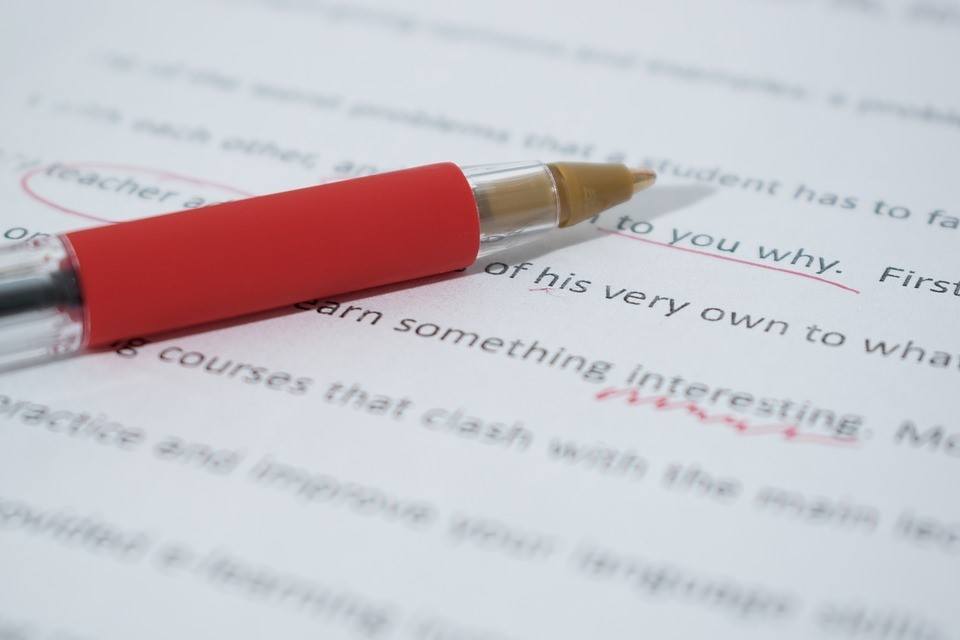
Relying on your glancing skills and the inbuilt proofreading tools in Microsoft Word are not going to cut it when it comes to proofreading. Even after the most detailed scrutiny, there are some mistakes which just slip away and can cost you a lot in the long run.
That being said, there are so many great proofreading tools available online. You no longer have to manually slog through an entire article to correct the mistakes.
First of all, let’s understand what proofreading is, and why is it so important before we discuss each of these tools in detail.
Affiliate Disclosure: This page contains affiliate links to products. We may receive a commission for purchases made through these links without any additional cost to you. However, this does not impact our reviews and comparisons. We try our best to keep things fair and balanced, in order to help you make the best choice.
What is proofreading?
For most people, proofreading means checking any piece of content for spelling and grammatical errors. This is a common myth. Proofreading is more than just that.
Proofreading is checking your information for any kind of spelling errors, grammatical mistakes, punctuation issues, and mistakes in structure and facts of the article.
The structure of your article plays a key role in deciding whether your reader sticks around to read till the end of the article, or just glances it for the first few paragraphs and then goes away. Checking the facts covered in the article is another important part of proofreading, as this can damage your credibility.
Some of the most important benefits of proofreading your articles include:
-
Making your work look polished and professional.
-
Making it easy for the search engines to understand your content thereby improving your SEO.
-
Increasing your authority as a website owner and a content writer.
-
Conveying the correct meaning and accuracy of the content.
-
Helping you improve your content for your readers, so that you get more social shares resulting in more traffic.
6 spelling-check apps to transform your writing
Let us look at six of the most popular proofreading tools available online, which are not only known for their ease of use, but also for their efficiency. These tools work well for all types of proofreading concerns, but some of them are more detailed as compared to others.
Read on to find out more about the features, pros & cons, pricing and intended use for each tool. To make it easier for you, I have also made a comparison of all these tools, at the end of this blog post.
1. Grammarly
Grammarly is one of the most popular tools you can find for proofreading. It offers a free version as well as a paid version and is quite affordable if you count its benefits. It comes with an extension so that you can check your content on the go.
Grammarly helps you to understand your errors rather than correct them. It is easy to use. It shows you the correct word that can or should be used, instead of the one you have used.
The free tool offers limited features and corrects only spelling errors, but the paid version allows you to check for advanced errors as well. Grammarly is also available as an add-on for MS Word. So, you can deliver great content irrespective of your choice of platform.
Grammarly claims that the free version of the tool can detect up to 150 grammar and spelling errors. The features of both the versions are listed down here for easy reference:
| Features | Free version | Paid version |
|---|---|---|
| Spelling correction | ||
| Grammar correction | ||
| Punctuation errors | ||
| Capitalization mistakes | ||
| Plagiarism checker | ||
| Sentence correction | ||
| Writing style correction according to genre | ||
| Critical grammar & spellingchecks | ||
| Explanation of grammar rules | ||
| Pricing | Monthly: $29.95/monthQuarterly: $19.98/monthYearly: $11.66/month |
Who can use Grammarly?
Anyone who wants to present a professional piece of content for any website.
Regardless of whether you are a graduate who needs to proofread his/her resume, or a blogger who wants to get his/her guest posts accepted, Grammarly can help you make a good first impression.
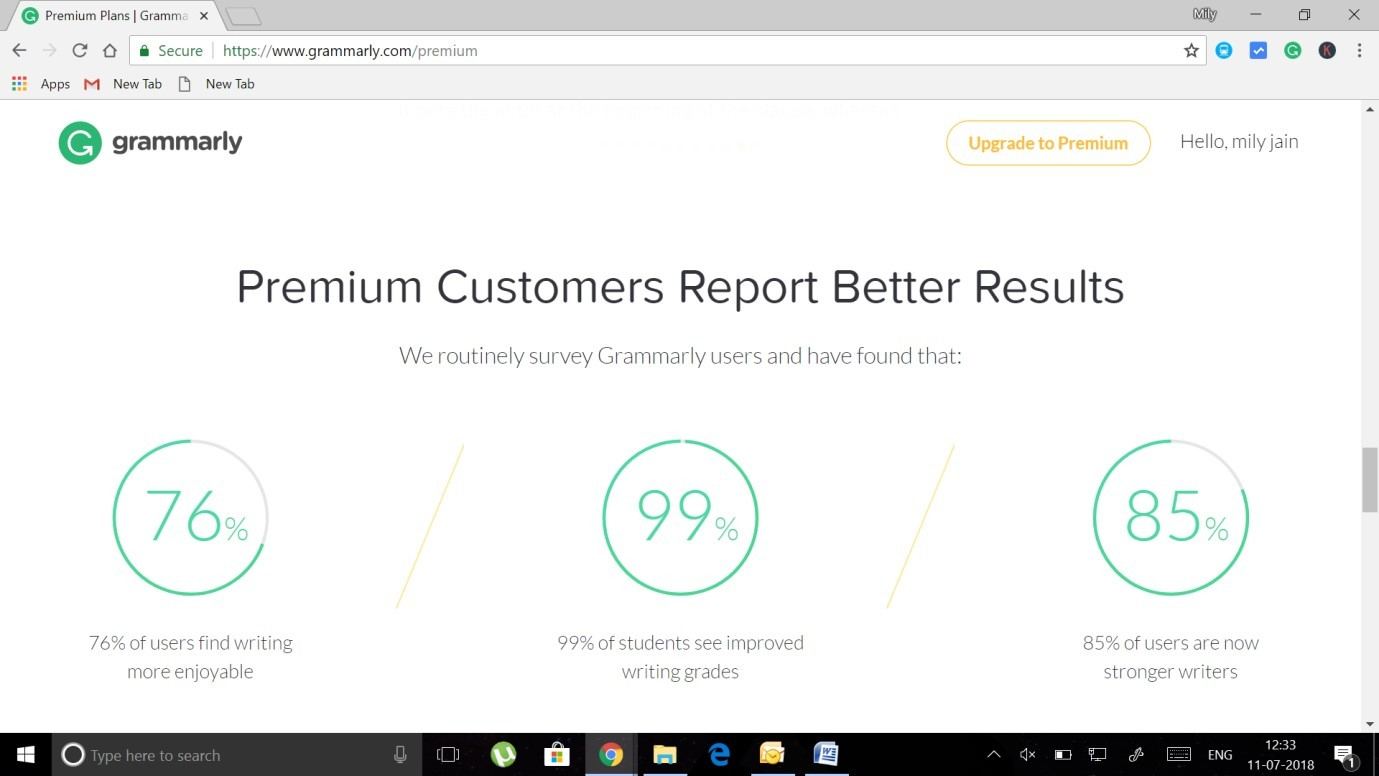
Pros of Grammarly.com:
-
Offers a free version with many features that can help you improve your writing.
-
The paid version is affordable and easy to use as it suggests noteworthy changes to the existing writing style.
-
Is available as an extension as well as an add-on for MS Word along with a separate app for MAC OS users.
-
The built-in plagiarism checker in the pro version checks over 16 billion websites.
-
You get your performance stats in your email for records and improvement.
Cons of Grammarly.com:
-
You need an internet connection to use this tool.
-
The monthly plan of the tool proves to be quite expensive as compared to the annual plan.
2. Spell Check Plus
One of the more affordable proofreading tools, the Spell Check Plus also comes with a free and a paid version.
Spell Check Plus may not be as popular as tools like Grammarly, Ginger, or White Smoke. However, it is still considered good for eliminating simple spelling and grammatical errors.
Unlike other tools, you cannot download any extension or app to use this tool. You can only check your content by copying and pasting it into the tool’s editor, which then analyzes the text and gives suggestions.
The user interface of this tool is a bit cumbersome to use, but some people swear by it for its accuracy and speed. The professional version of the tool gives you a little more space to work on. You can add unlimited text for checking while the free version only allows you to add a maximum of 2000 characters.
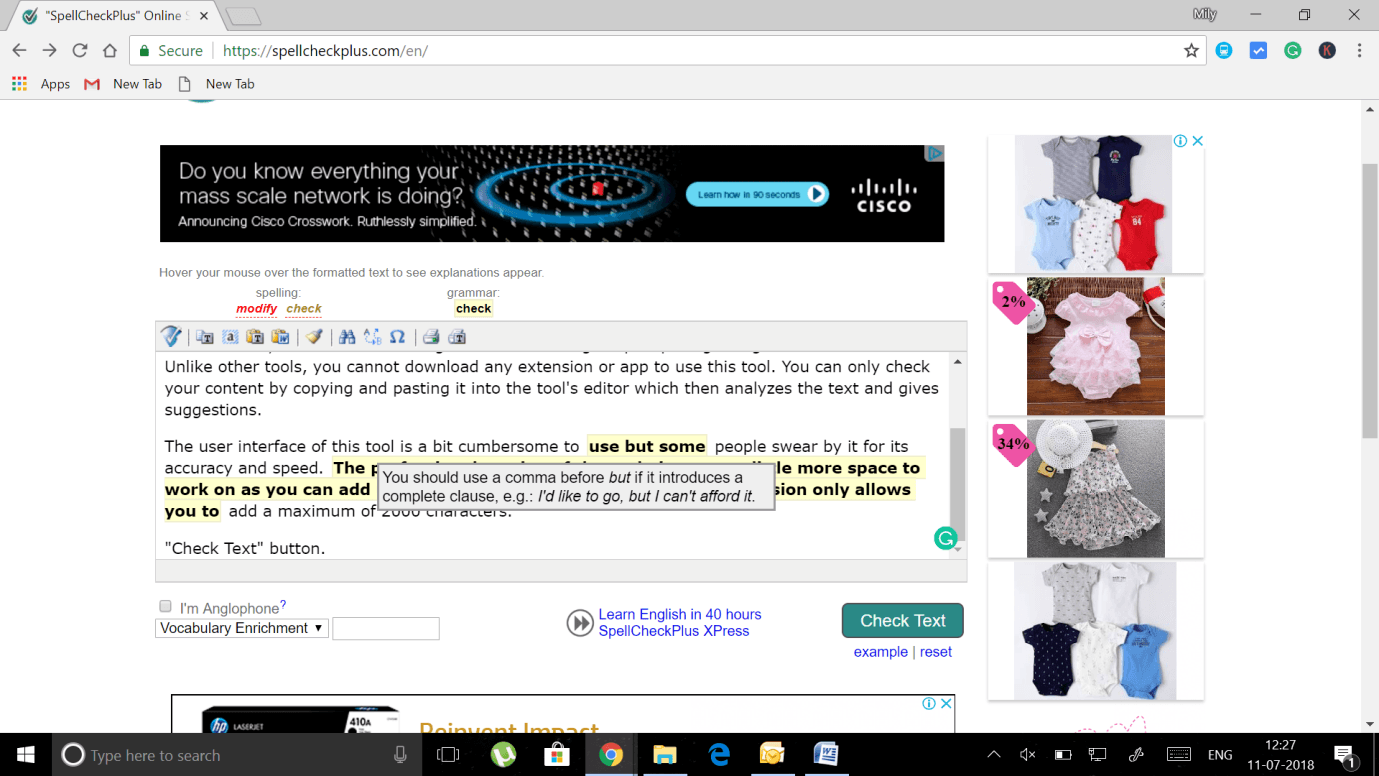
The features of both the versions of this tool are summarized below:
| Features | Free version | Paid version |
|---|---|---|
| Spelling correction | ||
| Grammar correction | ||
| Punctuation errors | ||
| Capitalization mistakes | ||
| Sentence correction | ||
| Advertisement-free dashboard | ||
| Text archiving | ||
| Unlimited editing | ||
| Pricing |
Who can use Spell Check Plus Pro?
If you want to foray into proofreading and want to learn how to write professionally without spending a lot of money on premium proofreading tools, you can give this tool a try. It does not offer as many features as some of the more popular tools, but it still works well for beginners.
Pros of Spell Check Plus:
Is quite affordable as compared to other premium proofreading tools.
-
The editor is quick and easy to work with and allows more text than other platforms.
-
It explains the basis of the suggestions in detail and supports it with grammar rules.
-
The editor shows you your grammar score and gives a detailed report of the changes.
Cons of Spell Check Plus:
-
You have to go to the editor and paste your text to check it, instead of using an extension.
-
The user interface of the tool is a bit confusing.
3. White Smoke
One of the best proofreading tools available in the market, White Smoke is a great alternative to Grammarly. It comes with a host of features and offers three premium plans which are named Essential, Premium, and Business.
Unlike other tools, White Smoke does not offer a free version. It does offer a free trial, but only if you choose the plan you want to purchase.
The tool offers a desktop extension for all browsers and even has a mobile app for you to use on the go. It has most of the features that other proofreading tools offer – grammar correction, sentence correction, punctuation checker, plagiarism checker and writing style suggestions.
One unique feature of this tool is the White Smoke translator which offers full text-to-text and word-to-word translation in over 55 languages. It also comes with many helpful text and video tutorials for users to improve their writing skills easily.
Since the tool does not offer a free version, I will list down the features of the three premium plans to help you make an informed choice:
| Features | Essential plan | Premium plan | Business plan |
|---|---|---|---|
| Spelling correction | |||
| Grammar correction | |||
| Punctuation errors | |||
| Capitalization mistakes | |||
| Sentence correction | |||
| Plagiarism checker | |||
| White Smoke translator | |||
| Phone support | |||
| Instant proofreading | |||
| Multiple device license | |||
| Pricing | |
|
Who can use White Smoke?
If you’re a serious professional who cannot stand even one mistake in your piece of content and need it to be absolutely perfect, then you should definitely invest in this tool. It is completely worth it, if you want your website to be the best in terms of content.
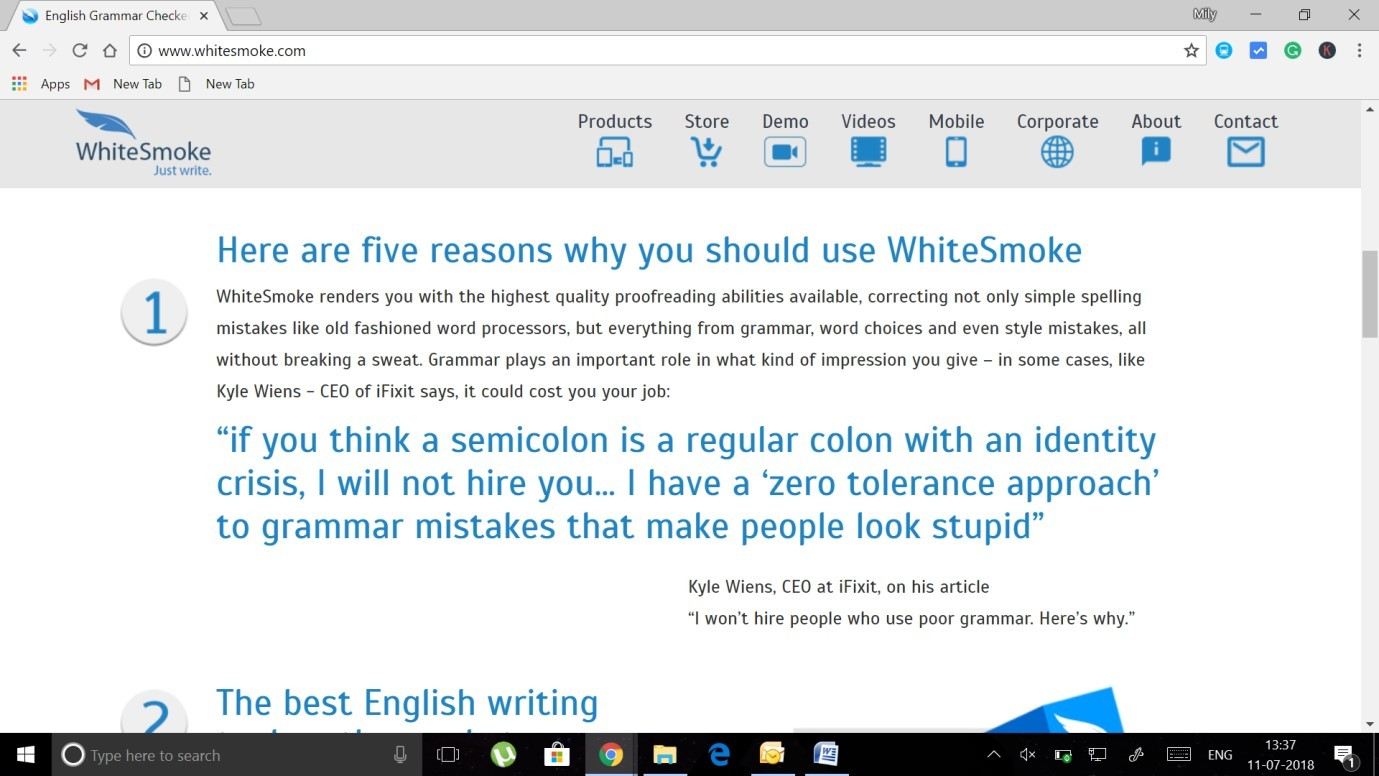
Pros of White Smoke:
-
It offers seamless integration with all kinds of writing devices.
-
The White Smoke mobile app helps you correct your errors on the go.
-
The accuracy of the White Smoke translator is much better than most translation websites.
-
The tool offers multiple plans for people with different proofreading needs.
Cons of White Smoke:
-
There is no free version offered by White Smoke and you can only take a free trial once you choose your plan.
-
Internet connectivity is a must for using the tool.
4. Ginger
One of the oldest proofreading software, Ginger software is a combination of Grammarly and White Smoke. It offers a free as well as a premium version. In addition to the common features like grammar check, spell check and finding punctuation errors, it has some great features like personal English trainer, sentence rephraser, and translation.
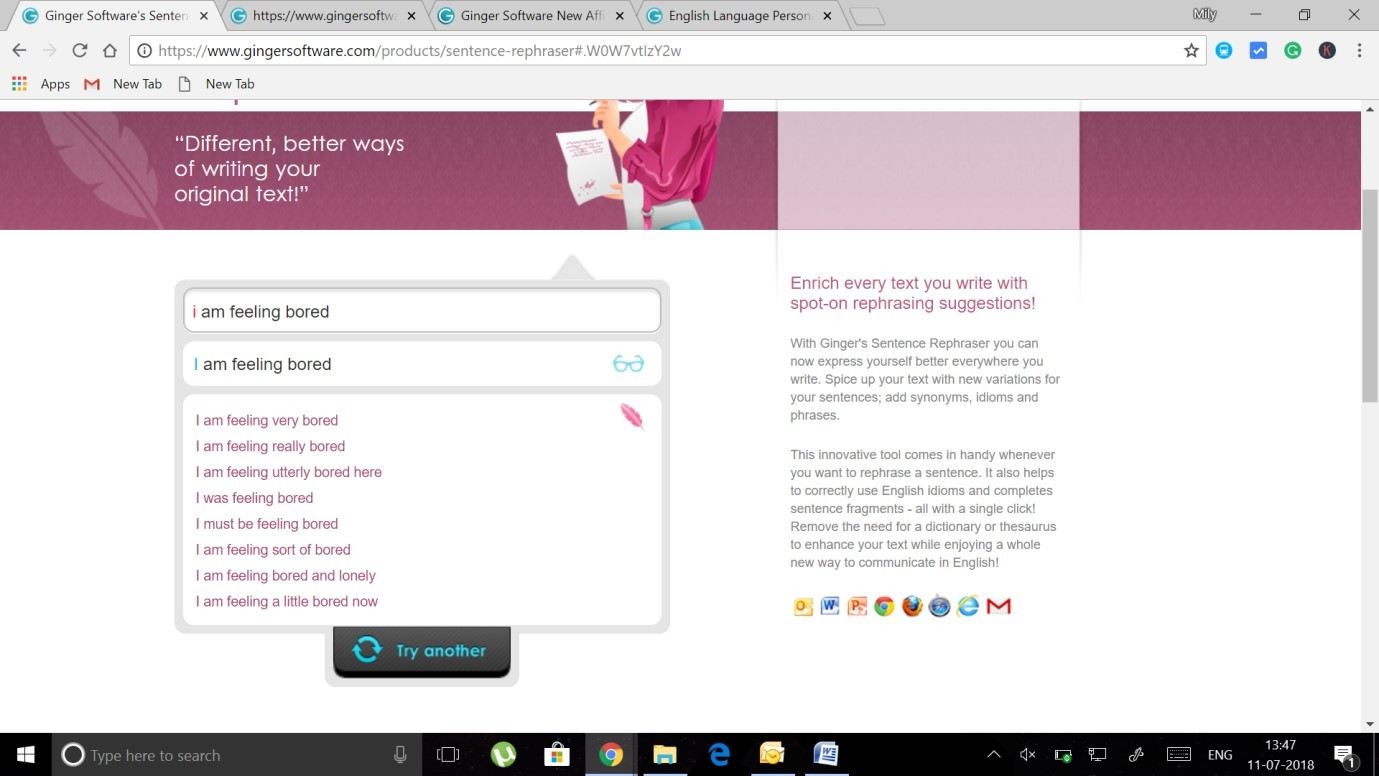
The tool is available as an extension and an app along with the software version which can be accessed on any writing platform. Ginger also has a built-in keyboard for android users, but there is no such thing available for iOS users.
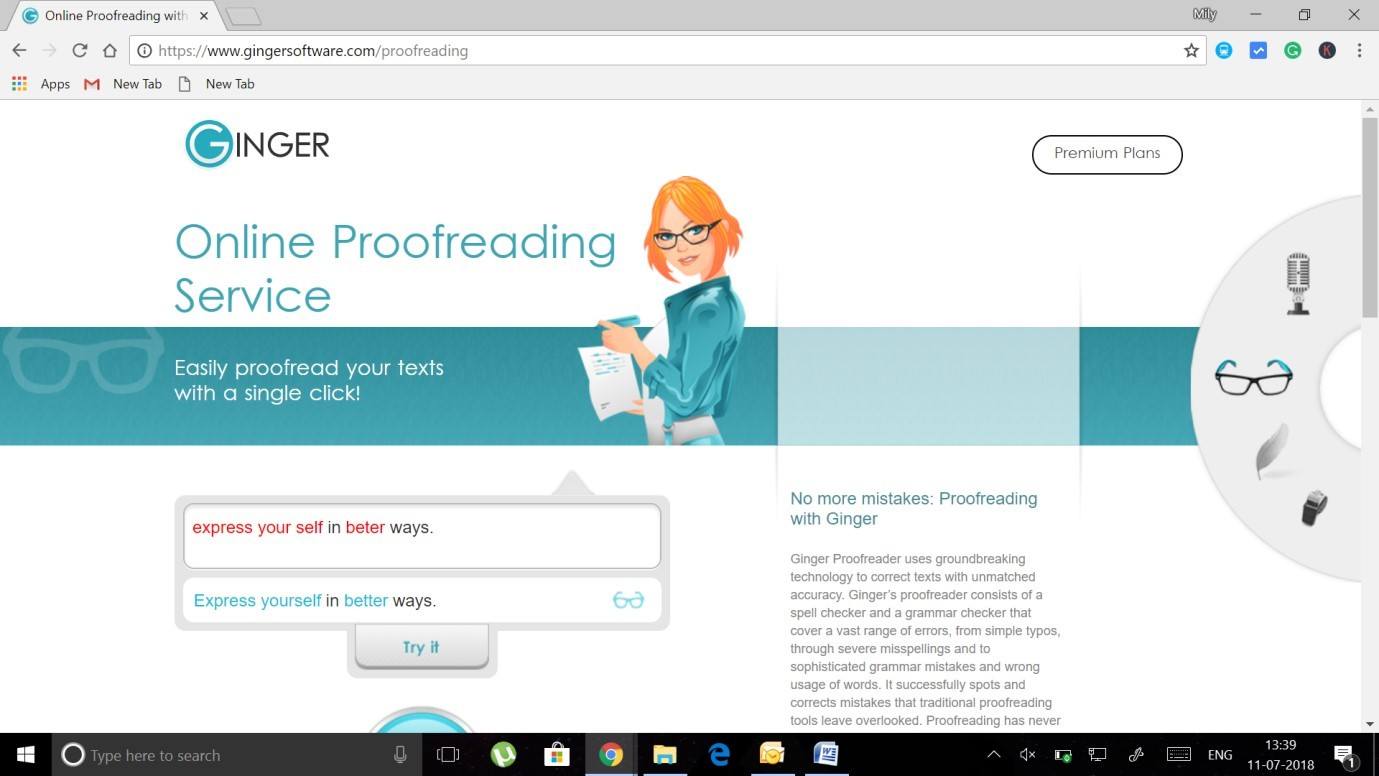
The premium version of the website has some really good features which are not available with the free version. Users who use the premium plan vouch for the fact, that it works really well in proofreading all kinds of documents.
The features of both the versions of this tool are summarized below:
| Features | Free version | Paid version |
|---|---|---|
| Spelling correction | ||
| Grammar correction | ||
| Punctuation errors | ||
| Capitalization mistakes | ||
| Translation | ||
| Sentence rephrasing | ||
| Unlimited grammar checking | ||
| Text reader | ||
| In-depth error reports | ||
| Pricing | |
Who can use Ginger Software?
If you want to experience the best of Grammarly & White Smoke and are willing to upgrade to a premium membership, you should try ginger. It offers proofreading as well as translation services which can be great for you if you use these two features a lot as a website owner.
Pros of Ginger:
-
Offers translation services in over 40 languages of the world.
-
The pro version offers unlimited checks and helps you rephrase your sentences.
-
The tool is compatible with all writing platforms and has an app as well.
-
Ginger helps you learn from your mistakes and improve your English with the personal trainer feature.
Cons of Ginger:
-
The software takes a bit of time to proofread long documents.
-
It needs internet connectivity.
5. Readable Pro
A tool which goes beyond proofreading to understand the readability of your content, Readable makes your text simple for your readers. It improves the flow of the content and sends you a detailed report of where you can improve on the readability of your article.
The tool offers three types of paid subscriptions and there is no free version available.
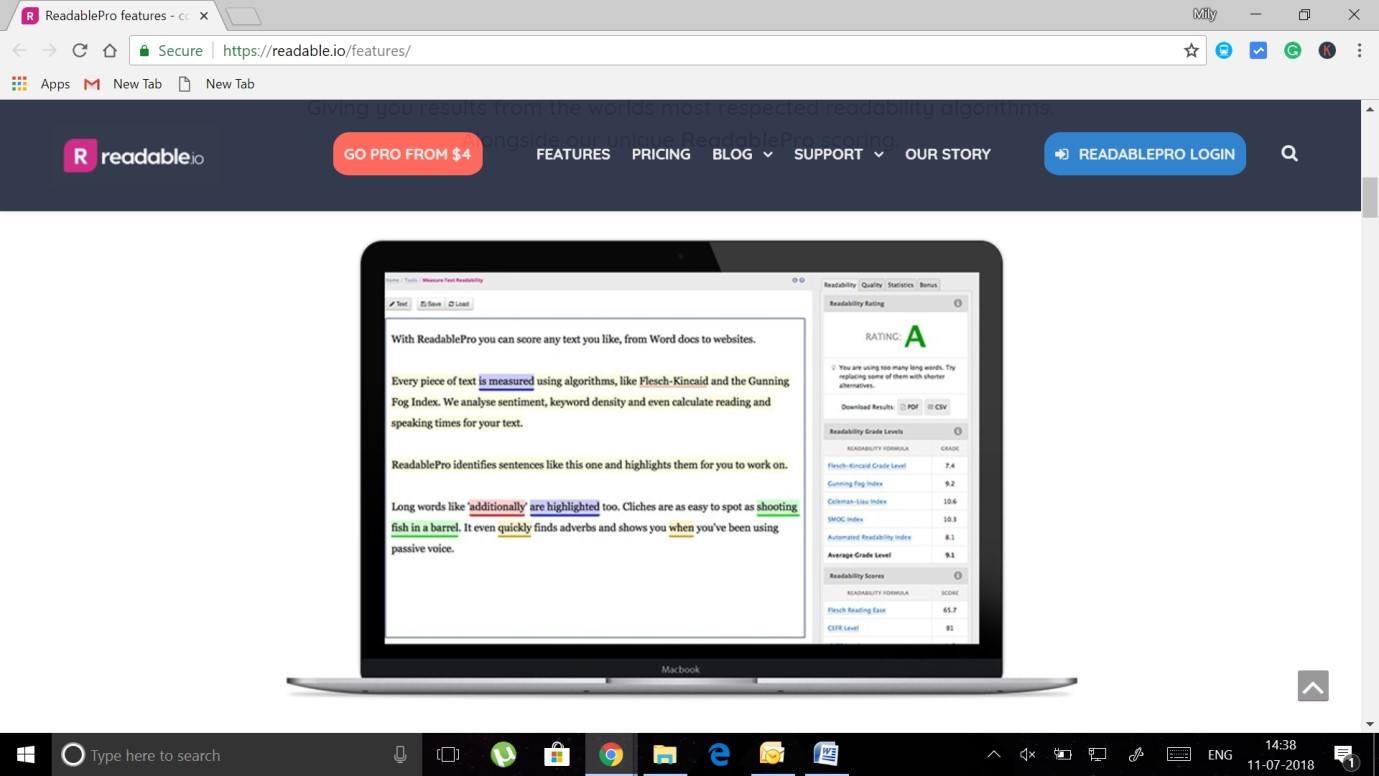
The three paid plans include Content Pro, Commerce Pro, and Agency Pro. Each plan has some basic features and some additional benefits which might be suitable for a particular type of website owners.
You can scan URLs, any documents or PDFs for generating its readability scores easily within minutes. Content and keyword analysis is also included for website owners who can scan their website content easily for keyword density and placement for SEO purposes.
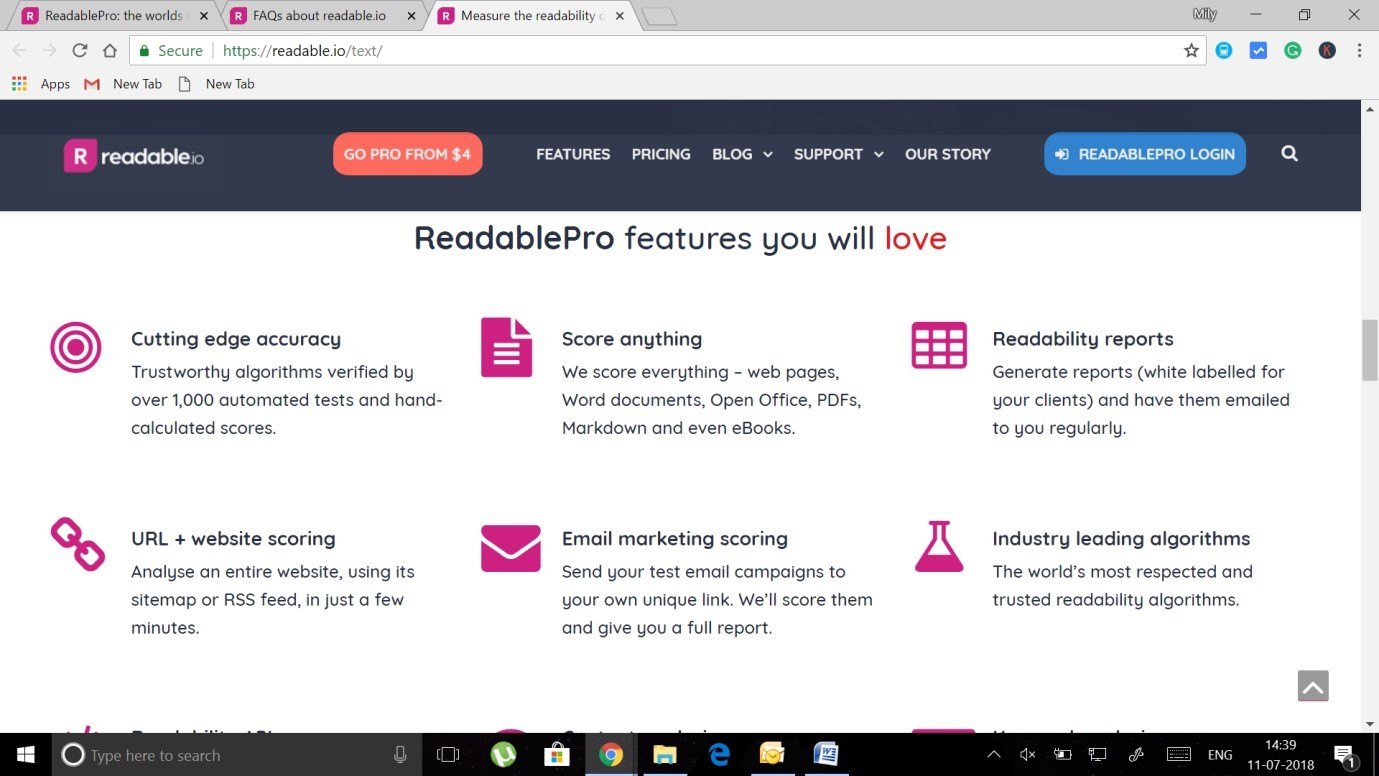
The features of the three premium plans are summarized below:
| Features | Content pro plan | Commerce pro plan | Agency pro plan |
|---|---|---|---|
| Content & keyword analysis | |||
| URL scanning | |||
| Readability report | |||
| Support | |||
| Unlimited text | |||
| Number of accounts you can add | |||
| Access to dropbox | |||
| Access to Readable Pro API | |||
| Premium Support | |||
| Pricing | $4/month | |
|
Who should use Readable Pro?
If you’re a serious professional or academic writer or website owner who publishes in-depth content, you should invest in this tool as it offers a lot more than just proofreading.
The plans are affordable, if you consider its features. So, it’s a good tool to have, if you are also concerned about the readability of your content in addition to its correctness.
Pros of Readable:
-
Goes beyond proofreading to improve the readability of your content.
-
The monthly plans are designed to suit different requirements of content marketers.
-
You can add additional members to your existing plan at a nominal fee.
-
The support feature of the website is great and it merges seamlessly with all writing platforms.
Cons of Readable:
-
There is no free version available for the tool.
-
It can be a bit overwhelming for student writers and people who just need grammar and spelling corrections.
6. Pro Writing Aid
Great for student writers, Pro Writing Aid is another proofreading tool which offers one free and two premium versions to its registered users. The tool not only corrects your spellings and grammar, but also finds out other mistakes in the content like repetitive information, sentence lengths, and passive voice usage to give you a professional piece of content at your fingertips.
The free version of the app can only be used online. However, the premium and the premium plus versions can be used as browser extensions and can also be integrated with MS Word. The website offers good support and you can reach them via email or by raising a ticket easily.
The features of the three plans are summarized below:
| Features | Free plan | Premium plan | Premium plus plan |
|---|---|---|---|
| Spelling correction | |||
| Grammar correction | |||
| Word repitition | |||
| In-depth report | |||
| Plagiarism checker | |||
| Word limit | |||
| Accessibility | |
|
|
| Support | |||
| Pricing | |
|
Who should use Pro Writing Aid?
This tool is quite affordable. If you’re a student or an academic writer or a budding website owner, who wants to deliver high-quality content without spending too much on proofreading, this tool is for you.
Pros of Pro Writing Aid:
-
The free plan has a lot of features which are offered in premium plans of other tools.
-
It is quite affordable and the website also offers discounts for student members.
-
It evaluates several editing criteria and then suggests multiple suggestions on how you can improve your content.
-
The user interface of the website is clean and easy to navigate.
Cons of Pro Writing Aid:
-
The in-depth reports generated by the tool are a little difficult to comprehend.
-
The word limit is a disadvantage in the free version of the tool.
Summary:
So these were the six tools that made it to our list of best proofreading tools you should know about. Comparison of some of the main features of all the tools is summarized below:
| Feature | Grammarly | Spell Check Plus | White Smoke | Ginger | Readable Pro | Pro Writing Aid |
|---|---|---|---|---|---|---|
| Free Version | ||||||
| Affordable | ||||||
| Spelling & grammar check | ||||||
| Plagiarism check | ||||||
| Translation | ||||||
| Ease of use | ||||||
| Internet requirement | ||||||
| Browser extension |
These proofreading tools are not only great for eliminating minor spelling and grammatical errors from your content, but for also improving the readability of your article.
My Recommendation
If I had to choose my favourites from this list on the basis of ease of use and efficiency, it has to be Grammarly. It is one of the best proofreading tools available for website owners and content writers and offers the perfect combination of cost and features.
In case you need a tool which also offers translation along with proofreading services, White Smoke and Ginger are two of the best alternatives to Grammarly.
All the three tools are easy to use and work well on all writing platforms. So, it is worth investing in the premium version, if you are looking to upgrade your content quality.
Proofreading is something that just does not come to a person instantly. It takes time to train the eye to catch all the errors. Once you become a seasoned content writer or a website owner who actually cares about his or her readers, the content quality on your blog or website says a lot about you.
These tools will not only make your content stand out among your competitors, but will also help you a lot in climbing up the SEO ladder, as search engines are focussing a lot more on content quality these days.
Do you use a proofreading tool? Which one is your go-to tool when it comes to correcting your content?
If this blog post helped you, please share it with your friends. It could help them out too. 🙂