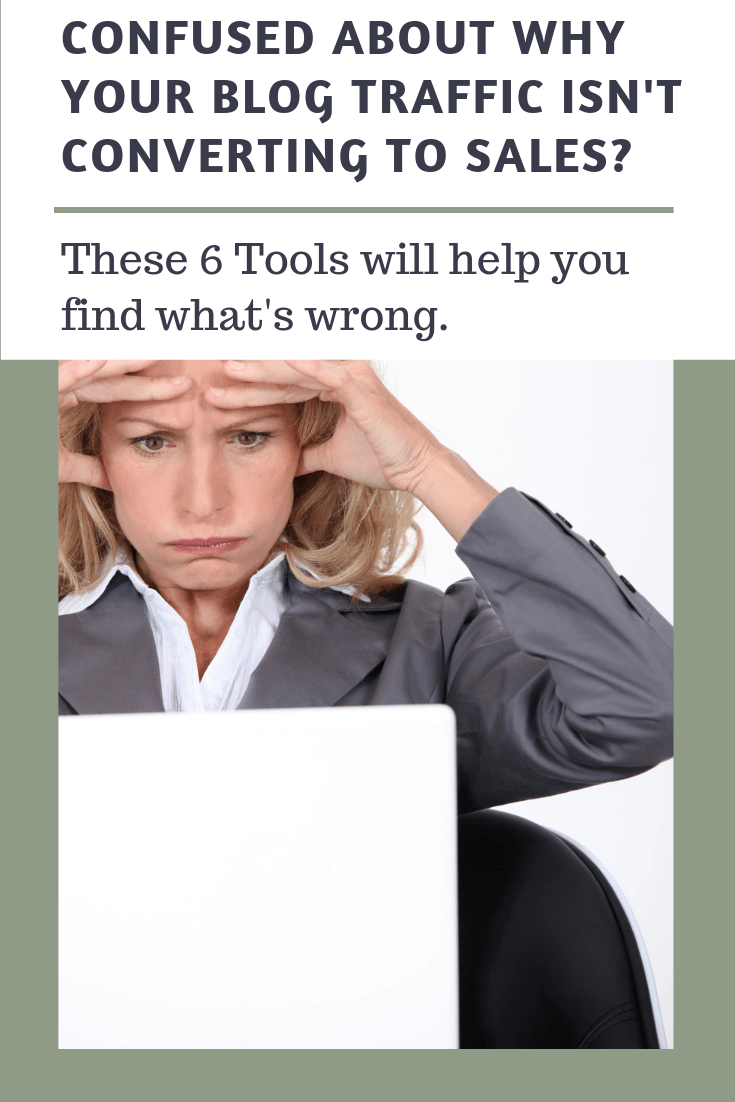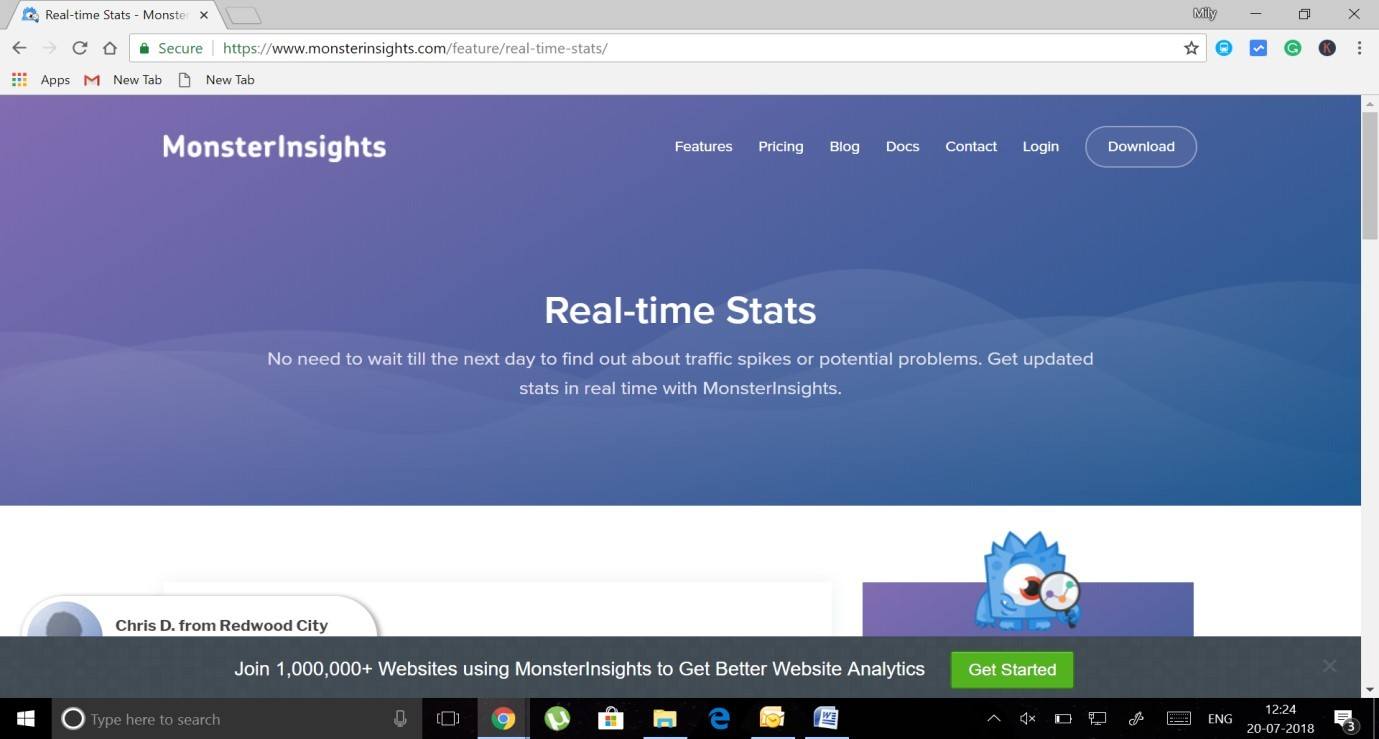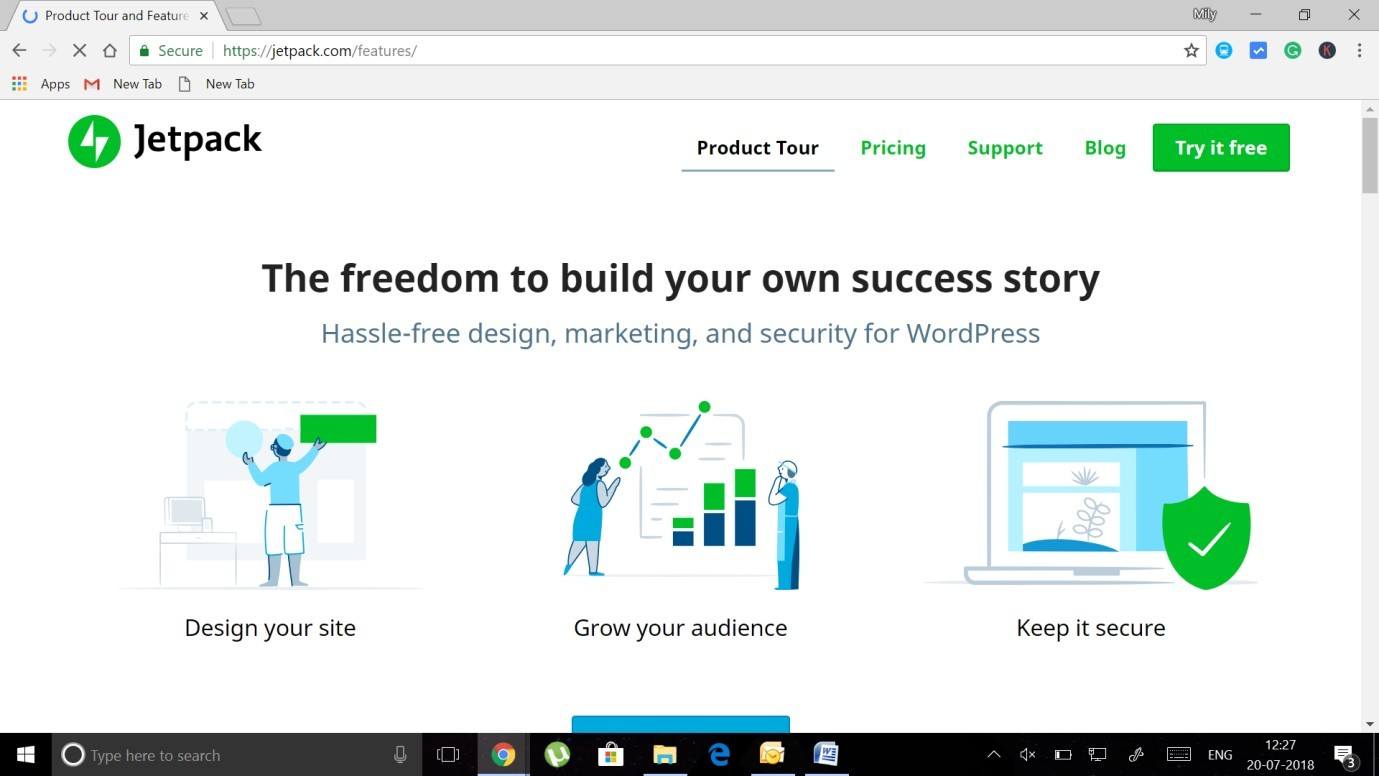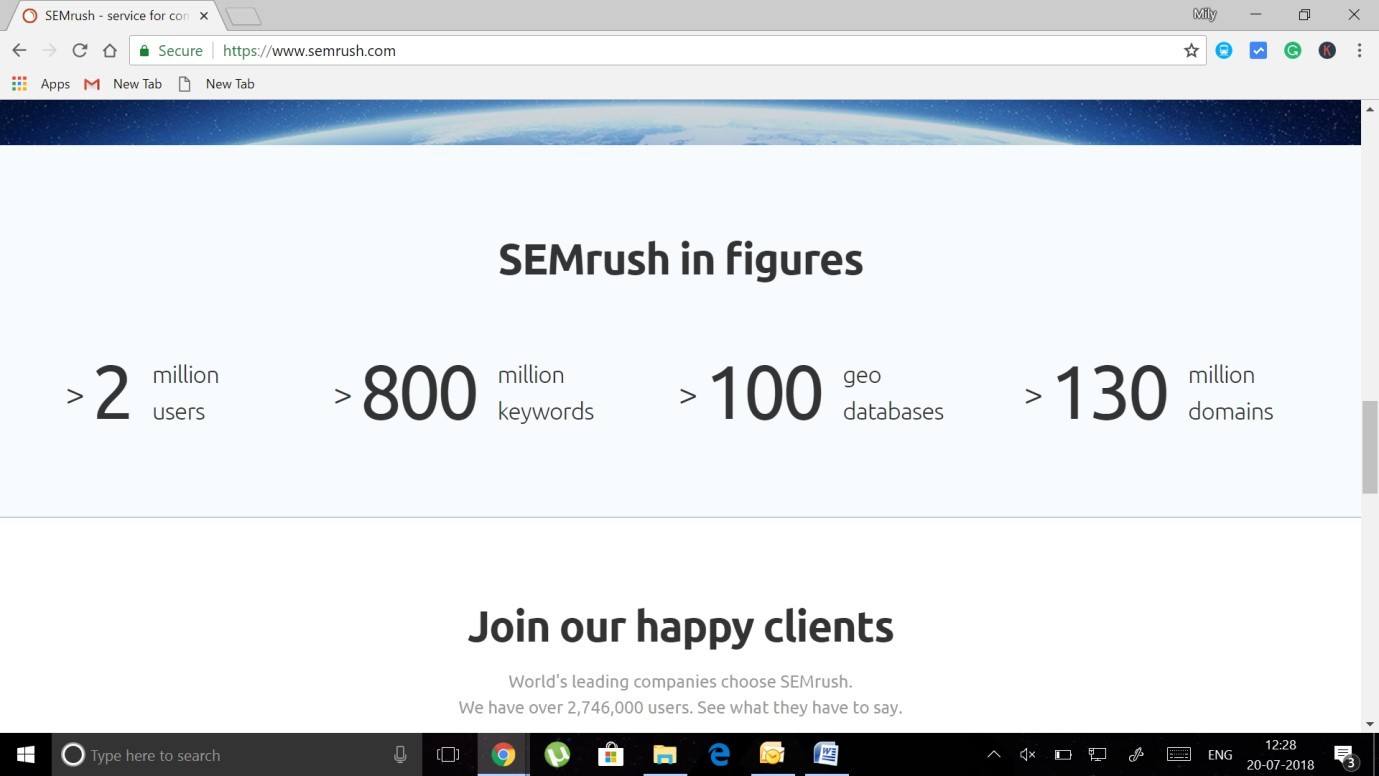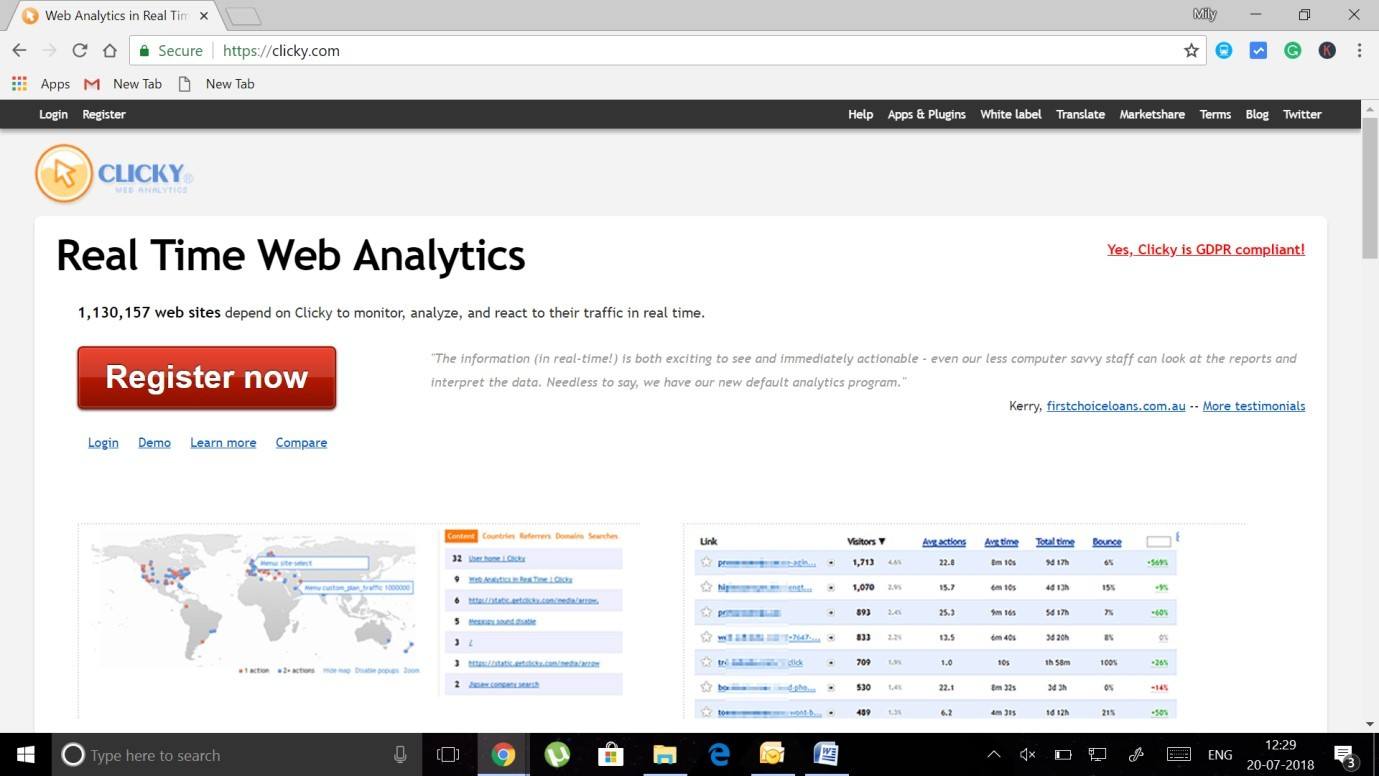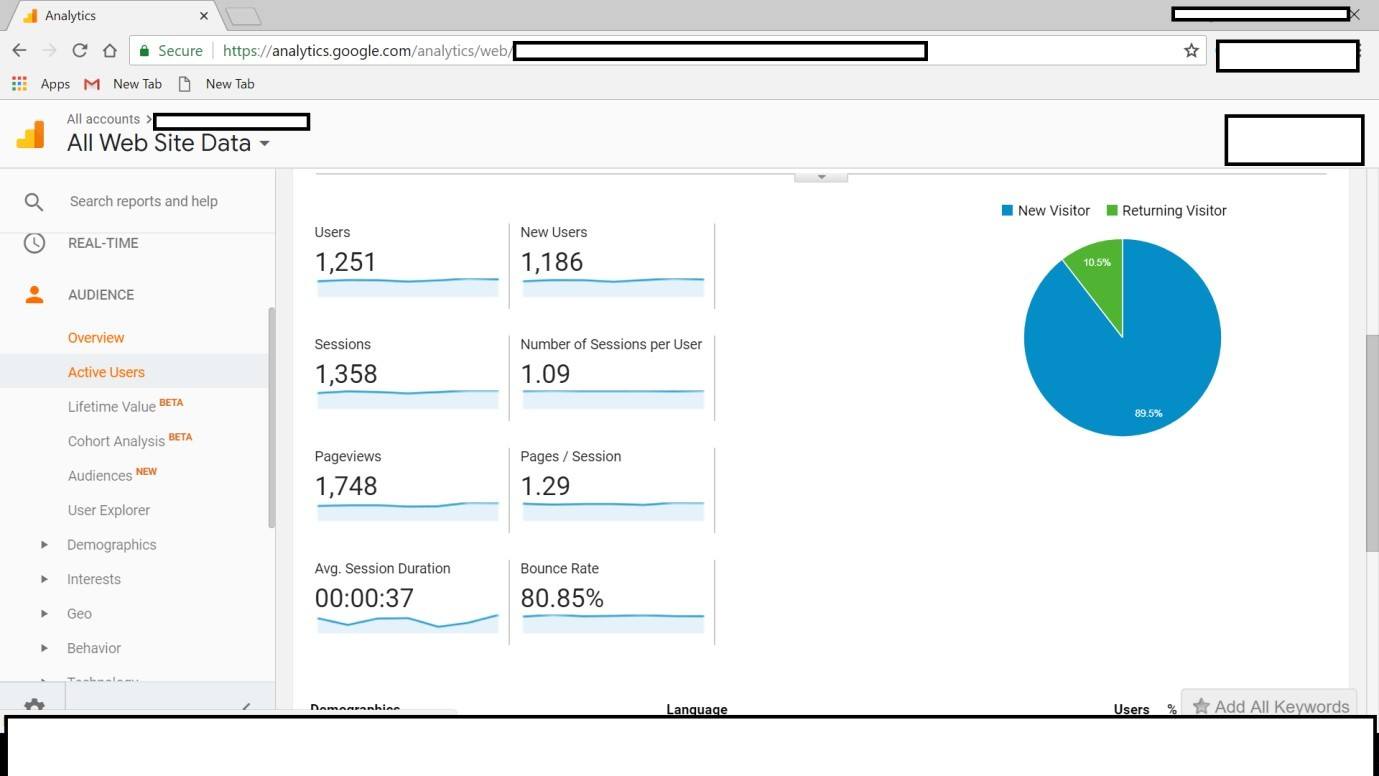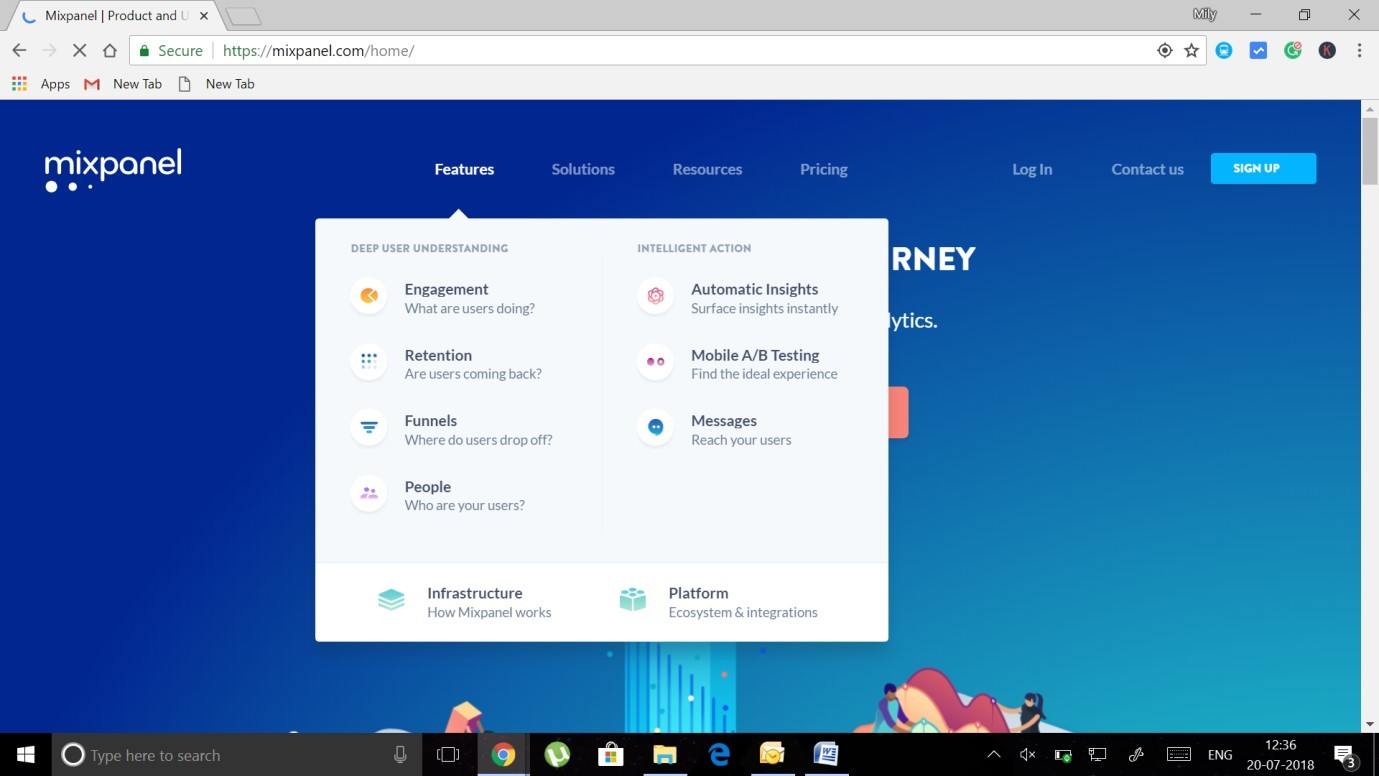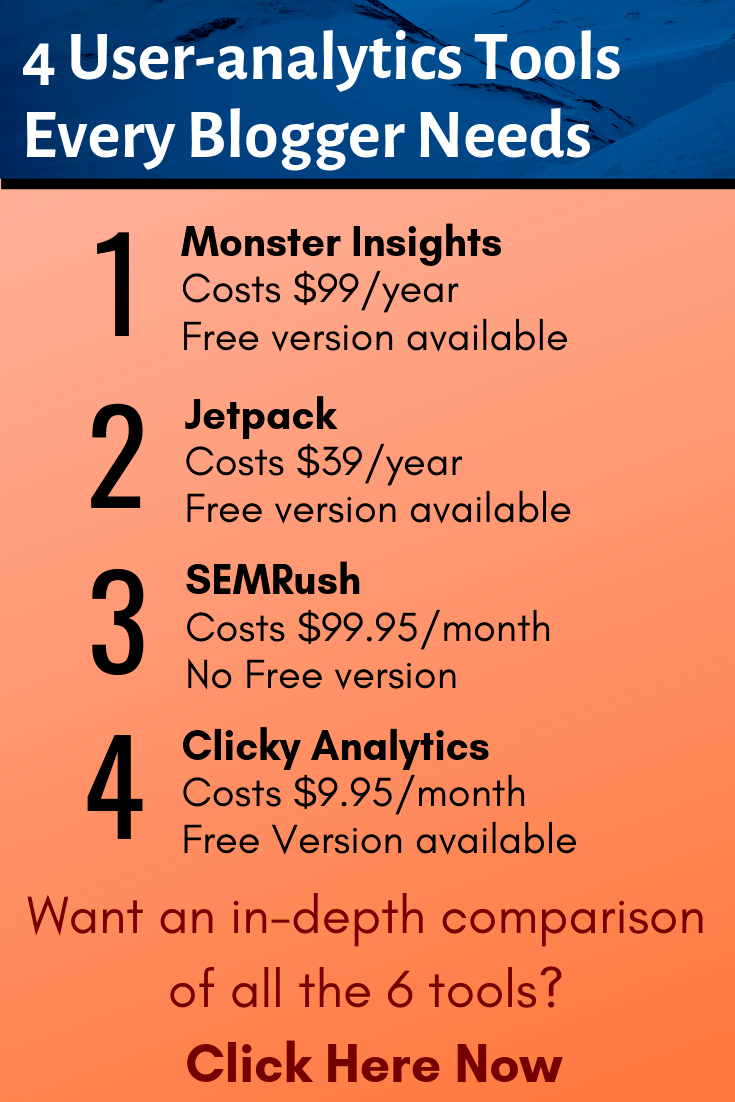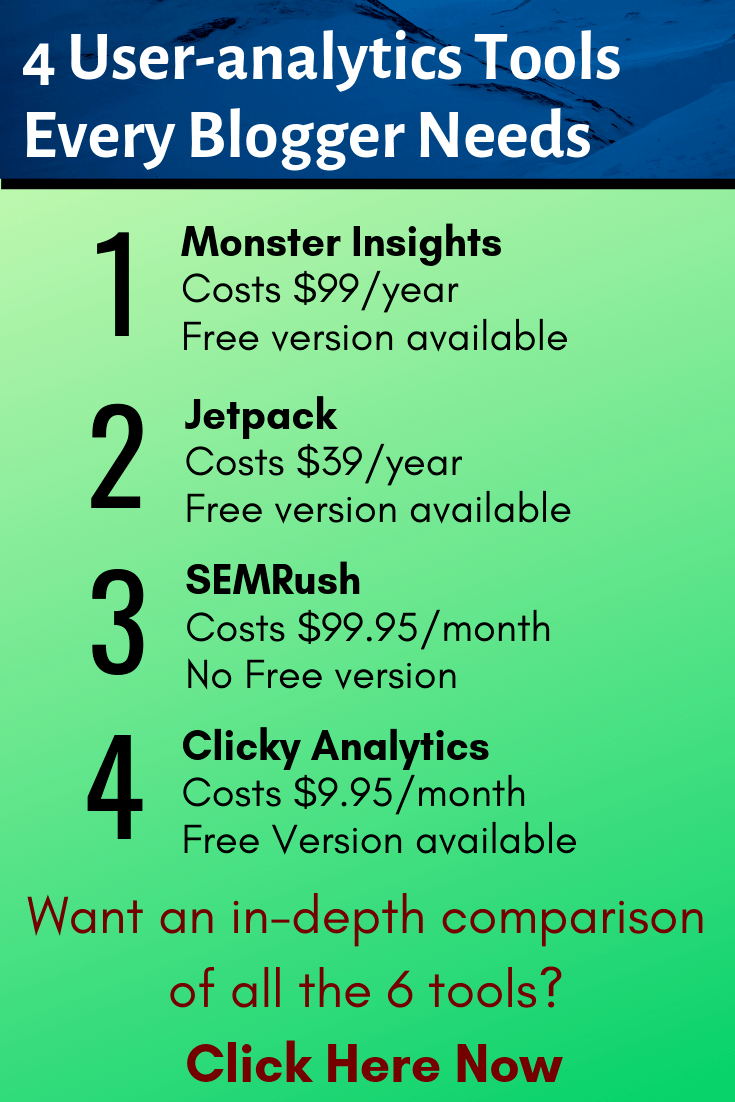The 6 Most Popular User Analytics Tools
Can you ever be successful at blogging?
I know several bloggers who’ve been blogging for a decade and still haven’t made a single dime online.
I also know bloggers who’ve been blogging for less than 6 months and are already making more than $2000/month.
Do you know what the deciding difference between these two categories of bloggers is?
It is user-engagement and conversion. Successful bloggers analyze their traffic sources, user behavior and conversions to make their blogs better.
If you’re still thinking ‘No way… I need more traffic to make more money ‘, I can see what you mean. Traffic is very important indeed. However, without analyzing the traffic that comes to your website, you wouldn’t know where (which social media or advertising platform) to invest more of your time and efforts, to get more traffic.
Tracking and analyzing the traffic that your website generates in terms of users, visits, traffic sources, top pages, etc can help you understand the requirements of your users easily and create content that engages your audience.
But how do you track and analyze all this data? Thankfully, there are tools which can help you and make your task easier. However, you must choose carefully, as there are hundreds of free and paid user analytics tools available in the market and the choices can leave you confused.

User analytics tools can be used to take your website to the next level. But first, let’s understand what web analytics is, and why it is so important before we discuss each of these tools in detail.
What is Website analytics and why do you need to do it?
Firstly, website analytics is not about just your website. You can also use it to keep a check on your competitors and create better content to gain more visitors.
Secondly, analyzing your website is not a start-and-stop process. It is more of an ongoing process, which includes analyzing the way a user behaves on your website and the content which attracts most visitors.
It starts with collecting the website’s user data through tools and then, analyzing that data to get useful insights about how to develop your website in the right direction.
Some of the most important benefits of website analytics include:
-
You understand which keywords your users are searching for.
-
It helps you understand the level of success your website has reached.
-
It tracks the user growth of your website and allows you to develop better content.
-
You can update and remodel the pages which the visitors are spending more time on.
-
It helps you to decide how to develop your website further in the right direction.
Affiliate Disclosure: This page contains affiliate links to products. We may receive a commission for purchases made through these links without any additional cost to you. However, this does not impact our reviews and comparisons. We try our best to keep things fair and balanced, in order to help you make the best choice.
6 User analytics tools for getting to know your visitors:
I have compiled a list of six of the best user-analytics tools that can make it easier for you to track your website’s performance and user-behavior, without having to sort through large amounts of data. I will discuss each of these tools in details and also compare them for you to sort them easily:
1. Monster Insights
With over 2 million WordPress sites using Monster Insights to keep a track of their user behavior, this tool is one of the most popular tools. It connects your WordPress website to Google Analytics account seamlessly.
You can access all the important statistics right on your WordPress dashboard using this tool. In just a few minutes, you can get an idea of what is working for your website and what is. You can then use this information to focus on what matters.
Monster Insights has four paid plans – Basic, Plus, Pro and Agency.
The Pro plan of the tool is the most popular one among all the options as it offers all the features offered by the Agency Plan and costs quite less as compared to the Agency plan.
Monster Insights does not offer a free version of the tool. However, there is a free plugin available on WordPress, which offers limited features.
This reason behind its immense popularity is that it not only offers you all basic user stats ranging from their location, age, gender, and the top pages but also tracks your e-commerce statistics and ad analytics to help you monetise your website effectively.
The features of all the versions of this tool are summarized below:
| Features | Basic plan | Plus plan | Pro plan | Agency plan |
|---|---|---|---|---|
| No. of websites | ||||
| Priority support | ||||
| Analytics on dashboard | ||||
| Ecommerce tracking | ||||
| Performance reports | ||||
| Enhanced link tracking | ||||
| SEO score tracking | ||||
| Optimization support | ||||
| GDPR Compliance | ||||
| Pricing |
Who can use Monster Insights?
This tool is a great investment for anyone looking to get a complete hold on their user analytics and use it to develop their website or E-commerce store in the right direction. The basic plan is quite affordable. However, you should go for the Pro plan, if you want access to all the features.
Pros of Monster Insights:
-
The tool is extremely easy to set up and makes the statistics easily accessible.
-
The Pro version offers all the features that the tool has to offer at an attractive price and all plans are in compliance with the EU GDPR law.
-
It offers E-commerce tracking and enhanced link attribution to the user in addition to basic user statistics.
-
All plans come with basic support and the two advanced plans come with priority support as well.
Cons of Monster Insights:
-
The free plugin offered by Monster Insights does not offer anything except Google analytics stats on the WordPress dashboard.
-
You can add only one site to the basic plan.
2. Jetpack:
Jetpack is a tool offered by developers of WordPress.com. So, you need a WordPress.com account to enable Jetpack on your website. It is a comprehensive tool offering security, backups, user statistics, performance, marketing, social sharing and a lot more to take your website to the next level. In terms of user analytics, it offers you a real-time picture of your user behaviour right on your WordPress dashboard along with traffic to individual posts, referrals, visits, bounce rate etc.
You can use Jetpack for free using a WordPress.com account. But, if you really want to get all the benefits of this tool, you should invest in Jetpack Professional which offers three plans. These three plans include a personal plan, a premium plan, and a professional plan. All the plans are quite affordable in terms of pricing as compared to other premium tools.
The features of all the versions of this tool are summarized below:
| Features | Free plan | Personal plan | Premium plan | Professional plan |
|---|---|---|---|---|
| Mobile-friendly | ||||
| Backup | ||||
| Email support | ||||
| Priority support | ||||
| Google Analyticsintegration | ||||
| Real-time usertracking | ||||
| Detailed statsreports | ||||
| Automated social media sharing | ||||
| Pricing |
Who can use Jetpack?
It is a great tool for beginners and people who do not want to dabble in multiple tools to run their site properly. The set of tools the Jetpack bundle offers makes it easier for website owners to take complete control of their site at an affordable price.
Pros of Jetpack:
-
It is a great tool for beginners who can get overwhelmed by the number of plugins available for backups, security, user statistics, and performance.
-
Jetpack offers a free version as well as paid versions at very affordable rates.
-
It offers one-click installation and ease of use for all users.
-
You can access your user stats in your dashboard.
Cons of Jetpack:
-
The user analytics feature comes bundled with other heavyweight features which can slow your website down.
-
You need a WordPress.com account to enable Jetpack on your website.
3. SemRush:
If you want to be one step ahead of your competitors while keeping a close eye on your user analytics, SemRush is one tool you should invest in. It offers a comprehensive user analytics and keyword analytics tool which can be used to design your content according to your user’s requirement.
From keyword analysis, domain analysis, organic traffic analysis and global campaign launches to link building, backlink audit, and SEO optimization, SemRush can be used to keep a close eye on the marketing strategies of your competitors to always be on the top.
The tool has three paid plans – Pro, Guru and Business. An enterprise plan is also available for larger businesses that require tailor-made customizations in the tool.
Since the tool does not offer a free version, I will list down the features of the three premium plans to help you make an informed choice:
| Features | Pro plan | Guru plan | Business plan |
|---|---|---|---|
| Organic traffic insights | |||
| Detailed traffic insights | |||
| Location tracking | |||
| API access | |||
| Detailed PDF reports | |||
| Keyword research | |||
| Website audit | |||
| Brand monitoring | |||
| Historical trends | |||
| Lead generation tool | |||
| Pricing |
Who can use SEMRush
People who want to get access to keyword research as well as user analytics for improving their website, can invest in this tool. All the three plans are good enough for website owners. The basic plan offers enough features for beginners to understand more about keyword analytics and traffic analytics.
Pros of SemRush:
-
It offers detailed keyword analysis tools in addition to traffic analytics.
-
You can analyze the domains of your competitors to get an idea of their lead generation tactics.
-
It offers backlink audits and SEO audits of your websites to improve your on-page and off-page SEO to get better traffic.
-
You can get detailed reports of organic traffic analytics to get a better idea of the type of content your users prefer. .
Cons of Semrush:
-
The plans are expensive compared to other user analytics tools.
-
The tool does not focus solely on user analytics. So, you need to buy the whole bundle of tools to get access to the traffic analytics tool.
Clicky Analytics:
One of the very few tools which only focuses on user analytics and how to improve it, Clicky Analytics gives you exactly what you need when it comes to analyzing and improving user engagement on your website. Many users have termed Clicky to be more effective than most of the other analytics tools available in the market.
Clicky has a total of five plans to choose from including a free plan. It gives you highly-detailed insights into user behavior and traffic. It not only offers a real-time tracking of all users but also gives you heatmaps and goal-tracking features to improve your website’s online presence.
Clicky offers detailed reports and uptime monitoring along with split testing. So, it can be very useful if you want to focus on improving the quality and presence of your website.
The features of all the versions of this tool are summarized below:
| Features | Free plan | Pro plan | Pro plusplan | Pro Platinumplan | Customplan |
|---|---|---|---|---|---|
| No. of websites | |||||
| Real-time usertracking | |||||
| Heatmaps | |||||
| Uptime monitoring | |||||
| Spy view | |||||
| Goal tracking | |||||
| Customizabledashboard | |||||
| API access | |||||
| Bounce rate tracking | |||||
| Pricing |
Who can use Clicky Analytics?
This tool is perfect for people who do not want to buy a whole bundle of website tools to get access to a user analytics tool. It gives you detailed insights into user behavior and helps you to mould your website to suit your visitors in a better way. It can also be used by businesses that need to monitor multiple sites.
Pros of Clicky Analytics:
-
The spy view feature gives you the real-time picture of the user movements on the site.
-
The paid plans of the tool are quite affordable and include most of the features that any user analytics tool can provide.
-
The tool pings its servers every few seconds to register every single user.
-
The bounce rate metric used by the tool offers the most accurate data among all tools.
Cons of Clicky Analytics:
-
The free version of the tool does not offer any special features.
-
It has some limitations when it comes to exporting reports and files.
5. Google Analytics
If we are discussing user analytics tools, we cannot leave Google Analytics out of the list. This tool is free but limited and is used by many people for tracking their website’s user behavior. There are many plugins which can help you integrate Google Analytics into your WordPress dashboard. So, you can access the stats directly from your website.
This tool can be a bit overwhelming for users who do not know how to deal with so much information, some of which can be irrelevant to those who have different user behavior goals. Like other user analytics tools, GA also gives you real-time tracking, link tracking, split testing, and demographics tracking.
It also sends you detailed reports about the user behavior on your website. You can also set goals and measure your website’s performance against those goals.
The features of the tool are summarized below:
-
Real-time tracking.
-
Traffic sources
-
Demographic analytics.
-
User acquisition
-
Conversion goals
-
E-commerce conversion tracking
-
Detailed and concise reports of user analytics
Who should use Google Analytics?
If you are a website owner who does not have the budget to invest in premium user analytics tools, you can try using Google Analytics. It is a bit difficult to set-up manually and the detailed statistics and features can overwhelm beginners who want something with a smoother user interface.
Pros of Google Analytics:
-
All publishers, E-commerce website owners, and business owners can use Google Analytics to track their user behavior easily as it is quite comprehensive.
-
It displays all the statistics using charts and graphs to help users understand the reports easily.
-
It is a free tool that is available for all users with a Google account.
Cons of Google Analytics:
-
It can be a bit difficult to set up, if you are using codes and not plugins.
-
It does not track users which leave the website from the landing page itself.
6. Mix Panel
Suitable for both mobile and web platforms, Mix Panel is an advanced user analytics tool. It monitors and analyzes the user behavior on your website in real time and presents you with a concise and to-the-point report of what is working and what needs to be improved. You can see how your users are navigating through your website and how to retain them for a longer time.
You can create campaigns, track events, and use split A/B testing to improve your website’s online presence using this tool. It has a free version and two paid versions for start-ups and enterprises.
The features of the three plans are summarized below:
| Features | Free plan | Start-up plan | Enterprise plan |
|---|---|---|---|
| Data Points | |||
| History retention | |||
| Max. members | |||
| Predictive analysistracking | |||
| Two-factorauthentication | |||
| Unlimited savedreports | |||
| Mobile A/B testing | |||
| Support | |||
| Pricing |
Who should use Mix Panel?
This tool is more useful for businesses. On the other hand, personal website owners will not find most of the features useful for their user analysis. The tool is also great for creating funnels and tracking user conversions for E-commerce stores.
Pros of Mix Panel:
-
The free version of the tool allows you to test it for your website before upgrading to a premium version.
-
It is very useful for small businesses and big enterprises which need to sort through large volumes of data.
-
It works well for both mobile and web platforms.
-
The user interface of the website is clean and easy to navigate.
Cons of Mix Panel:
-
It is not a great tool for small website owners who want to track user data for improving their content.
-
The paid plans of the tool are expensive.
Comparative study of the Six tools
So these are the six tools that made it to my list of best user analytics tools you should know about. Comparison of some of the main features of all the tools is summarized below:
| Feature | MonsterInsights | Jetpack | SEMRush | ClickyAnalytics | GoogleAnalytics | Mix Panel |
|---|---|---|---|---|---|---|
| Free Version | ||||||
| Affordable | ||||||
| Real-time tracking | ||||||
| In-detail reports | ||||||
| Great support | ||||||
| Easy to use | ||||||
| Multi-site support | ||||||
| Pricing (Basic plan) |
Which analytics plugin should you choose? – My recommendation
When it comes to choosing a tool out of all these six options, Jetpack and Clicky Analytics are my pick.
These are the two best tools you can get for tracking all your user statistics and behavior to improve your website. These two tools are efficient and easy to use.
If you want to invest in a separate tool for user analytics without buying the whole bundle of Jetpack, Clicky Analytics can be a safe bet for all your analytics concerns.
In case you have multiple sites, Monster Insights is another great tool if you want to seamlessly integrate your Google Analytics statistics with your WordPress dashboard and it offers great support as well. All the three tools are quite affordable too when you consider the features they offer.

These tools play a very important role in giving you useful insights about your website’s performance and which type of content is being preferred by your users.
Do you use a user analytics tool? Which one is your favorite?
If you found this blog post helpful, please share it with your friends so that they can benefit from this too. 🙂